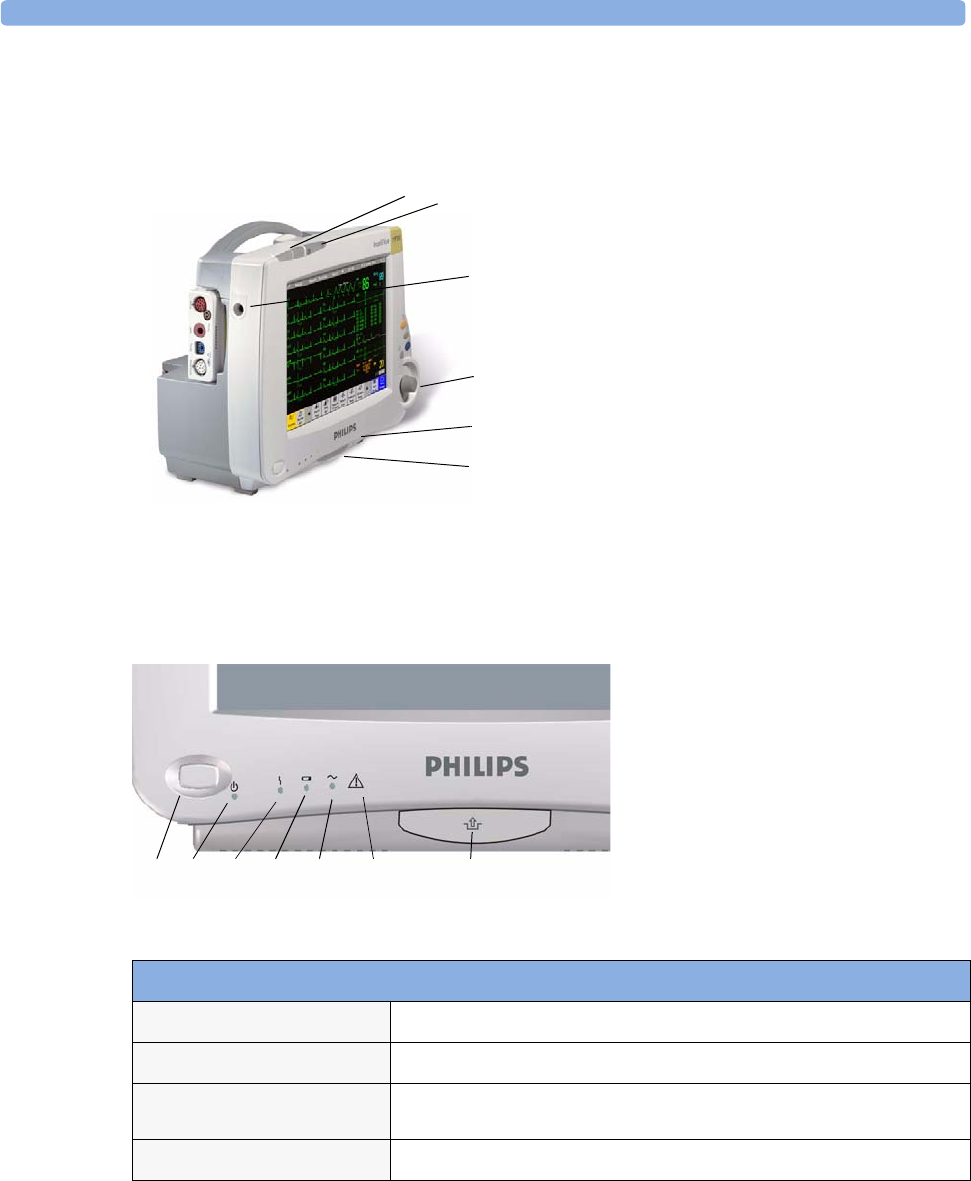
Introducing the IntelliVue Family 1 Basic Operation
3
MP20/MP30 Major Parts and Keys
MP20/MP30 left side
1 Color-coded alarm lamps
2 Alarms off lamp
3 Model indicator
4 ECG out
5 Navigation Point
6 Part number and serial number
7 Mounting quick-release lever
MP20/MP30 front panel
1
On/Standby switch
2
On/Standby LED
3
Error LED
4
Battery status LED
5
AC power operation LED
6 “read the documentation” symbol
7
Mounting quick-release lever
MP20/MP30 LED Colors and their Meanings
On/Standby LED
Green when monitor is switched on
Error LED
Red if there is a problem with the monitor
Battery LED
Green, yellow, and red.
See the section on Using the Batteries for details
AC Power LED
Green while the monitor is connected to AC power (mains)
12
3
4
5
6
7
1
2
4
5
6
7
3
123 4 5 67


















