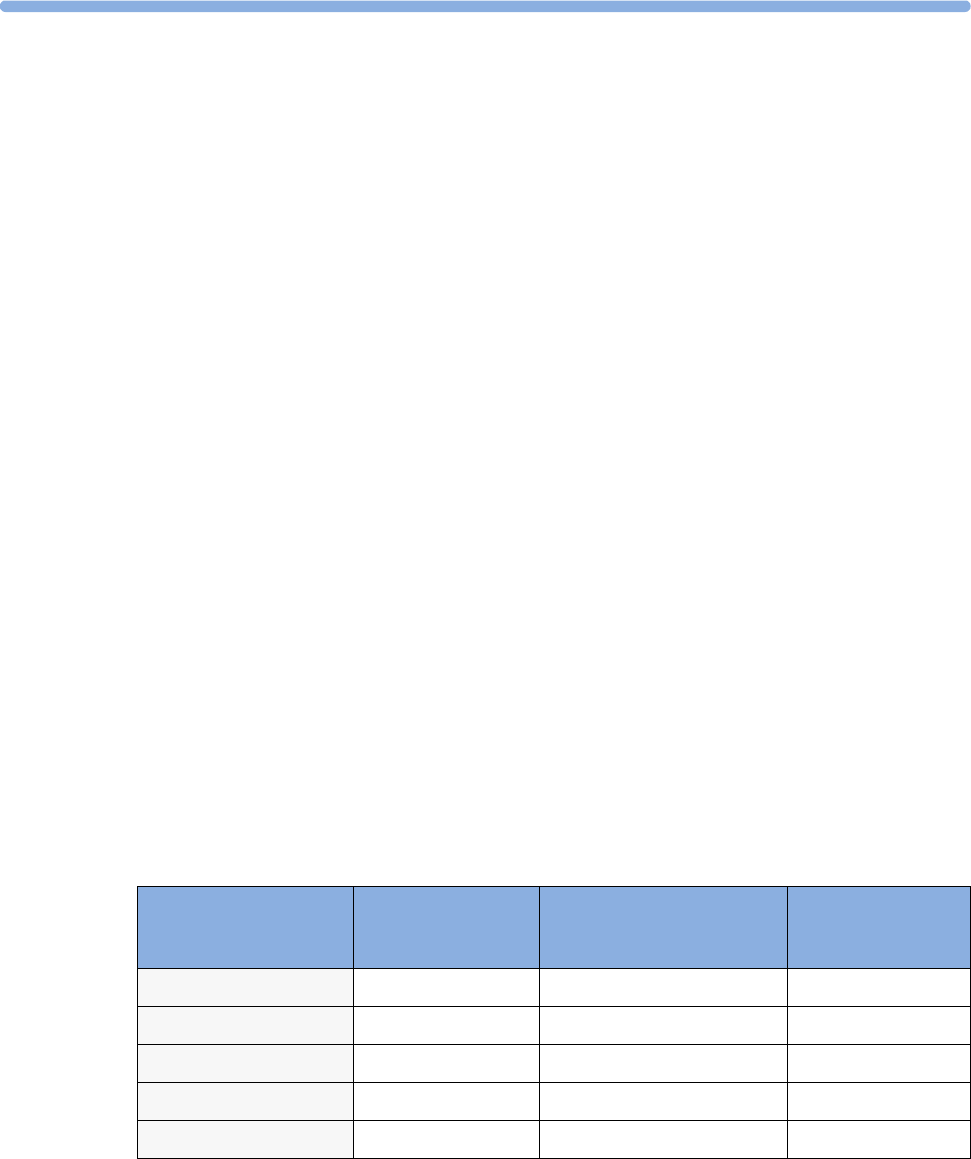
241
23
23Event Surveillance
Events are electronic records of episodes in your patient’s condition. You can trigger them manually, or
set them to trigger automatically during pre-defined clinical situations. Depending on the level of event
surveillance available on your monitor, the information stored for each event episode can include:
• waveforms for up to four measurements of your choice (depending on episode type, see table on
page 243 for more details)
• numeric vital signs for all the measurements monitored
• any alarm conditions active when the event episode was triggered
• any annotations connected with the event.
You can navigate through the event database to view events retrospectively, and you can document
events on a recording or report marked with the patient name, bed label, and the data and time.
Levels of Event Surveillance
The appearance of the Events windows and menus and the settings you can select for events depends
on the event surveillance option purchased for your monitor: basic event surveillance, advanced event
surveillance, or neonatal event review. This table lists the differences between the options.
To determine which level of event surveillance your monitor has, select
Main Setup ->
Event Surveill. -> Setup Events and select the trigger group to see the available event groups.
• if the only event group listed is NER, your monitor has the Neonatal Event Review option
• if there is one event group and it is not NER, your monitor has the Basic Event Surveillance option
• if you see six event groups, your monitor has the Advanced Event Surveillance option.
Event Functionality
Basic Event
Surveillance
Option C06
Advanced Event Surveillance
Option C07
Neonatal Event Review
(NER)
Option C04
Event groups
15 + NER NER
Measurements per group
34 3
Triggers per measurement
12 1
Trigger types
Simple (“at least one”) Combined (“at least two”) Simple (“at least one”)
Annotation
no yes no


















