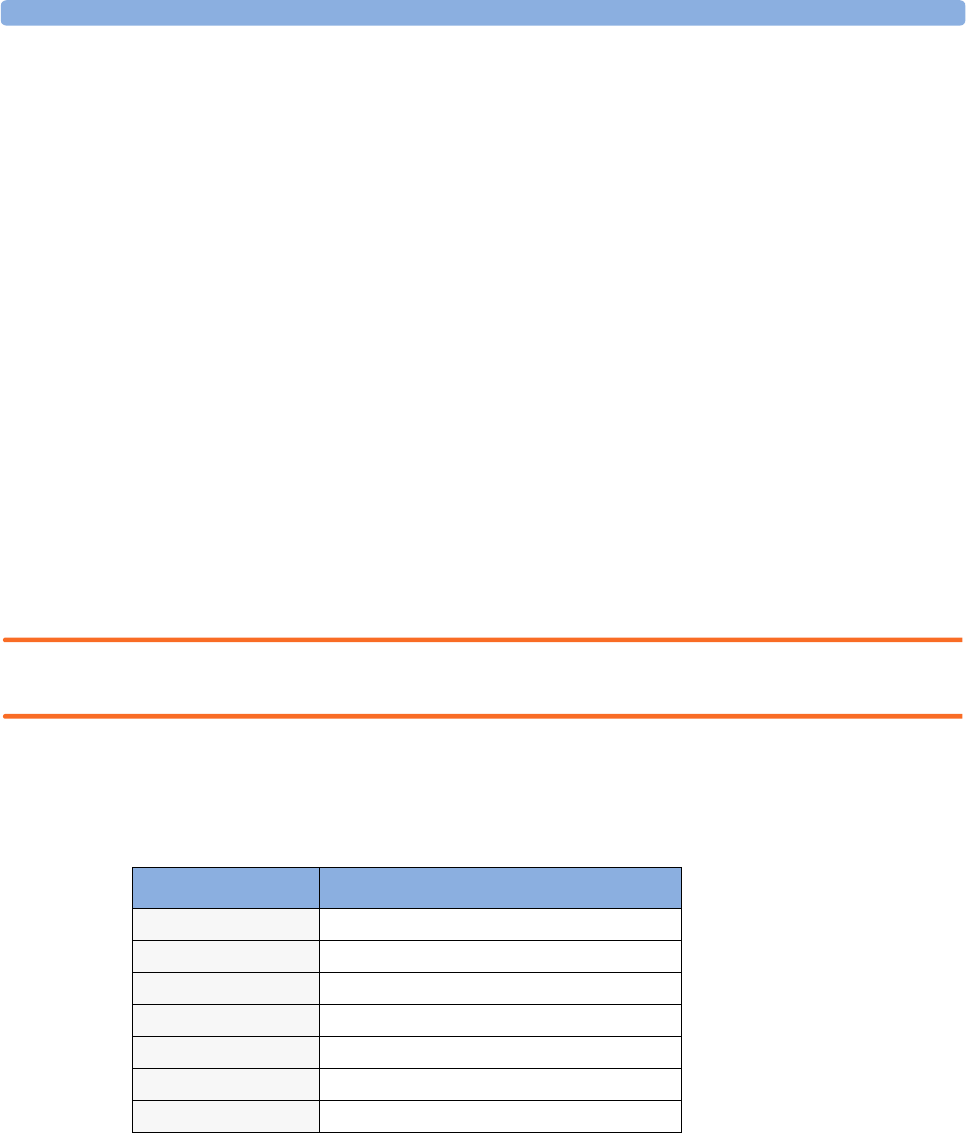
Optimizing the Waveform 12 Monitoring Invasive Pressure
155
3 Select a value from the pop-up list:
– a positive value sets the top gridline. The bottom gridline is set at zero.
– a negative value sets the bottom gridline. The middle gridline is set at zero.
Optimizing the Waveform
♦ In the Setup <Press> menu, select Optimum Scale to let the monitor select the best
minimum and maximum scales for the current wave.
Non-Physiological Artifact Suppression
Some clinical procedures may affect blood pressure, for example, a flush procedure or a blood sample.
Your monitor may be configured to suppress these non-physiological artifacts for a specified duration
(Artifact Suppression is configured to 30, 60, or 90 seconds). During artifact suppression,
the monitor shows the INOP message <Pressure label> ARTIFACT, and a question mark is
shown beside the pressure numerics. Pressure alarms and the Pulse Non-Pulsatile INOP are
suppressed during the configured period. The CPP high alarm is not suppressed.
Choosing the Pressure Alarm Source
WARNING Make sure you set alarm limits for the correct label. The alarm limits you set are stored for that
particular label only. Changing the label may change the alarm limits.
You can monitor for alarm conditions in systolic, diastolic and mean pressure, either singly or in
parallel. Only one alarm is given at a time, in this order of priority: mean, systolic, diastolic.
♦ In the Setup <Press> menu, select Alarms from and choose the source.
♦ Select and set the High Limit and Low Limit for the pressure(s) you have selected.
Menu option Pressure value monitored
Sys. systolic
Dia. diastolic
Mean mean
Sys&Dia systolic and diastolic in parallel
Dia&Mean diastolic and mean in parallel
Sys&Mean systolic and mean in parallel
Sys&Dia&Mean all three pressures in parallel


















