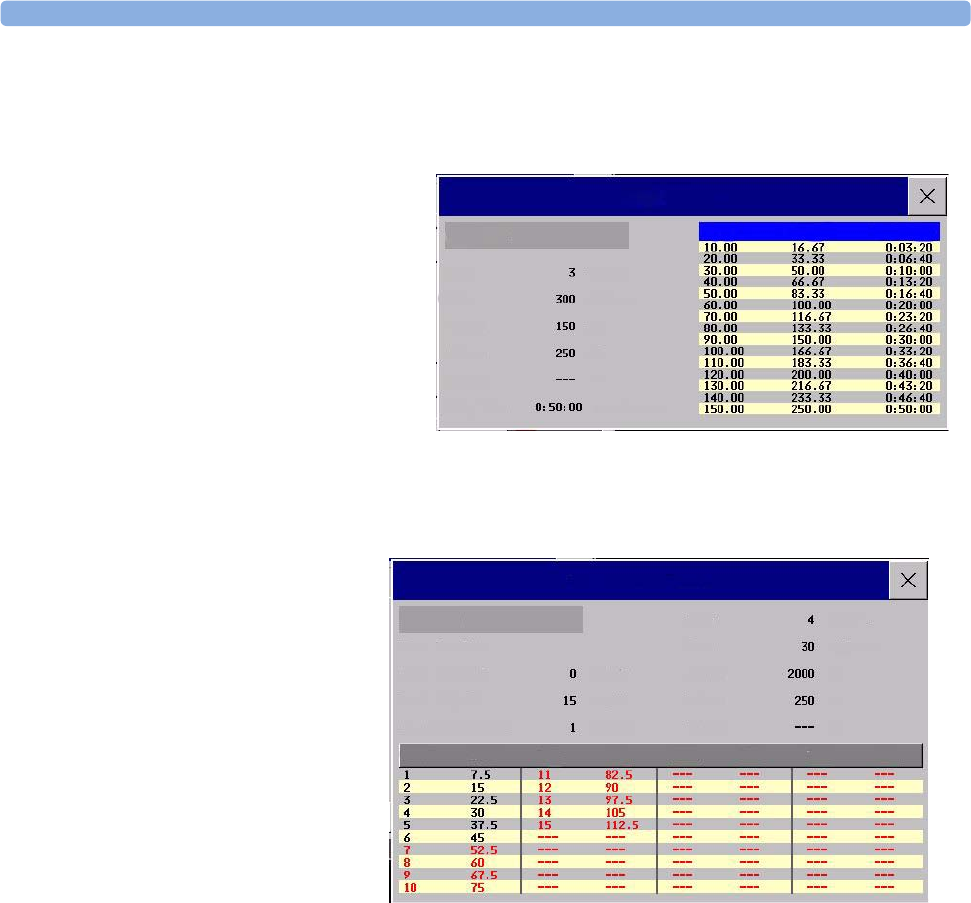
26 Using the Drug Calculator Charting Infusion Progress
280
Charting Infusion Progress
The Drip Table shows you at
a glance how much of the
infusion has been
administered to your patient
and how much time is left.
♦ To see the Drip Table, in
the Drug Calculator
window, select the Drip
Table pop-up key.
If the DripTime exceeds 24
hours, the DripTime
timestamp shows - - :- - : - - .
Using the Titration Table
Use the Titration Table to see
at a glance what dose your
patient would receive of a
drug at different infusion
rates. By clicking on the title
row of the table you can
switch between the Dose
Increments and Rate
Increments view.
Values outside of the
recommended range are
shown in red.
To see the Titration Table,
♦ in the Drug
Calculator window,
select the pop-up key
Titr.Table.
The Titration Table is configured with the service Support Tool.
Documenting Drug Calculations
♦ In the Drug Calculator window, select the pop-up key Record DrugCalc to immediately start
a recording of the current drug calculation.
♦ In the Titration Table window, select the pop-up key Print Titr. Tbl to print a report of
the current Titration Table.
♦ In the Drip Table window, select the pop-up key Print Drip Tbl to print a report of the
current Drip Table.
Lidocaine
Drip Table
Amount
Volume Drip Time
Dose mg/min
Rate
ml/hour
Amount mg
Volume
ml
Weight lb
DripTime
hr:min:sec
Lidocaine
Titration Table
Rate
Dose
In increments of
mg/min
Rate
mg/min
AmountFrom a low of
mcg
Volume
To a high of
ml
Weight
Dose increments
lb
Dose
Dose
Dose
Dose
Rate
Rate Rate
mg/min
ml/hour
mg/min


















