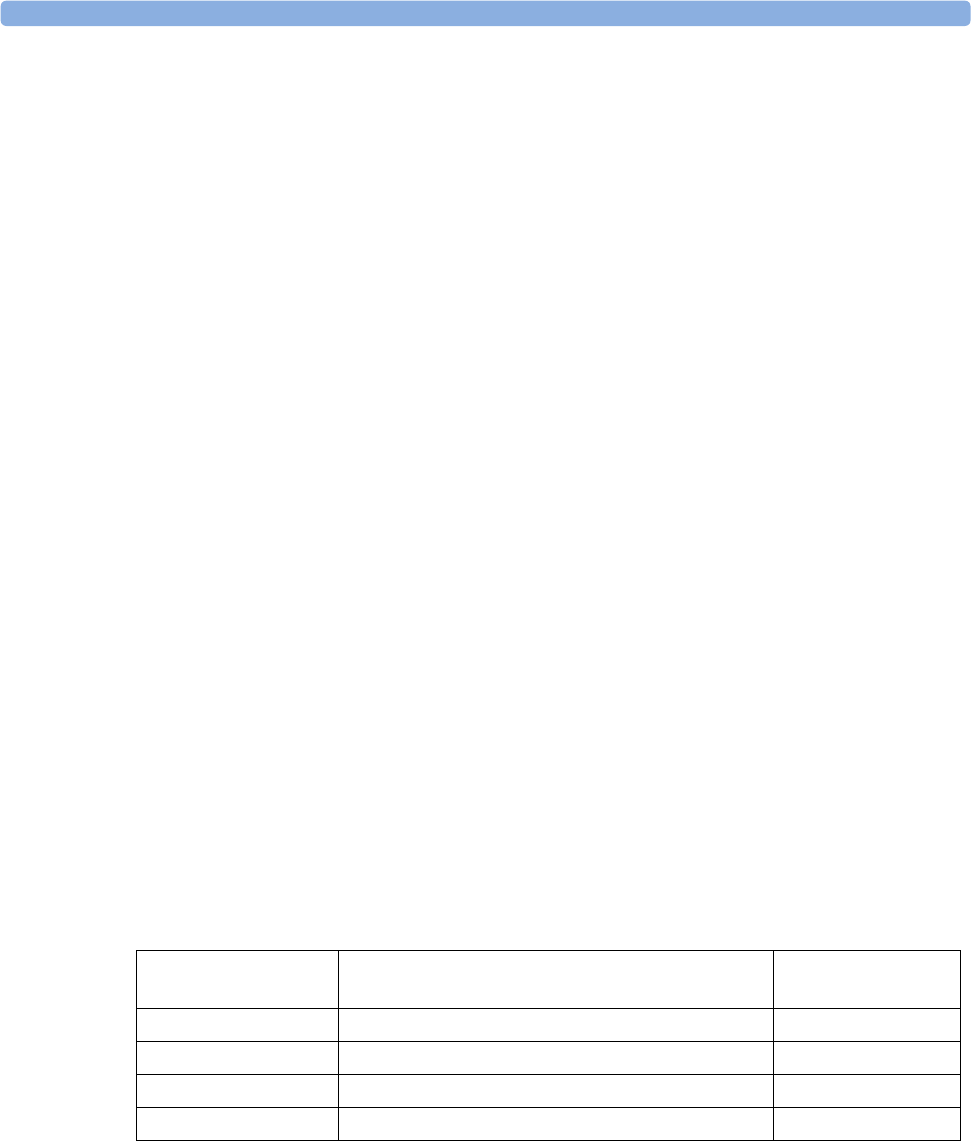
6 ECG, Arrhythmia, and ST Monitoring Choosing EASI or Standard Lead Placement
96
– Diag (Diagnostic): Use when diagnostic quality is required. The unfiltered ECG wave is
displayed so that changes such as R-wave notching or discrete elevation or depression of the ST
segments are visible.
The setting
Diag selects the highest available ECG bandwidth which is 0.05 to 150 Hz for the
Adult and 0.5 to 150 Hz for the Pedi and Neo patient category. The term “diagnostic” relates
only to the ECG bandwidth requirements for diagnostic electrocardiographic devices as
outlined in the ANSI/AAMI standard EC11-1991.
Choosing EASI or Standard Lead Placement
If EASI™ monitoring is available on your monitor, you must enable either standard lead placement or
EASI lead placement.
♦ In the Setup ECG menu, select Lead Placement and then Standard or EASI.
EASI is shown beside the 1mV calibration bar on the ECG wave on the display, and EASI is marked
on any recorder strips and printouts.
See the section on EASI ECG Lead Placement for electrode placement diagrams.
About ECG Leads
To make it possible to compare measured ECG signals, the electrodes (or lead sets) are placed in
standardized positions, forming so-called “leads.” To obtain ECG signals optimized for use in
diagnosis and patient management in different care environments, different lead sets in varying lead
placements can be used. You can use either standard lead placements or EASI lead placements with this
monitor.
When placing electrodes, choose a flat, non-muscular site where the signal will not be interfered with
by either movement or bones. Correct lead placement is always important for accurate diagnosis.
Especially in the precordial leads, which are close to the heart, QRS morphology can be greatly altered
if an electrode is moved away from its correct location.
ECG Leads Monitored
Changing Lead Sets
To change the ECG lead set,
1 Remove the electrodes and then replace them as required.
2 If the new lead set has more leads than the previous, the monitor automatically recognizes the new
lead placement. If the new lead set has fewer leads, then you must select
New Lead Setup in the
Setup ECG menu. If you remove electrodes and do not select New Lead Setup, the monitor
If you are using these leads are available: Resp is measured
between electrodes:
a 3-electrode set I, II, III RA and LL
a 5-electrode set I, II, III, aVR, aVL, aVF, V and MCL RA and LL
a 10-electrode set I, II, III, aVR, aVL, aVF, V1, V2, V3, V4, V5, V6 RA and LL
an EASI 5-electrode set I, II, III, aVR, aVL, aVF, V1, V2, V3, V4, V5, V6 I and A


















