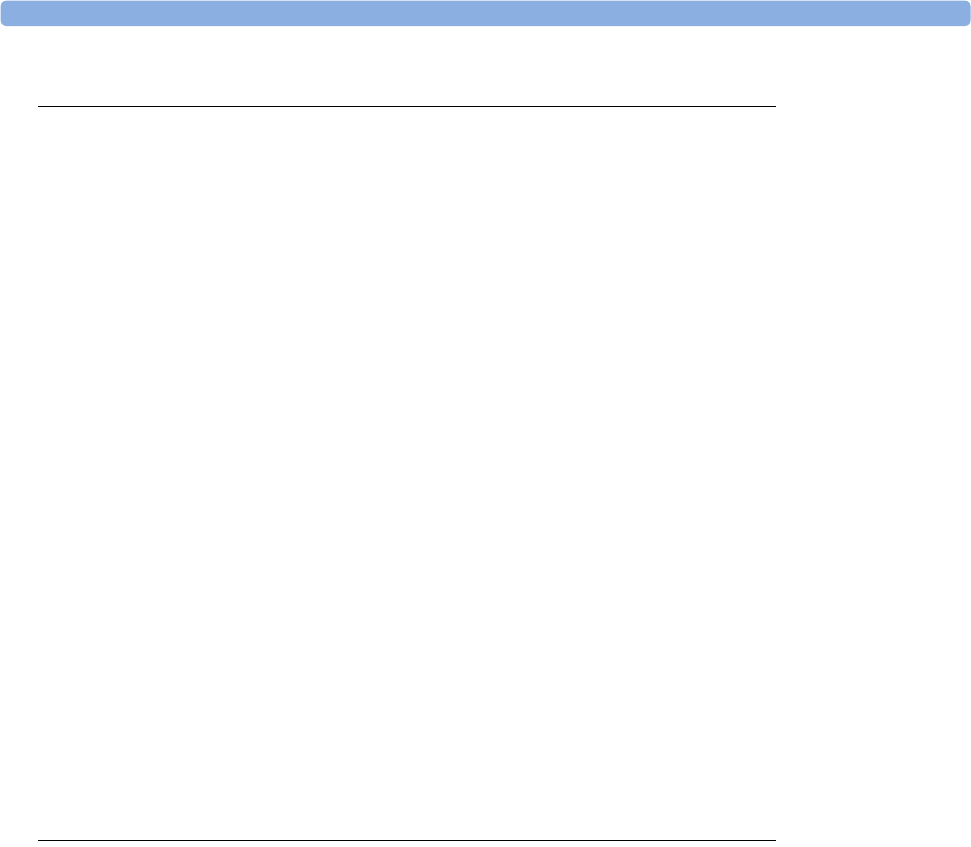
viii
12 Monitoring Invasive Pressure 151
Setting up the Pressure Measurement 151
Selecting a Pressure for Monitoring 152
Extended Pressure Label Set 152
Zeroing the Pressure Transducer 152
Zeroing ICP (or IC1/IC2) 153
Determining a Pressure’s Most Recent Zero 153
Zeroing a Pressure Measurement 153
Using the Zero Hardkey 153
Zeroing All Pressures Simultaneously 153
Troubleshooting the Zero 154
Adjusting the Calibration Factor 154
Displaying a Mean Pressure Value Only 154
Changing the Pressure Wave Scale 154
Optimizing the Waveform 155
Non-Physiological Artifact Suppression 155
Choosing the Pressure Alarm Source 155
Calibrating Reusable Transducer CPJ840J6 156
Making the Pressure Calibration 156
Troubleshooting the Pressure Calibration 157
Calculating Cerebral Perfusion 157
Calculating Pulse Pressure Variation 157
Measuring Pulmonary Artery Wedge Pressure 158
Editing the Wedge 159
Identifying the Pressure Analog Output Connector 160
13 Monitoring Cardiac Output 161
Hemodynamic Parameters 162
Using the C.O. Procedure Window 163
Accessing the Setup C.O. and Setup CCO Menus 164
Entering the HemoCalc Window 164
Measuring C. O. Using the PiCCO Method 164
Measuring Continuous Cardiac Output 164
Measuring Systemic Vascular Resistance 164
Setting Up the PiCCO C.O. Measurement 165
Performing PiCCO C.O. Measurements 166
Editing PiCCO C.O. Measurements 166
Saving and Calibrating PiCCO C.O. Measurements 167
CCO Calibration Status Indicators 167
Measuring C.O. Using the Right Heart Thermodilution Method 168
Setting up RH C.O. Measurements 168
Ice-Bath Setup for RH Thermodilution C.O. Measurements 168
Setting the Computation Constant 169
Performing RH C.O. Measurements 169
Editing and Saving RH C.O. Measurements 169


















