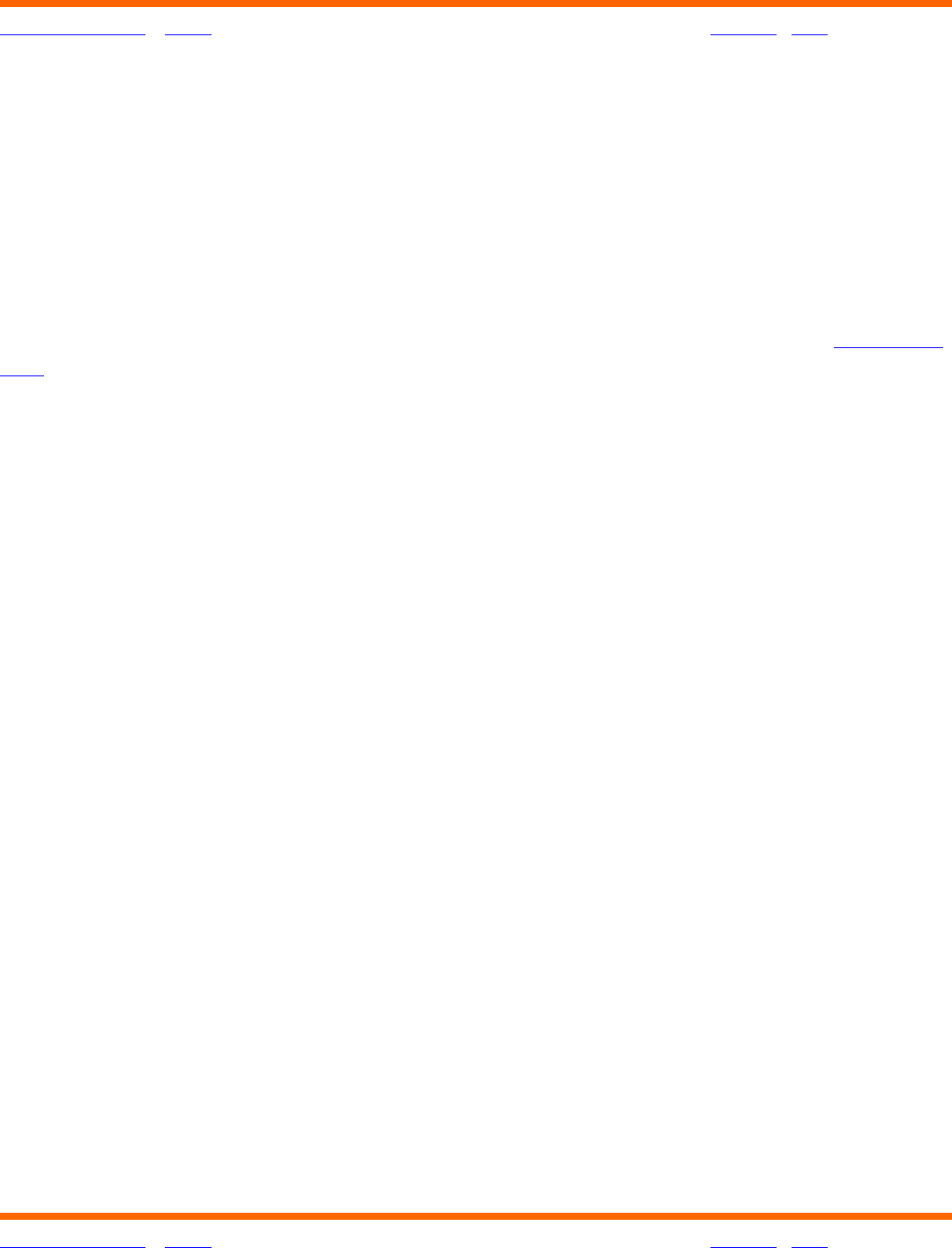
OneTouch® Diabetes Management Software v2.3.1 User Manual 94
Table of Contents
| Index W Previous Next X
Table of Contents
| Index W Previous Next X 94
Sorting Data
The Logbook Report may be sorted by date from most recent to oldest, or vice versa.
The default order is most recent to oldest. Click on the arrow next to the word Date on the
top left of the Report to change the order.
Modifying Data
You may modify data records while viewing the Logbook Report. Click on any glucose, insulin,
carb, exercise, or Health Note value and you will go to the Record Details screen (see
Figure
3.4b) where you can add comments or change the meal slot tagged to the reading. Please see
the sections on Modifying Data Records and Manually Enter Data for more information on
modifying or adding data records.
Assigning Data to a Meal Slot
Data are grouped into Meal Slots. Times for each Meal Slot are set in the Schedule Tab of the
Patient Setup screen. The Meal Slots are as follows:
■ Before-Breakfast
■ After-Breakfast
■ Before-Lunch
■ After-Lunch
■ Before-Dinner
■ After-Dinner
■ Night
The Logbook Report groups the data further into “Breakfast”, “Lunch”, “Dinner”, and “Night”
categories. Glucose readings will appear in their appropriate Meal Slot. Insulin, carb, exercise,
and health note data will be grouped into the “Breakfast”, “Lunch”, “Dinner” and “Night”
Slots only.


















