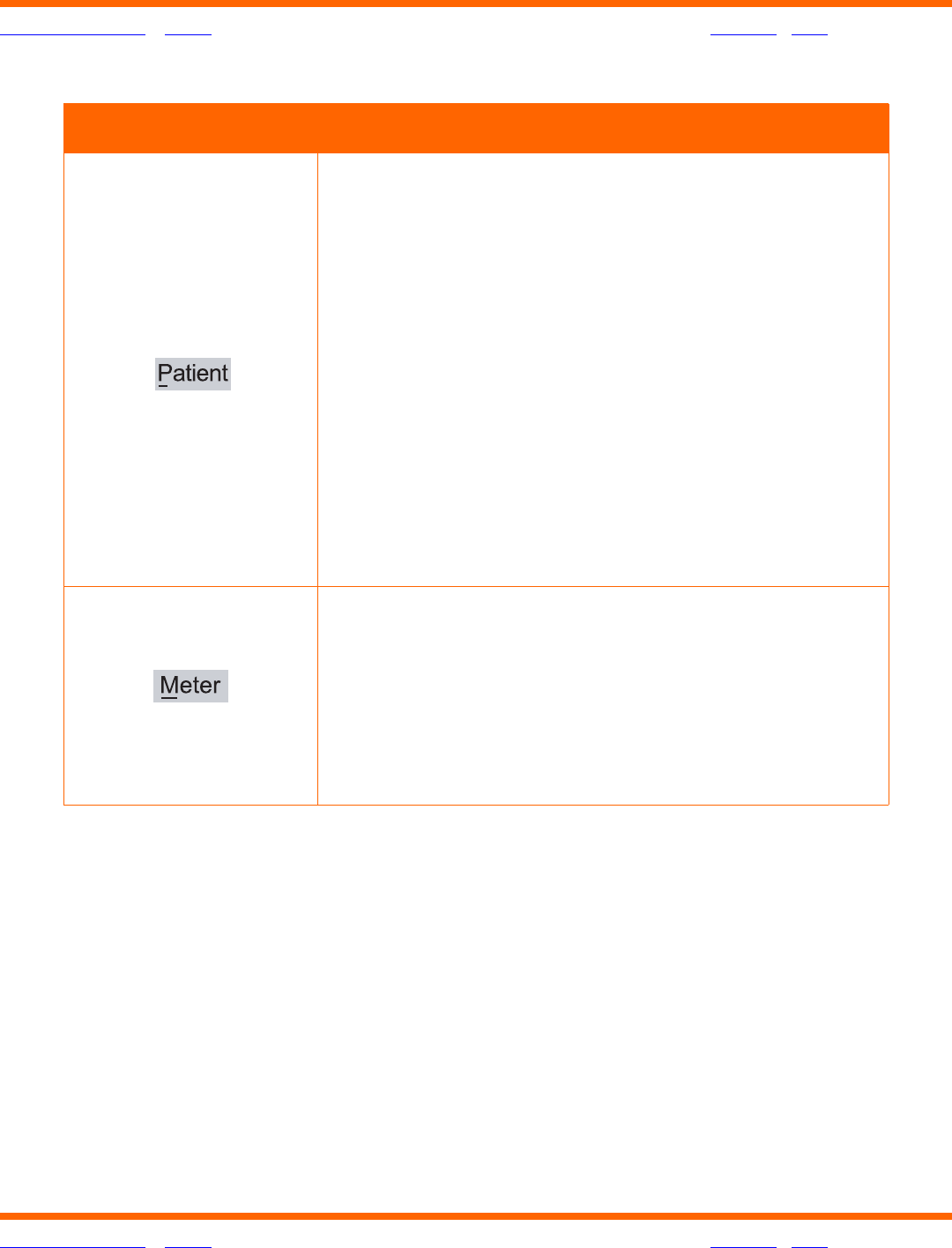
OneTouch® Diabetes Management Software v2.3.1 User Manual 148
Table of Contents
| Index W Previous Next X
Table of Contents
| Index W Previous Next X 148
Add - display the General Tab of the Patient Setup
screen. Data entry fields will be blank. You can add a
new patient to the database in this Tab.
Delete - display the General Tab of the Patient Setup
screen. Data entry fields will be filled with the current
Patient Name. You can delete a patient from the
database in this Tab.
Find - display the Find a Patient Tab of the Patient
Setup screen. You can find a patient in the database in
this Tab.
Setup - display the Patient Setup screen. You can view
and change diabetes profile data for yourself or your
patients in this screen.
Get Meter Readings - transfer readings from a meter
to the database.
Clear Meter - permanently clear readings from the
meter memory.
Meter Setup - modify meter settings that can impact
how data is entered and displayed in the meter.
When you see this: You can do this:


















