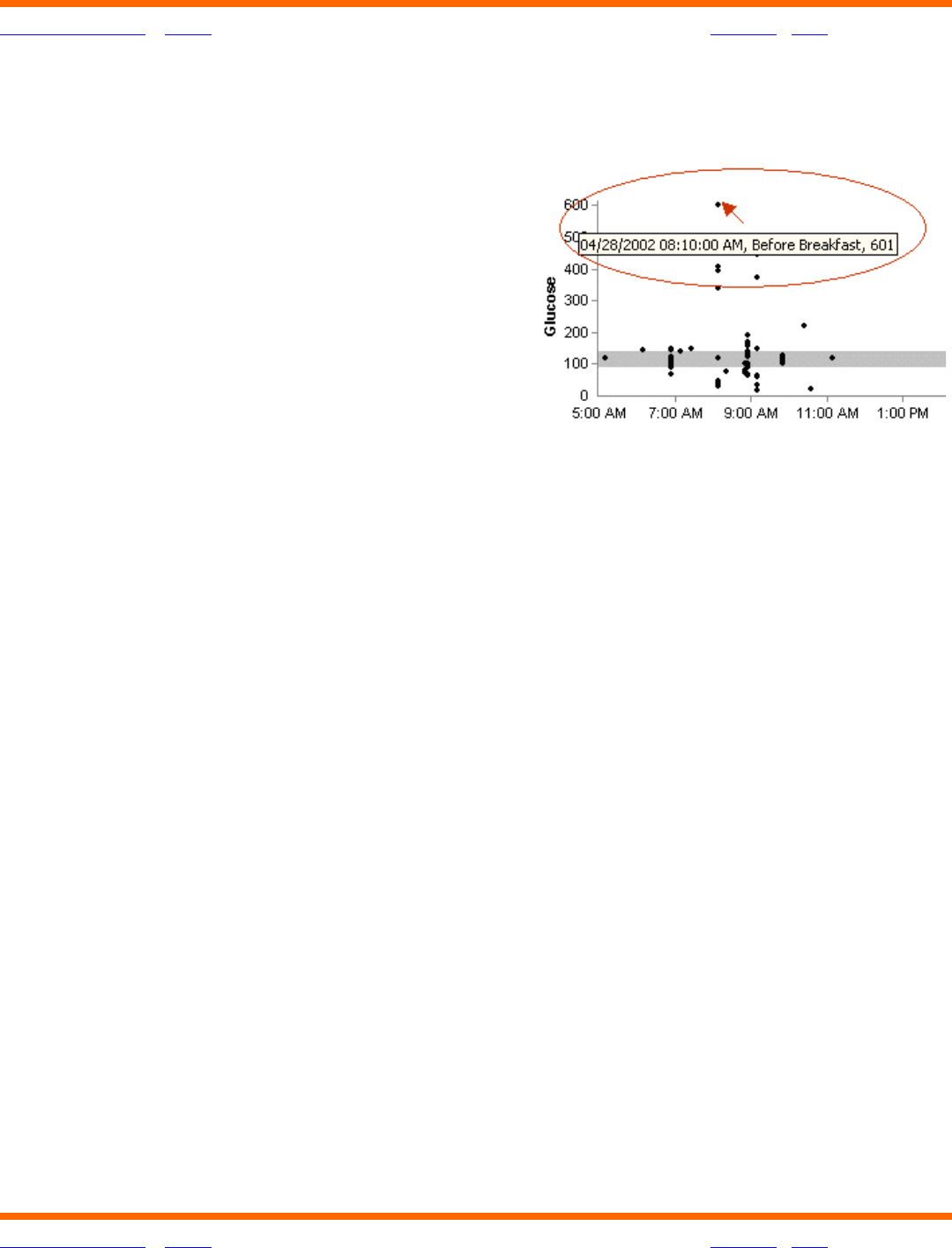
OneTouch® Diabetes Management Software v2.3.1 User Manual 87
Table of Contents
| Index W Previous Next X
Table of Contents
| Index W Previous Next X 87
Using ToolTips (the “hover-over” feature) when viewing Reports
ToolTips provide an easy way to display
information that's tagged to a particular data
value on a Report screen. This OneTouch
®
DMS
feature is also very useful when viewing results
that are represented by symbols rather than
numbers, or that are very close to one another
on the screen. To activate ToolTips, move the
mouse pointer to a particular data value.
A message box will appear with Date, Time,
Comments, and other information depending
on the result type.
■ Using ToolTips with Insulin Doses will also display the Insulin Type.
■ Using ToolTips with Exercise icons will also display the duration and intensity of the
exercise.
Note: Remember that selected Reports (Logbook, Summary, Standard Day, and Day View)
will display records for meal slots that cross the midnight hour as falling in the same day as
the Before-Breakfast slot that preceded it. However, ToolTips will show the actual date of the
readings.


















