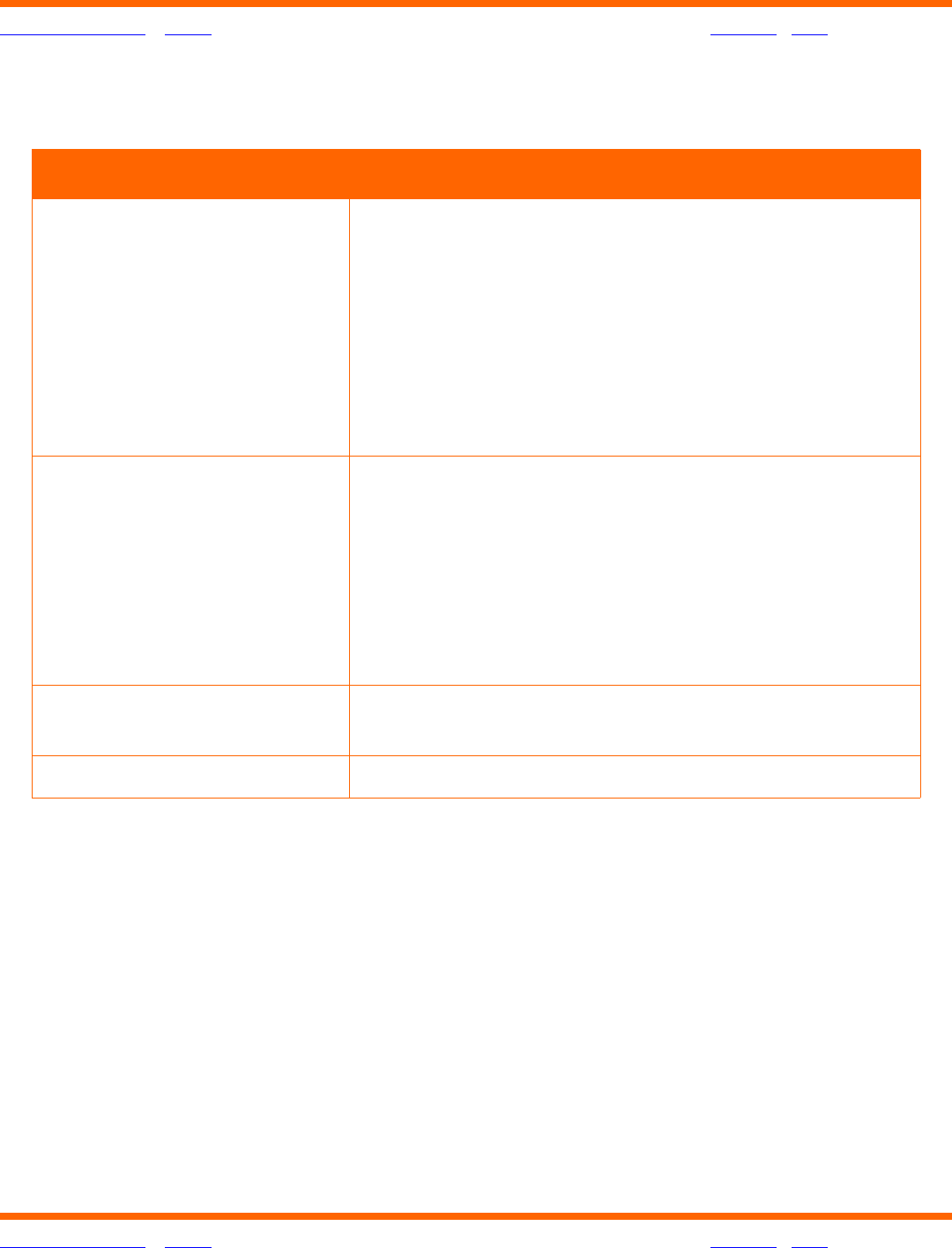
OneTouch® Diabetes Management Software v2.3.1 User Manual 43
Table of Contents
| Index W Previous Next X
Table of Contents
| Index W Previous Next X 43
Medications Tab (Cont.)
If you see this: You can do this:
Insulin Specify Insulin Types from the list that appears on
screen. Check each of the Insulin Types that apply.
You may also specify three custom Insulin Types by
selecting any of the Custom selections below the list.
You may create new names for any of the default
Custom names.
You may also specify one other Insulin Type by
clicking on Other and entering a name.
Oral Meds Specify Oral Meds from the list that appears on
screen. You may also specify 3 custom Medications by
clicking on any of the Custom selection boxes below
the list. You may create new names for any of the
default Custom names.
You may also specify one other Medication by clicking
on Other and entering a name.
Diet and Exercise Indicate that the patient is using Diet and Exercise to
manage diabetes.
Insulin Pump Indicate that the patient is using an Insulin Pump.


















