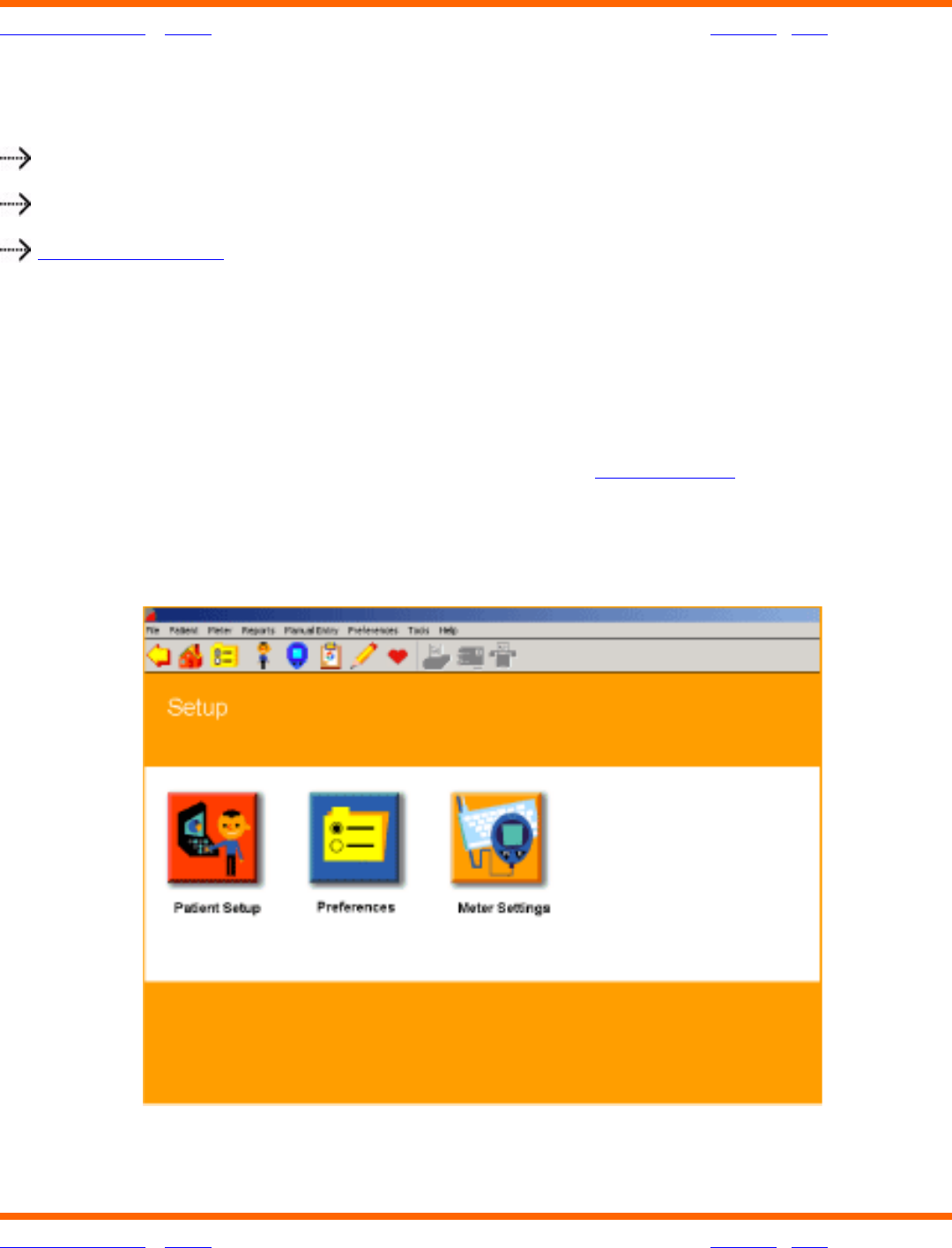
OneTouch® Diabetes Management Software v2.3.1 User Manual 31
Table of Contents
| Index W Previous Next X
Table of Contents
| Index W Previous Next X 31
The following links appear under the 4 icons:
User Manual
Quick Reference Guide
www.lifescan.com
Clicking on any of these links will take you to that content area.
Customizing OneTouch
®
DMS for Personal Use
The Setup main screen lets you customize OneTouch
®
DMS to meet your needs as a person
with diabetes or a healthcare professional.
The Setup main screen contains three program functions (see
Figure 2.2). They are labeled
Patient Setup, Preferences, and Meter Settings. Clicking on any of the three icons will
activate the desired function. A description of each function follows:
Figure 2.2


















