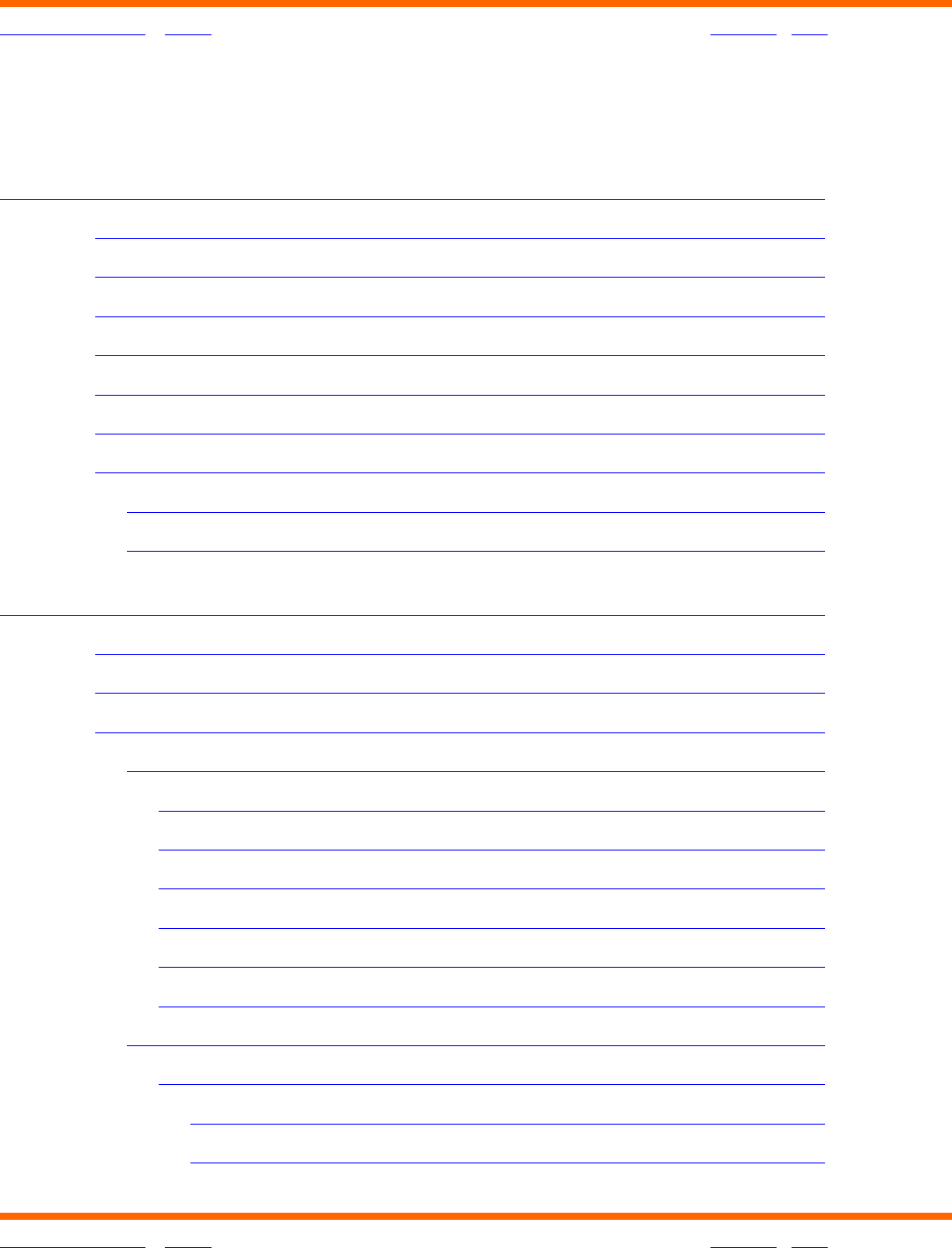
OneTouch® Diabetes Management Software v2.3.1 User Manual 2
Table of Contents
| Index W Previous Next X
Table of Contents
| Index W Previous Next X 2
Table of Contents
Part 1: Before You Begin 6
WELCOME 7
ABOUT THIS MANUAL 10
PACKAGE CONTENTS 13
WHAT YOU NEED TO GET STARTED 14
GETTING TECHNICAL SUPPORT 16
CHANGES TO THE SOFTWARE: 16
NAVIGATING ONETOUCH
®
DMS 17
Keyboard and Mouse Pointer Conventions 17
OneTouch
®
DMS Button Behavior 18
Part 2: Getting Started 22
INSTALLING ONETOUCH
®
DMS V2.3.1 ON YOUR PC 23
STARTING UP ONETOUCH
®
DMS 29
CUSTOMIZING ONETOUCH
®
DMS FOR PERSONAL USE 31
Patient Setup 33
General Tab 34
Schedule Tab 37
Medications Tab 42
Regimen Tab 44
Complications Tab 46
Find a Patient Tab 47
Preferences 48
General Tab 49
Displaying Units of Measure 51
Displaying Results as Plasma Values or Whole Blood Values 52


















