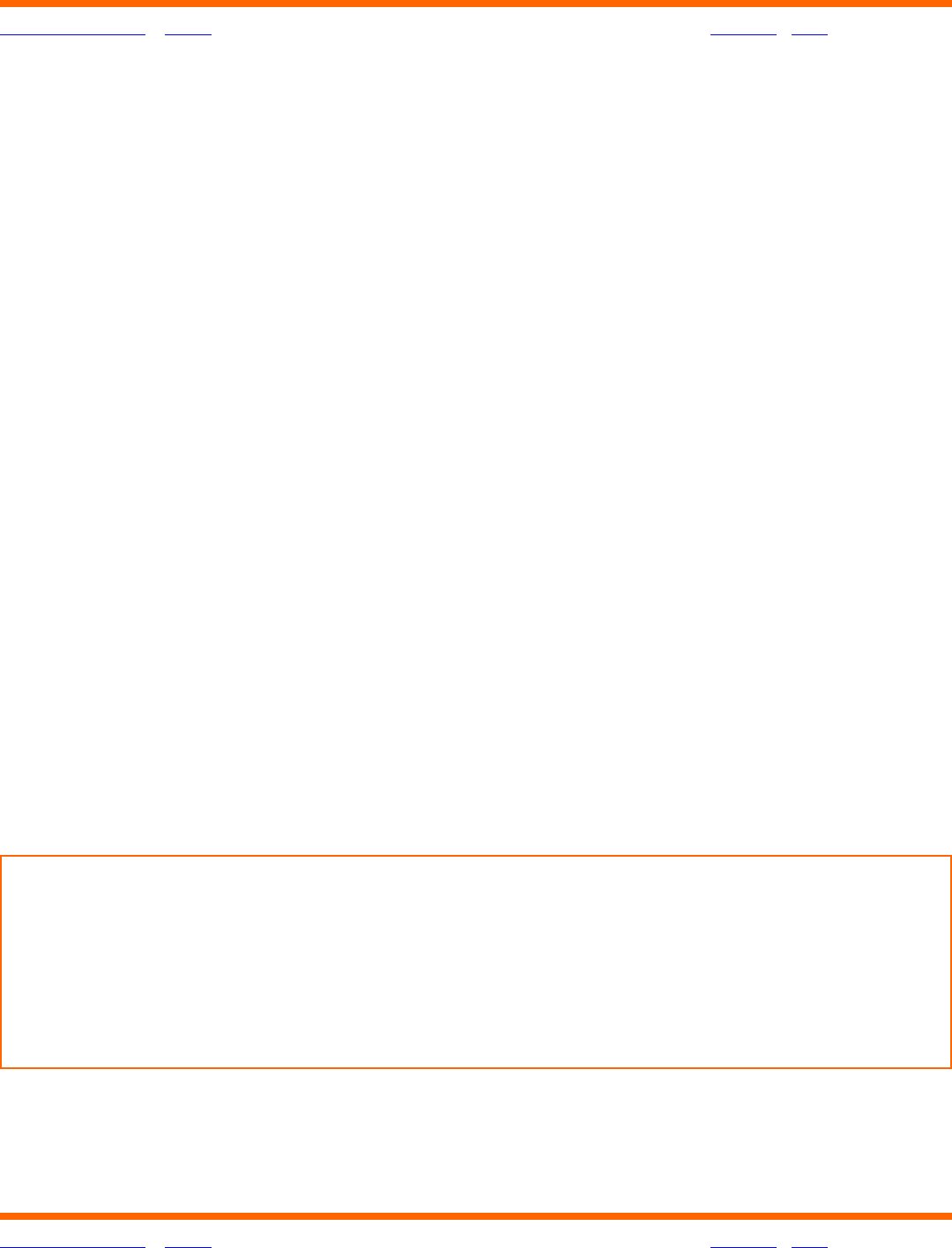
OneTouch® Diabetes Management Software v2.3.1 User Manual 80
Table of Contents
| Index W Previous Next X
Table of Contents
| Index W Previous Next X 80
After readings are transferred from a device and saved to a patient file, OneTouch
®
DMS will
display the following information:
1. Total number of results transferred
2. Number of duplicate results
3. Number of unsuitable results. A result is reported as unsuitable when the record
transferred from the device is invalid. Some examples of unsuitable results include:
■ The record is missing date or time information.
■ The record date is invalid (e.g. the 13th month in the year).
4. Number unsupported results. Unsupported results are valid result types that are either
not currently shown in OneTouch
®
DMS reports or include more information than
expected. Some examples of unsupported results are:
■ A new type of record, e.g. measuring lung capacity.
■ A temperature value that is tagged to a glucose meter reading.
Both of these examples are theoretical. The first describes a record type that is not currently
shown in OneTouch
®
DMS reports. The second describes a result with too much information.
In both examples, the data is stored in OneTouch
®
DMS, but not displayed in a current
OneTouch
®
DMS report. Unsupported results may be viewed if a software driver has been
installed on your PC that lets you display the data in a special report format. (See Add-in
Reports under View and Manage Reports and Data Records).
Caution: OneTouch
®
DMS assumes that a meter is associated with only one patient at
a time. So when a transfer takes place, all readings are assumed to belong to that one
patient. If you plan to have more than one patient use the same meter, make sure to clear
the meter readings between transfers. This will ensure that data for different patients are
not intermingled. Refer to the Clear Meter Readings section for information about clearing
meter readings.


















