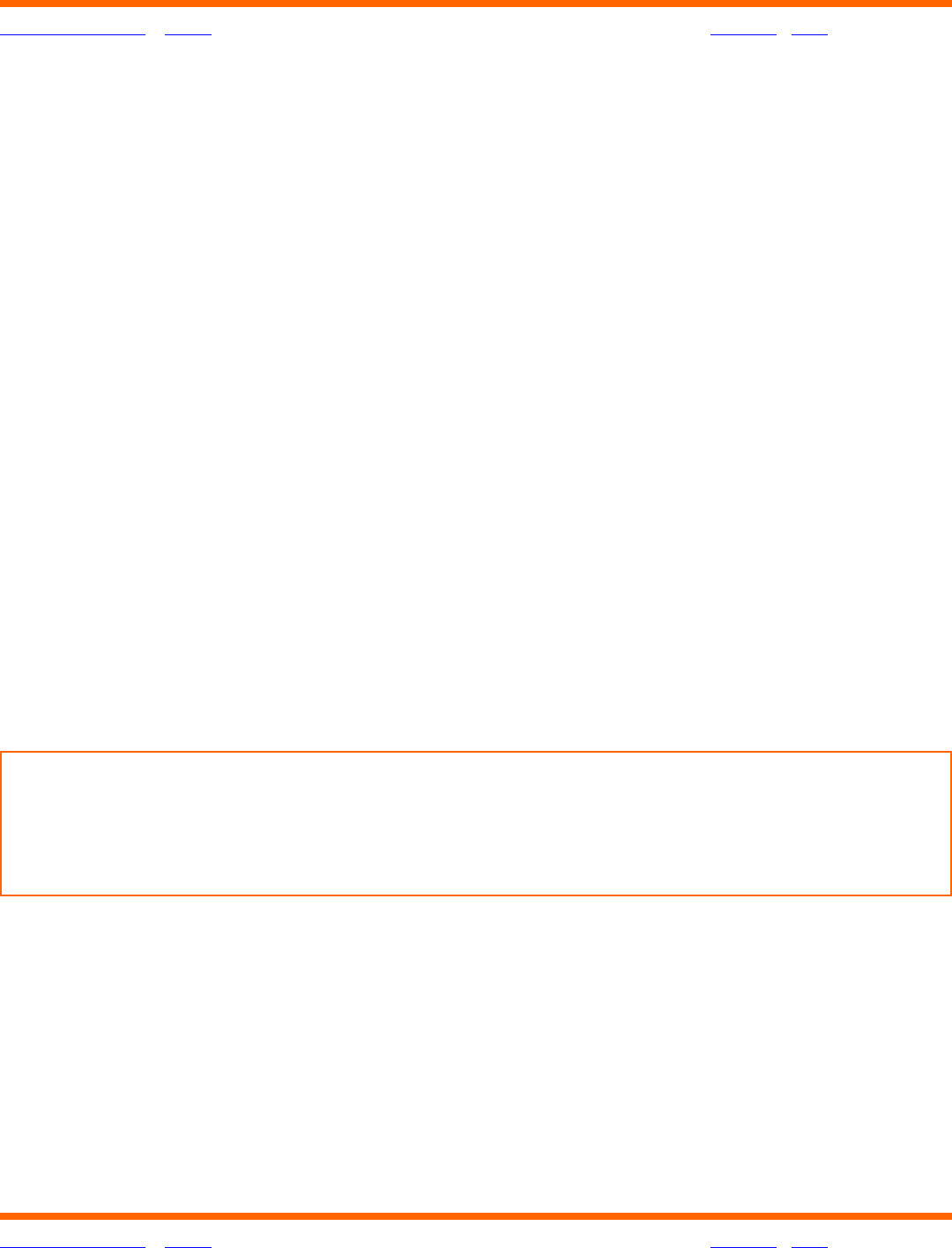
OneTouch® Diabetes Management Software v2.3.1 User Manual 74
Table of Contents
| Index W Previous Next X
Table of Contents
| Index W Previous Next X 74
Download Meter Readings
Glucose readings transferred from the meter are saved in the database. Any Date and Time
tags and any Comments or Event Markers associated with a reading are also transferred.
Event Markers impact how glucose readings are organized and displayed in Program Reports.
Once readings have been transferred, you may clear the readings from the meter memory.
Before you can transfer readings or clear readings from the meter memory, you must first
establish communication between your PC and the meter. Communication steps are covered
below. Please note the following as you establish communications between the meter and
your PC:
■ It makes no difference which language the meter is using to display readings.
OneTouch
®
DMS is designed to work with any language you have selected for the
display.
■ Only one meter can communicate with OneTouch
®
DMS at any given time.
■ You may click on the Cancel button at any time to stop the process.
■ If the meter Clock time differs from the PC Clock time by more than 15 minutes, a
message box will appear. It will instruct you to make sure the PC and meter Clock
times are the same and accurate.
Caution: If you will be transferring readings from more than 1 meter (for example, one
meter at home and one at work), make sure all meter clock times match the PC clock
time. This will help ensure that your results can be compared to one another and are
accurate.


















