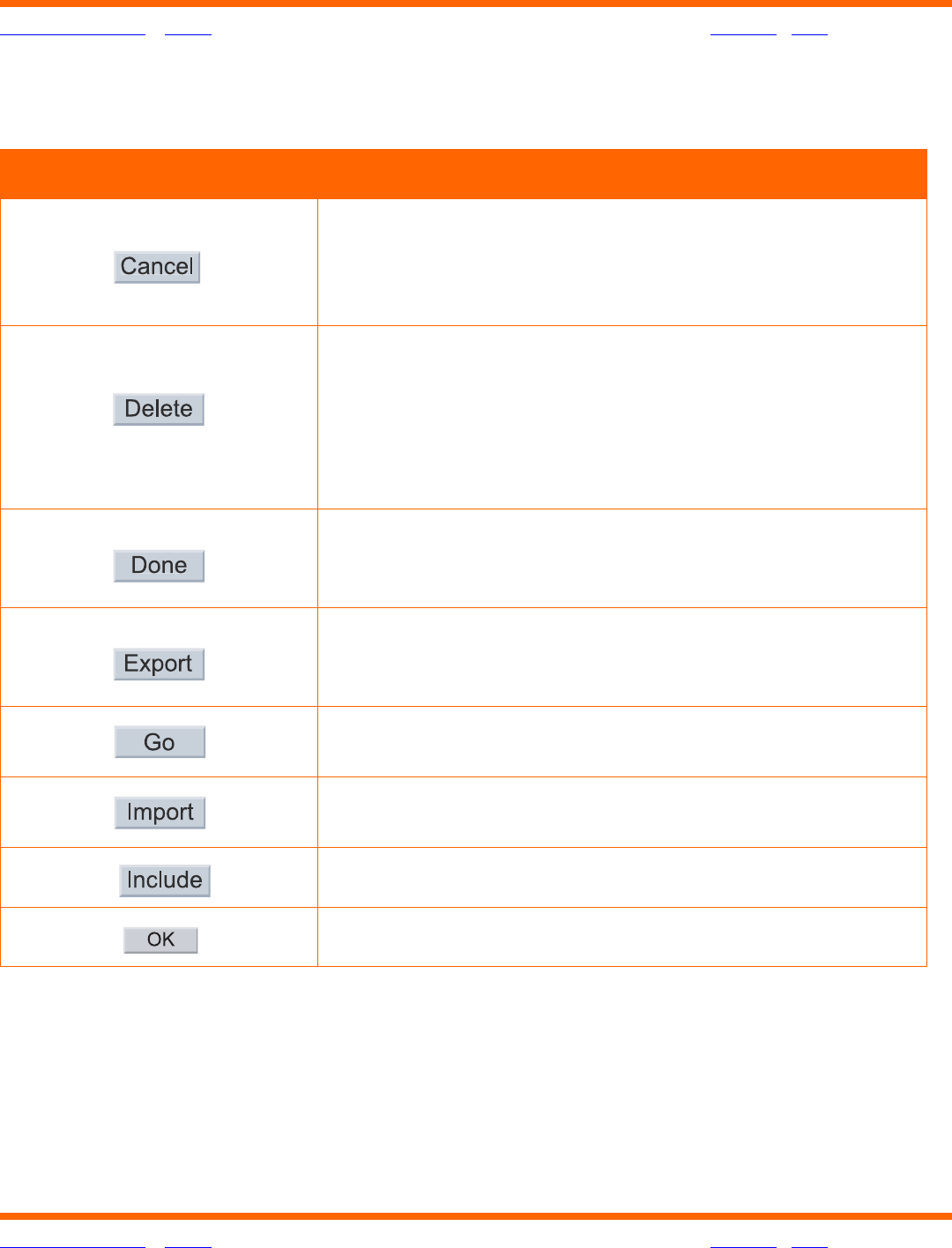
OneTouch® Diabetes Management Software v2.3.1 User Manual 19
Table of Contents
| Index W Previous Next X
Table of Contents
| Index W Previous Next X 19
OneTouch
®
DMS Button Behavior (Cont.)
When you click on this: You can do this:
Close the current screen without saving your data entries.
After clicking on Cancel, OneTouch
®
DMS will then take
you back to the previous screen. Cancel is always enabled
(active).
Delete a data record for a particular patient. Only
manually entered data records can be deleted from
the OneTouch
®
DMS database. The record will be
permanently deleted from the database. Delete can
also be used to delete a patient (and all of the patient’s
records) from the OneTouch
®
DMS database.
Save your data entries for the current screen. After you
click on Done, the screen will close and OneTouch
®
DMS
will take you back to the previous screen.
Copy one or more database records to a comma
separated value (CSV) file, a common Excel file format,
for use with other PC applications.
Complete the desired Program function and continue to
the next screen.
Place exported data back in the OneTouch
®
DMS
database.
“Restore” an omitted record to the database.
Complete the desired Program function.


















