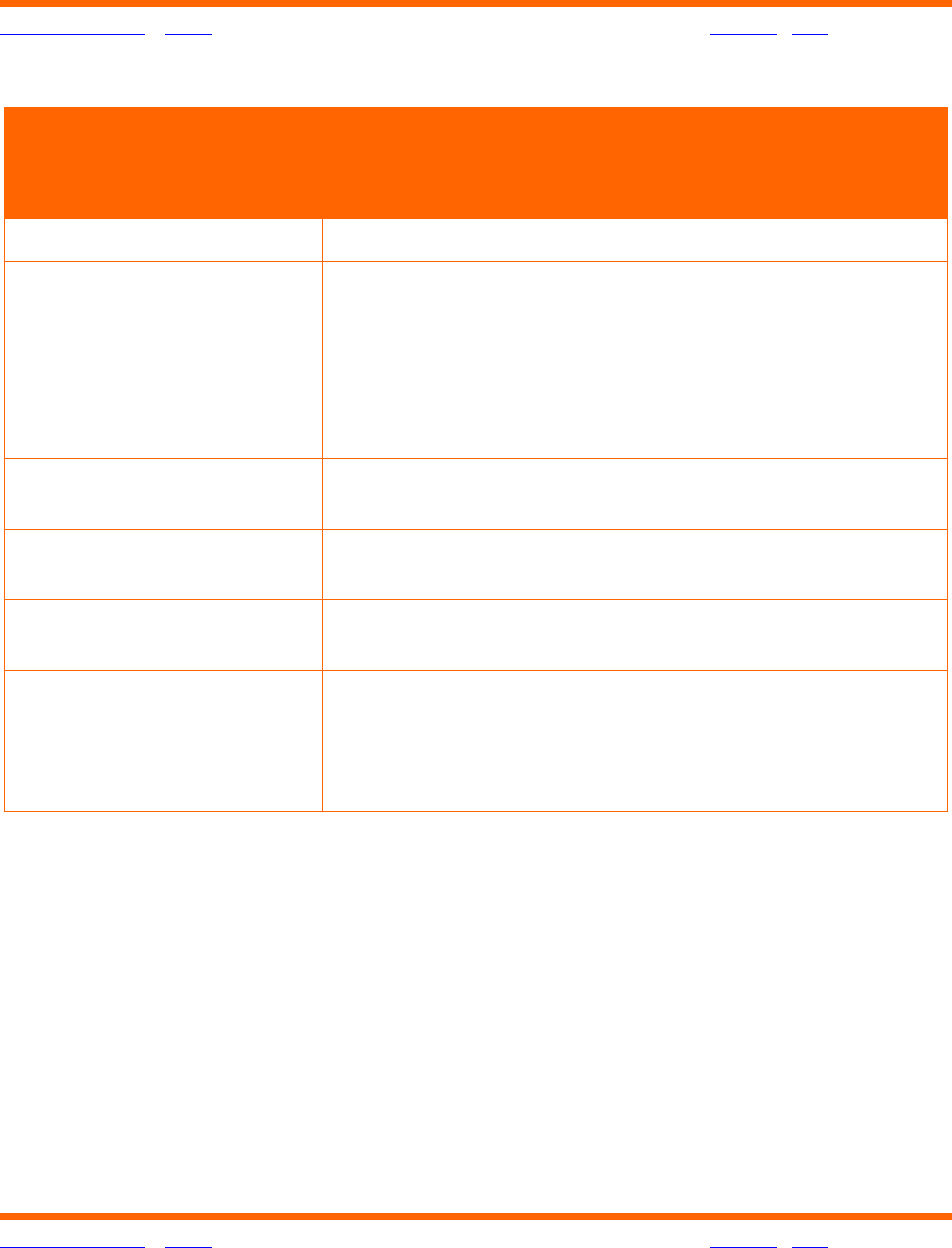
OneTouch® Diabetes Management Software v2.3.1 User Manual 66
Table of Contents
| Index W Previous Next X
Table of Contents
| Index W Previous Next X 66
When you are using a
OneTouch
®
UltraSmart
®
Meter and you see this:
You can do this:
Language Specify the language the meter uses to display messages.
Beep Turn meter audio cues ON or OFF. Audio cues are used to
confirm the meter has performed a function or to alert you
to a message.
Cholesterol Units Display cholesterol, triglycerides, and glucose readings as
either mg/dL (milligrams per deciliter) or mmol/L
(millimoles per liter).
Time Format Display times either in AM/PM format or 24-hour format
(for example, 6:00 PM is 18:00 in 24-hour format).
Date Format Display dates either in mm/dd/yy format or dd/mm/yy
format (mm is the month, dd is the day, and yy is the year).
Start Week on Specify either Sunday or Monday as the first day in the
week.
Meter Average Period Modify the 14-day glucose readings average to 7, 30, 60 or
90 days. The average will appear next to the most recent
reading.
Insulin Pump Used Specify if an insulin pump is used.


















