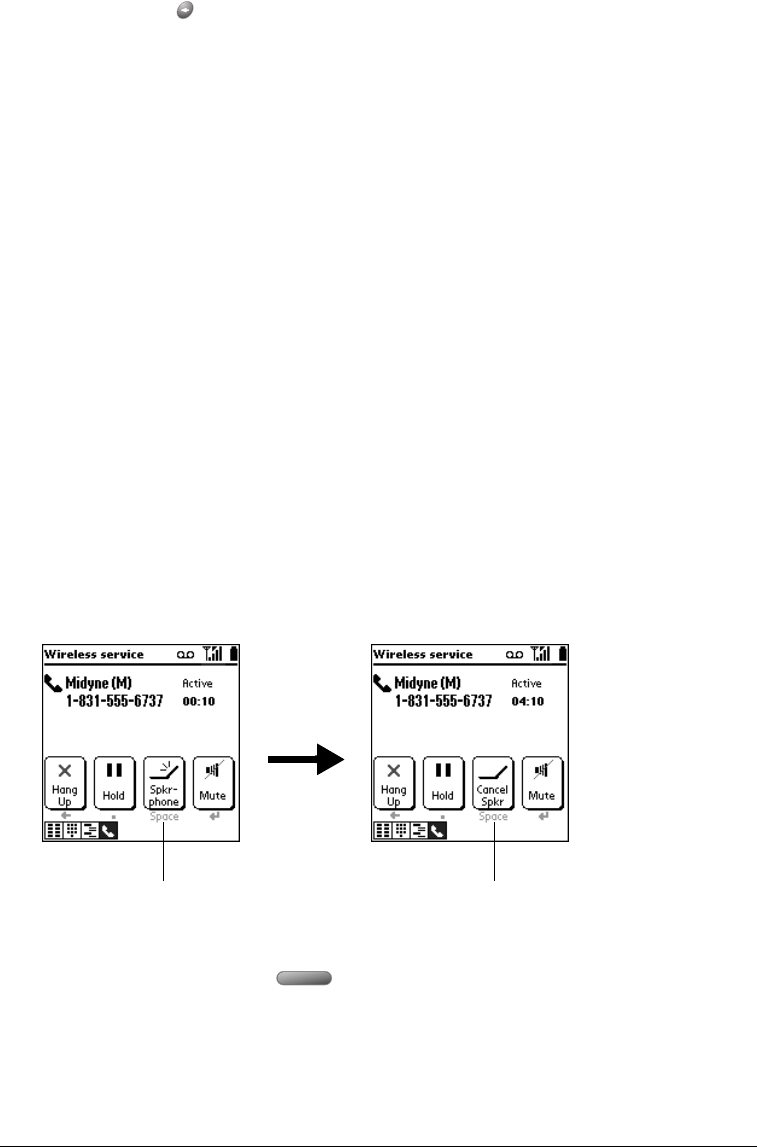
Chapter 6 Page 93
To end a call, do any of the following:
■ Close the lid (if the headset is not attached).
■ Press Backspace .
■ Press the button on the headset (if it is attached).
■ Tap Hang Up.
Adjusting call volume
You can adjust the volume level from the Active Call view when a call is in progress.
To adjust the call volume, do one of the following:
■ Roll the rocker switch up, or press the top scroll button, to increase the volume.
■ Roll the rocker switch down, or press the bottom scroll button, to decrease the volume.
Using the speakerphone
The speakerphone button enables you to view your communicator screen and use other
applications while you’re talking on the phone.
Note: The speakerphone feature is optimized for one or two people that are reasonably close
to the phone. It is not designed for a conference room or large group. This feature is not
available when a headset is attached to your phone.
To use the speakerphone:
1. Place a call.
2. From the Active Call screen, tap Spkrphone.
3. Tap Cancel Spkr to turn off the speakerphone.
Tip: You can also press Space to toggle the speakerphone on and off.
Tap Spkrphone
Tap Cancel Spkr


















