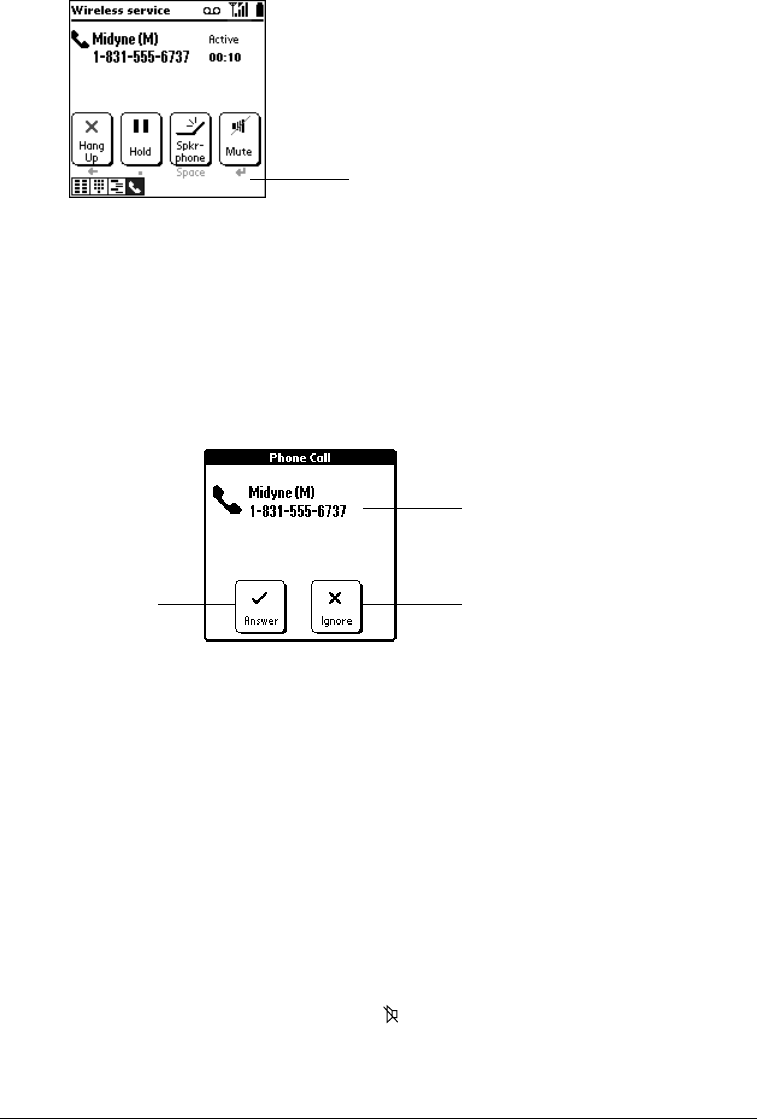
Page 92 Application-Specific Tasks
Using the Active Call view
After you dial and establish a connection, or receive an incoming call, the Active Call view icon
appears in the lower left corner of the PhoneBook screen, and the Active Call view appears:
Note: If you dialed a Speed Dial entry that includes predefined Extra Digits such as an
extension, the Mute button changes to an Extra Digits button. Tap Extra Digits to dial the
predefined Extra Digits. If you did not define Extra Digits and need to enter additional
numbers, use the keyboard to enter the numbers.
Receiving Calls
Whenever your communicator’s wireless mode is on and you are within a coverage area, you can
receive incoming calls. An incoming call turns on your communicator’s screen if it is off and
displays the following alert:
To answer a call while it is ringing, do any of the following:
■ Open the lid if it is closed.
■ Tap Answer if the lid is open.
■ Press the button on the headset (if it is attached).
To ignore a call and send it directly to voicemail, do any of the following:
■ Close the lid if it is open.
■ Press the top scroll button.
To silence the ring, do any of the following:
■ Press any button on your communicator.
■ Slide the ringer switch to the silent position .
Note: Placing the ringer switch in the silent position turns off all system sounds, including
alarms. When you silence the ringer, Date Book Plus alarms vibrate.
Keyboard shortcuts
appear below buttons
Caller’s name and
phone number if
available
Tap Answer to
accept the call
Tap Ignore to
send the call
to voicemail


















