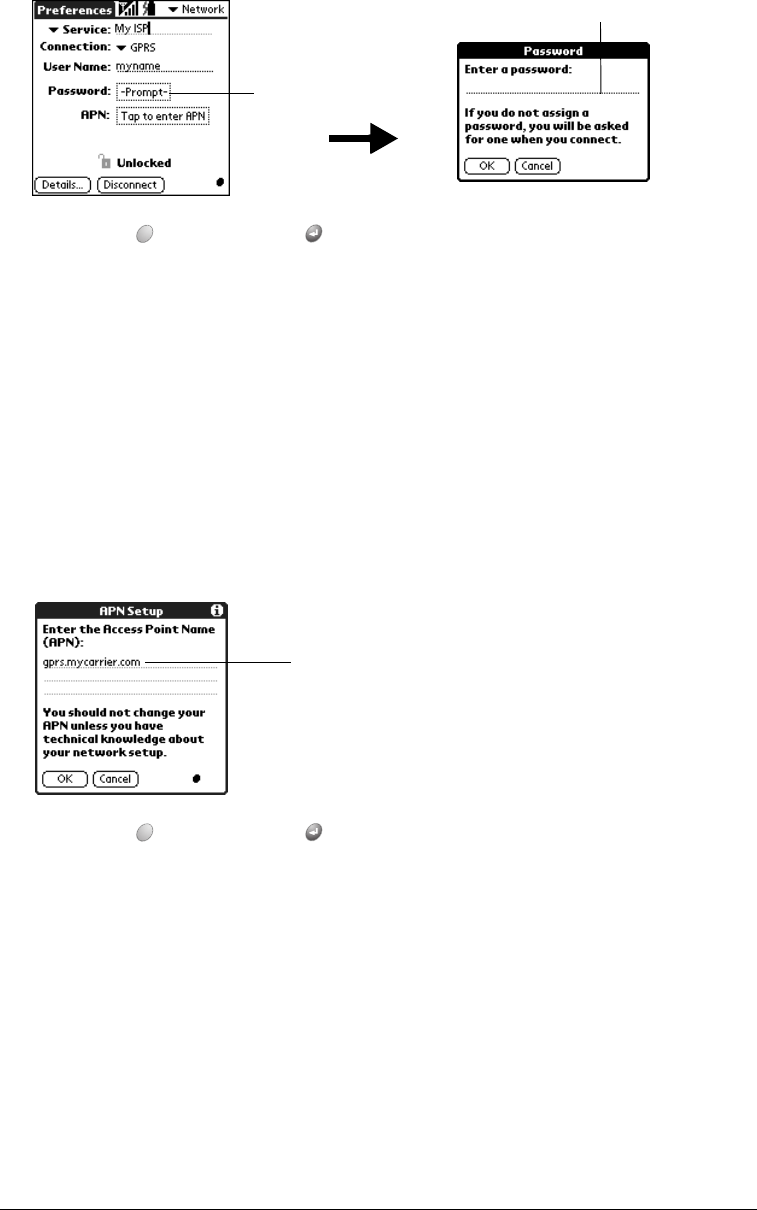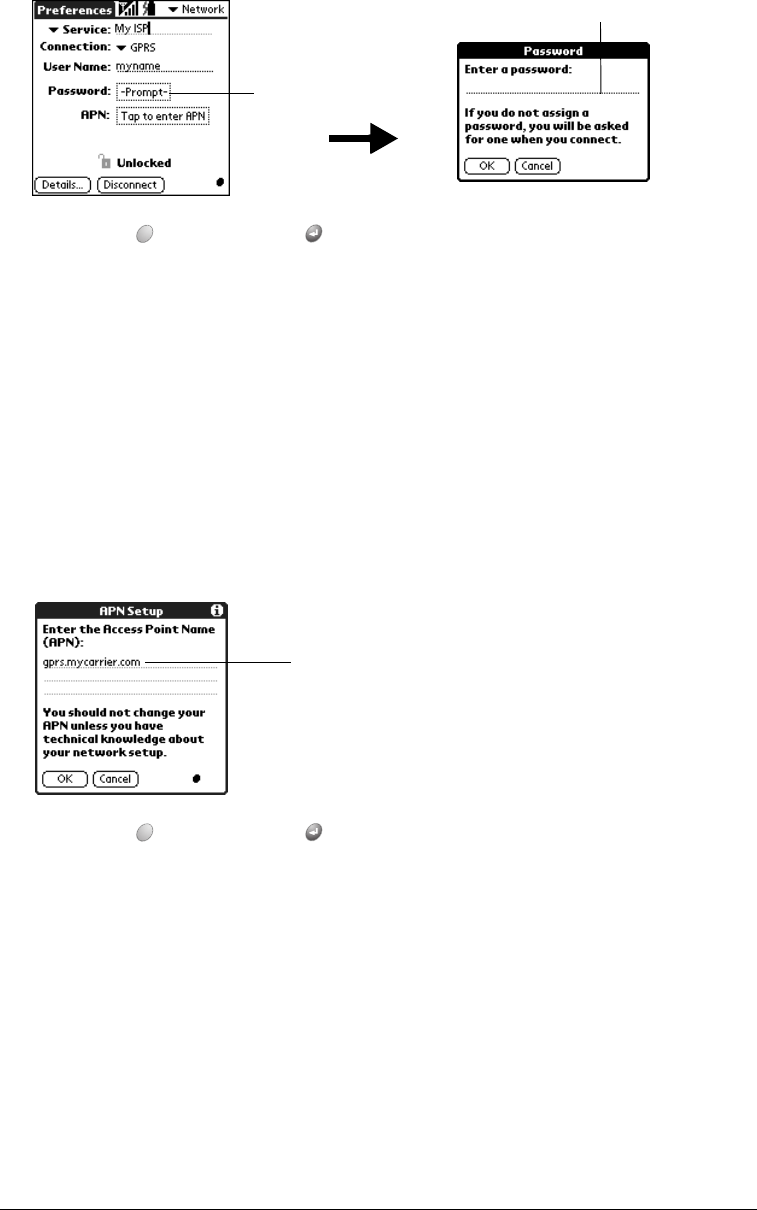
Page 186 Setting Preferences for Your Communicator
3. Hold Option and press Return to finish.
Note: The Password field updates to display the word “Assigned.”
Configuring GPRS settings
When you select the APN field, your communicator opens a dialog box in which you define the
Access Point Name (APN) you use to connect a GPRS network server. If you do not know your
APN, contact your wireless service provider.
To enter your access point name:
1. Tap the APN field.
2. Enter the domain name or IP address you use to connect to the GPRS network server
associated with this network connection.
3. Hold Option and press Return to finish.
Entering Details and Advanced GPRS settings
If you are using a copy of a predefined service template, you probably do not need to enter Details
or Advanced settings. If you are creating a new service template, you may need to enter additional
information for your GPRS network in the Details or Advanced dialog box.
Enter password here
Tap here
Enter the domain name or
IP address here