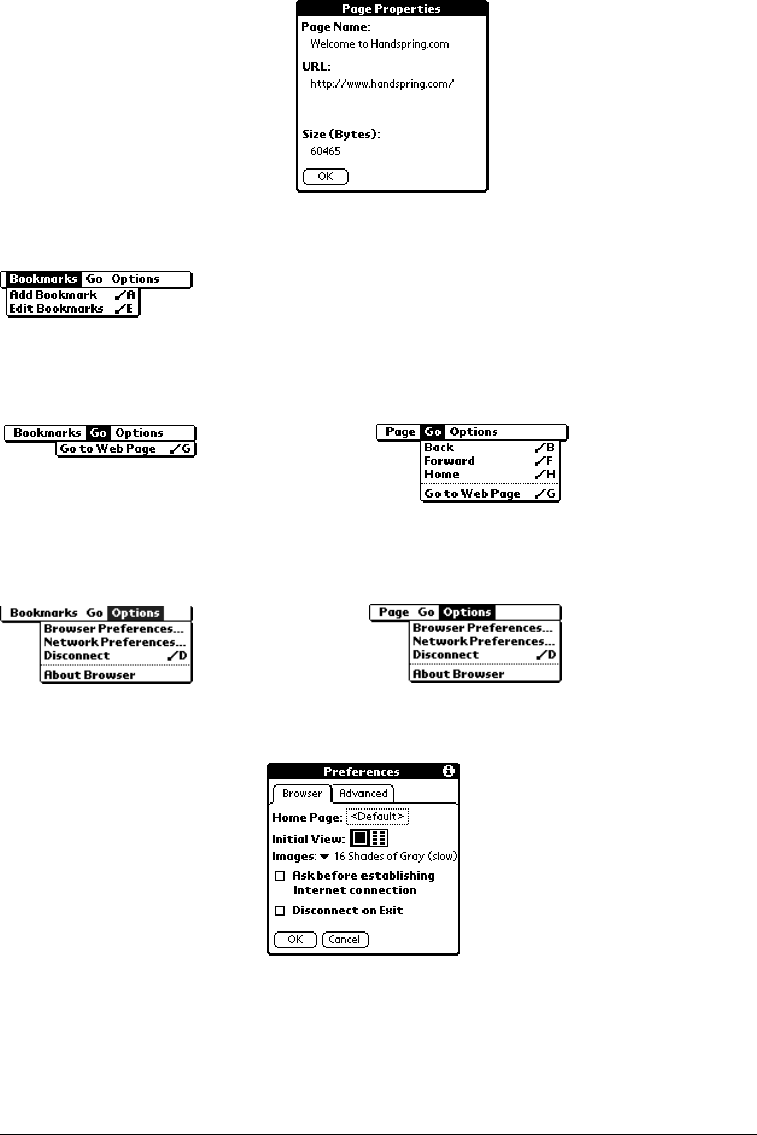
Chapter 6 Page 131
Bookmarks menu
Go menus
Options menu
Properties Displays the Page Properties dialog box where you can view the Page Name,
URL, Size (Bytes) and whether the page was loaded from the cache.
Browser
Preferences
Browser tab:
■ Home page. Displays the URL of the current home page selection. Tap this
option to open the Set Home Page dialog box and select a different home
page. To restore the factory default Home Page setting, tap Restore in the Set
Home Page dialog box.
Note: Some service providers may not support the default Home Page setting.
Bookmark view
Page view
Bookmark view
Bookmark view
Page view


















