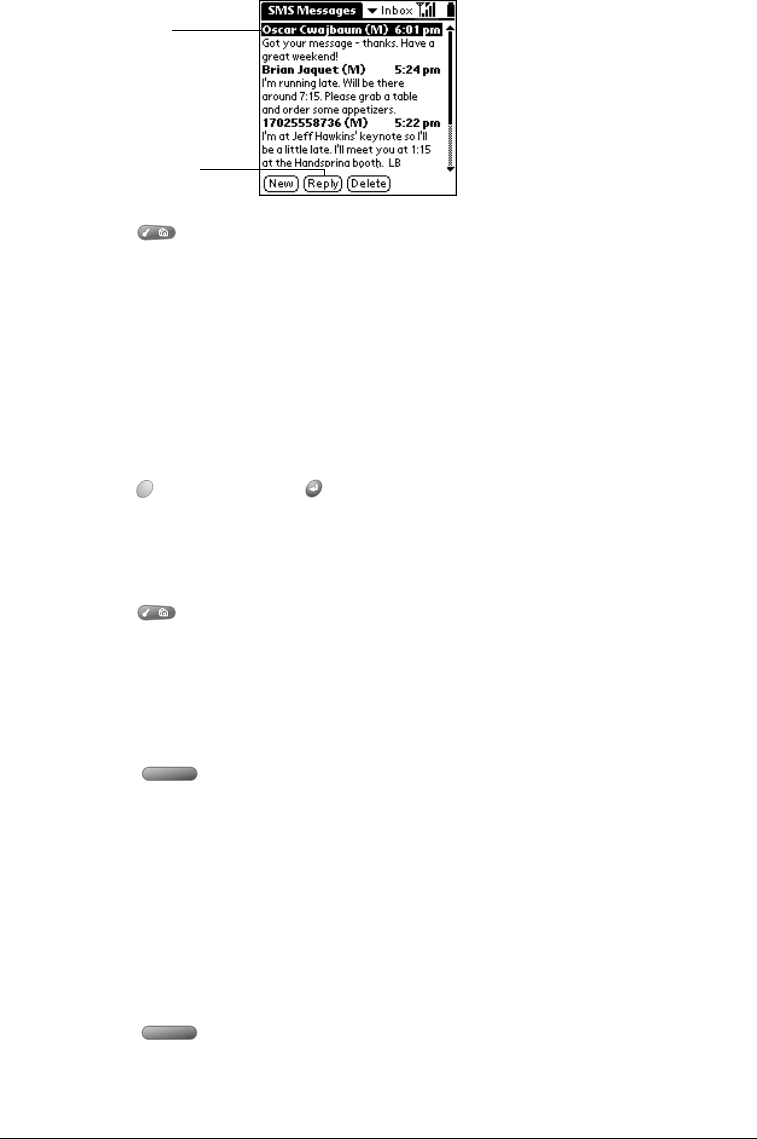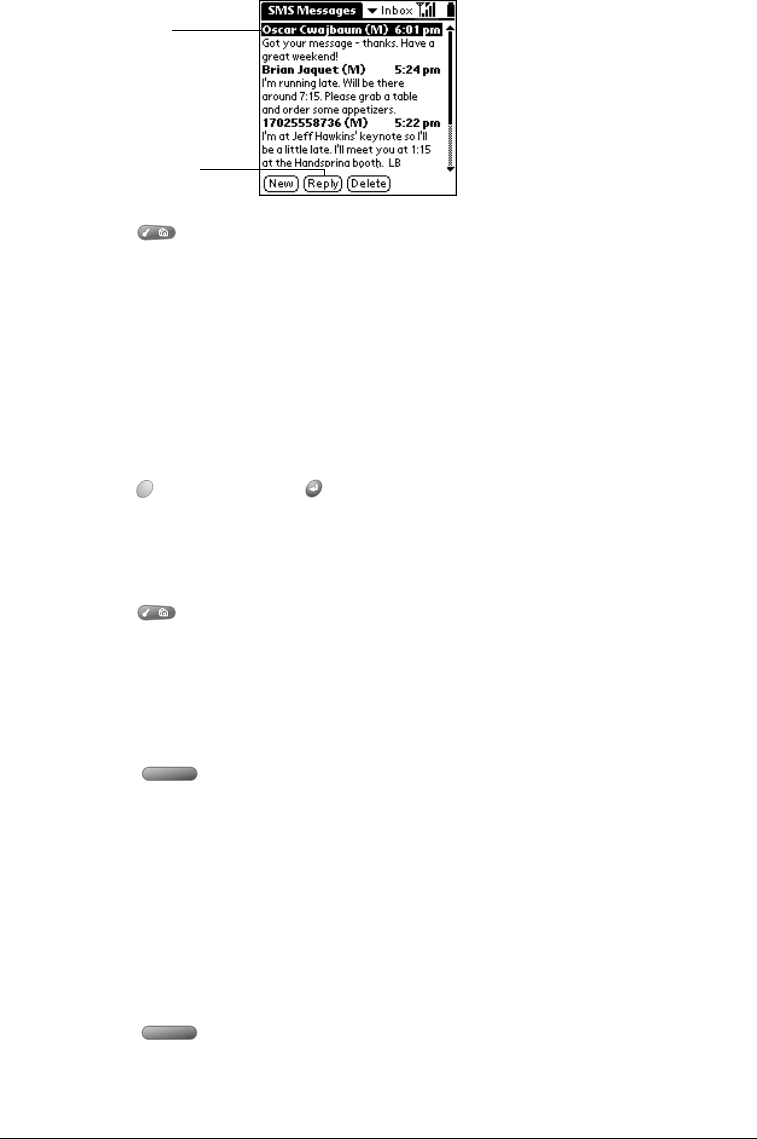
Page 136 Application-Specific Tasks
To send an SMS message reply:
1. From the SMS Messages Inbox, select the message to which you want to reply.
2. Press Menu .
3. Under Message, select Reply (/R).
4. Enter the message text.
When you reply to an SMS message, SMS Messaging fills in the To field for you. When you
reply to an SMS Email message, you must enter the e-mail address manually. See the next
section in this chapter for more information.
5. Make sure wireless mode is on. See page 19 for details.
6. Hold Option and press Return to send the message.
To call the sender:
1. From the SMS Messages Inbox, select the message from the person you want to call.
2. Press Menu .
3. Under Message, select Call Sender (/A).
To respond to items in the body of the message:
1. From the SMS Messages Inbox, select the message to which you want to respond.
2. Press Space to open the message.
3. Press the bottom scroll button to activate the highlight.
4. Press the scroll buttons or roll the rocker switch to scroll through the selectable items and
highlight the item to which you want to respond.
Tip: The Reply button changes based on the selected item: phone number = Dial, email
address = Email, and URL = Go. If you scroll below the last selectable item in a
message, the highlight moves to the next message. If you scroll above the first
selectable item, the highlight is removed.
5. Press Space to open the appropriate application and perform the associated action.
Tap Reply to respond
to the message
Selected message