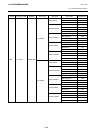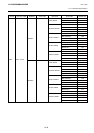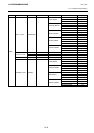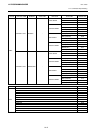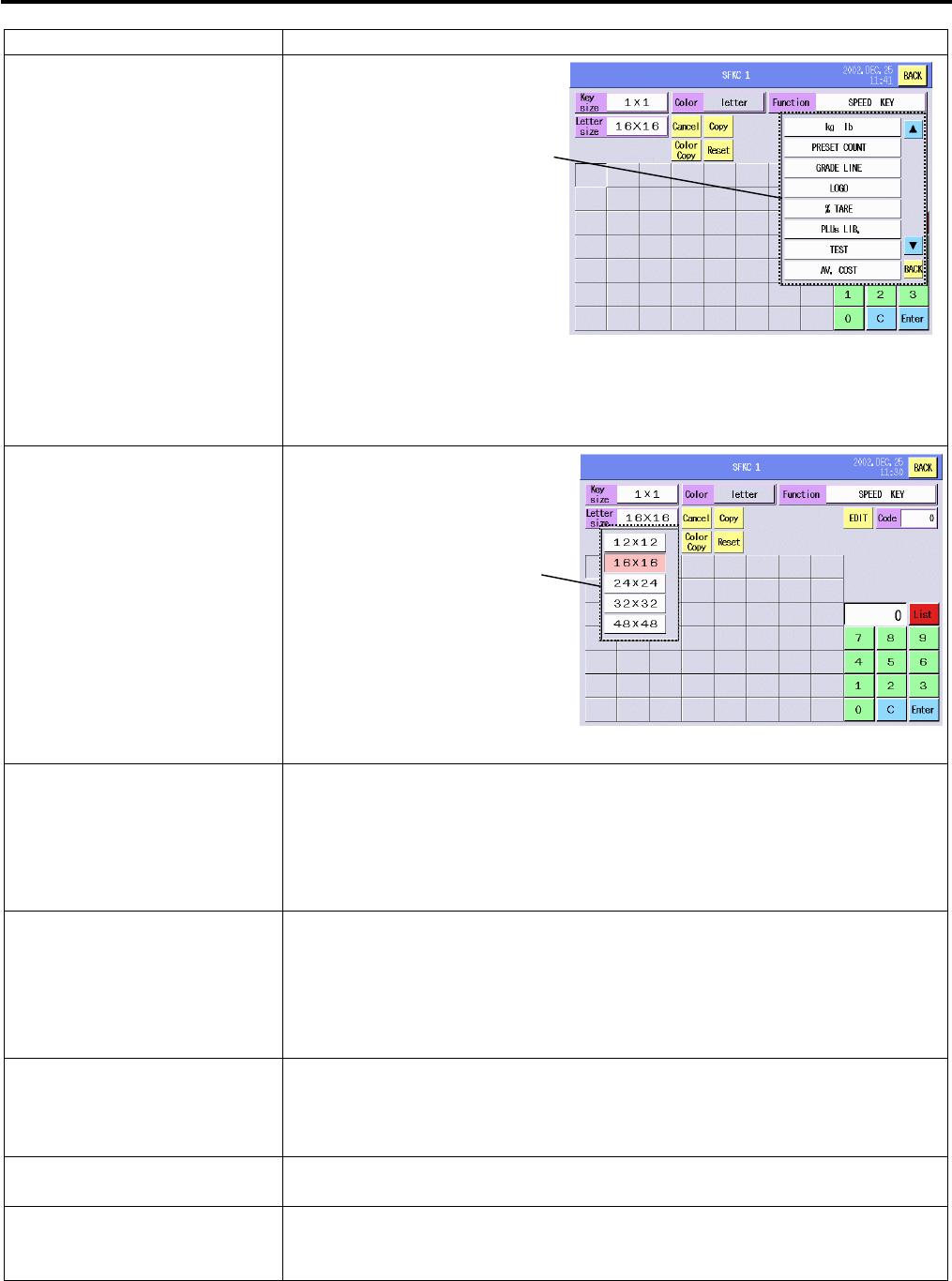
14. PROGRAMMING MODE EO1-31009
14.13 SFKC Setting
14-46
Item Procedure
Function
1. Touch a speed key.
2. Touch the Function area.
3. Select the desired function from the options.
NOTES:
1. Use the scroll keys to see the all options.
2. To cancel, touch the [BACK] key.
Font size
1. Touch a speed key.
2. Touch the font size area.
3. Select the desired font size of the key name.
Copying the key function 1. Touch the key of copy source.
2. Touch the [Copy] key.
3. Touch the key of copy destination.
4. Touch the [Copy] key.
NOTE: To quit the Copy function, touch the [Copy] key again.
Copying the key color 1. Touch the key of copy source.
2. Touch the [Color Copy] key.
3. Touch the key of copy destination.
4. Touch the [Color Copy] key.
NOTE: To quit the Color function, touch the [Color Copy] key again.
Cancelling the programming 1. Touch the Cancel key.
2. Touch a key to be cancelled.
NOTE: To quit the Cancel function, touch the [Cancel] key again.
Resetting the all SFKC data
on this screen
Touch the [Reset] key.
Editing the key name 1. Touch a key to be edited.
2. Touch the [Edit] key.
3. The Edit screen will appear.
Function List
Font Size List