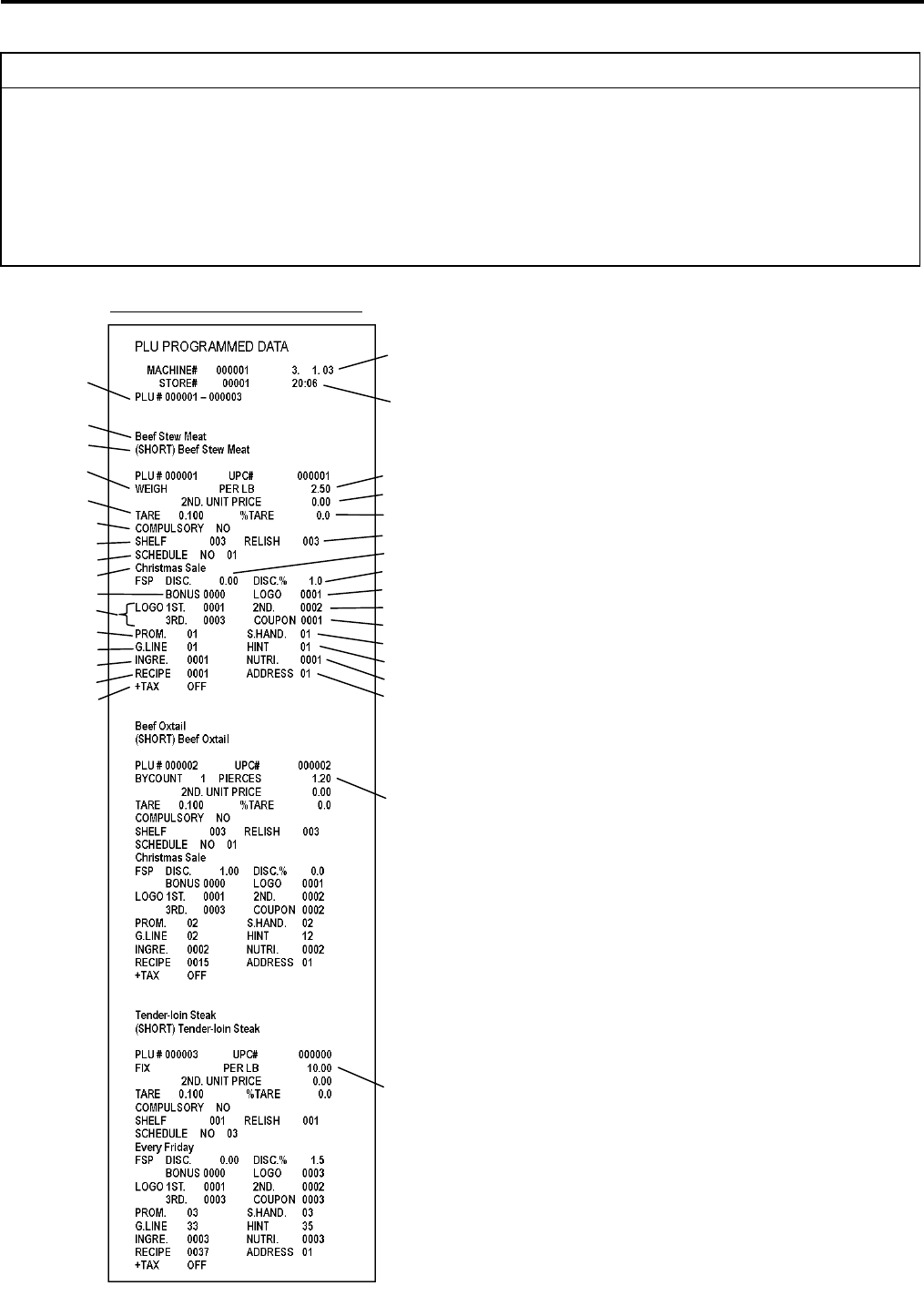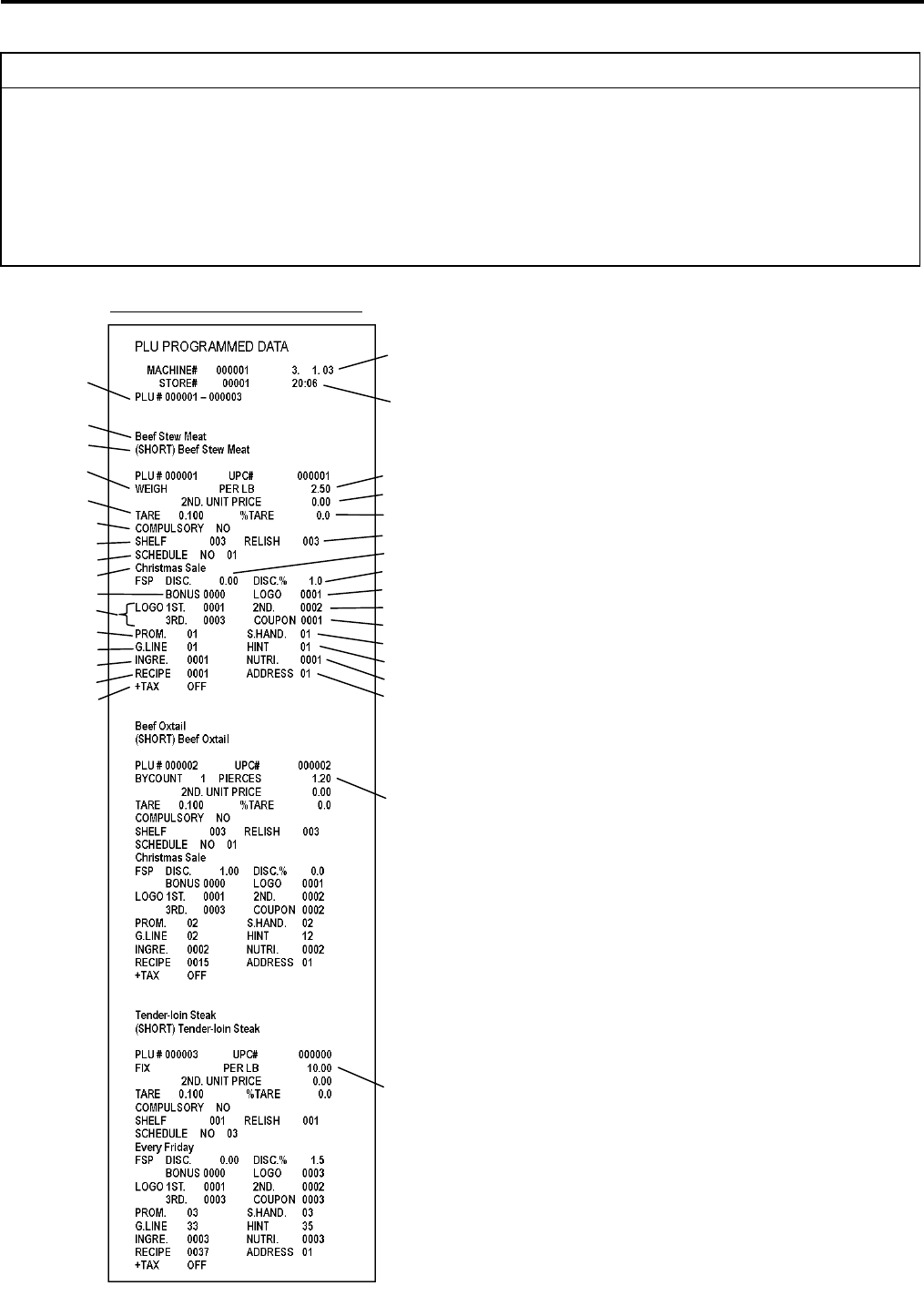
19. REPORT/RESET MODE EO1-31009
19.2 Programmed Data Report
19-14
Procedure
Procedure
1. Touch a key of desired programmed data or input the Report No. (max. 4 digits) with the numeric
keys, then touch the Report No. area.
NOTE: For the Report No., refer to the Table in Section 14.11.
2. (Except for the Scrolling Message Link and the Combination Report)
To specify the code area, input the Start Code (max. 6 digits) and touch the START CODE area.
Then input the End Code (max. 6 digits) and touch the END CODE area.
3. Touch the [PRINT] key to print the report on the journal paper.
PLU PROGRAMMED DATA
(1) Date
(2) Time
(3) PLU No. Start/End code
(4) Commodity name
(5) Commodity name (Short)
(6) Mode flag
(7) 1st Unit Price (Weigh mode)
(8) 2nd Unit Price (unused)
(9) Tare weight
(10) % tare
(11) Compulsory tare subtraction
(12) Shelf life (days)
(13) Relish (days)
(14) Frequent shopper schedule No.
(15) Frequent shopper schedule title
(16) Frequent shopper discount price
(17) Frequent shopper discount %
(18) Frequent shopper bonus logo
(19) Frequent shopper LOGO No.
(20) PLU LOGO No. (1st to 3rd)
(21) Coupon LOGO No.
(22) Promotion No.
(23) Safe handling instructions No.
(24) Grade line No.
(25) Operator’s hint No.
(26) Ingredient No.
(27) Nutrition No.
(28) Recipe No.
(29) Store name/Address No.
(30) Tax print ON/OFF
(31) 1st Unit Price (by count)
(32) 1st Unit Price (fix)
(1)
(2)
(3)
(4)
(5)
(6)
(9)
(11)
(7)
(8)
(10)
(13)
(16)
(17)
(19)
(20)
(21)
(23)
(25)
(27)
(29)
(31)
(32)
(12)
(14)
(15)
(18)
(20)
(22)
(24)
(26)
(28)
(30)