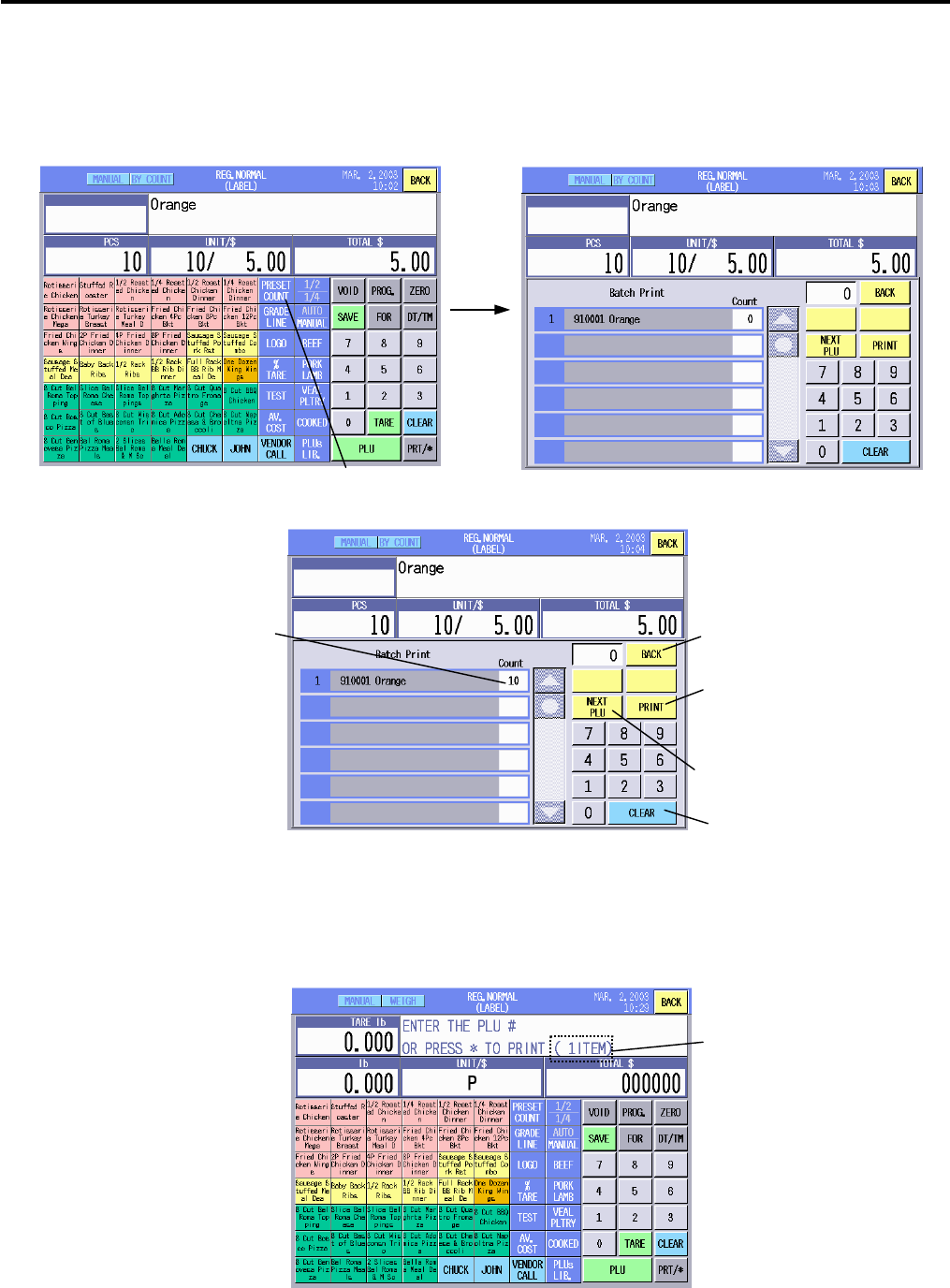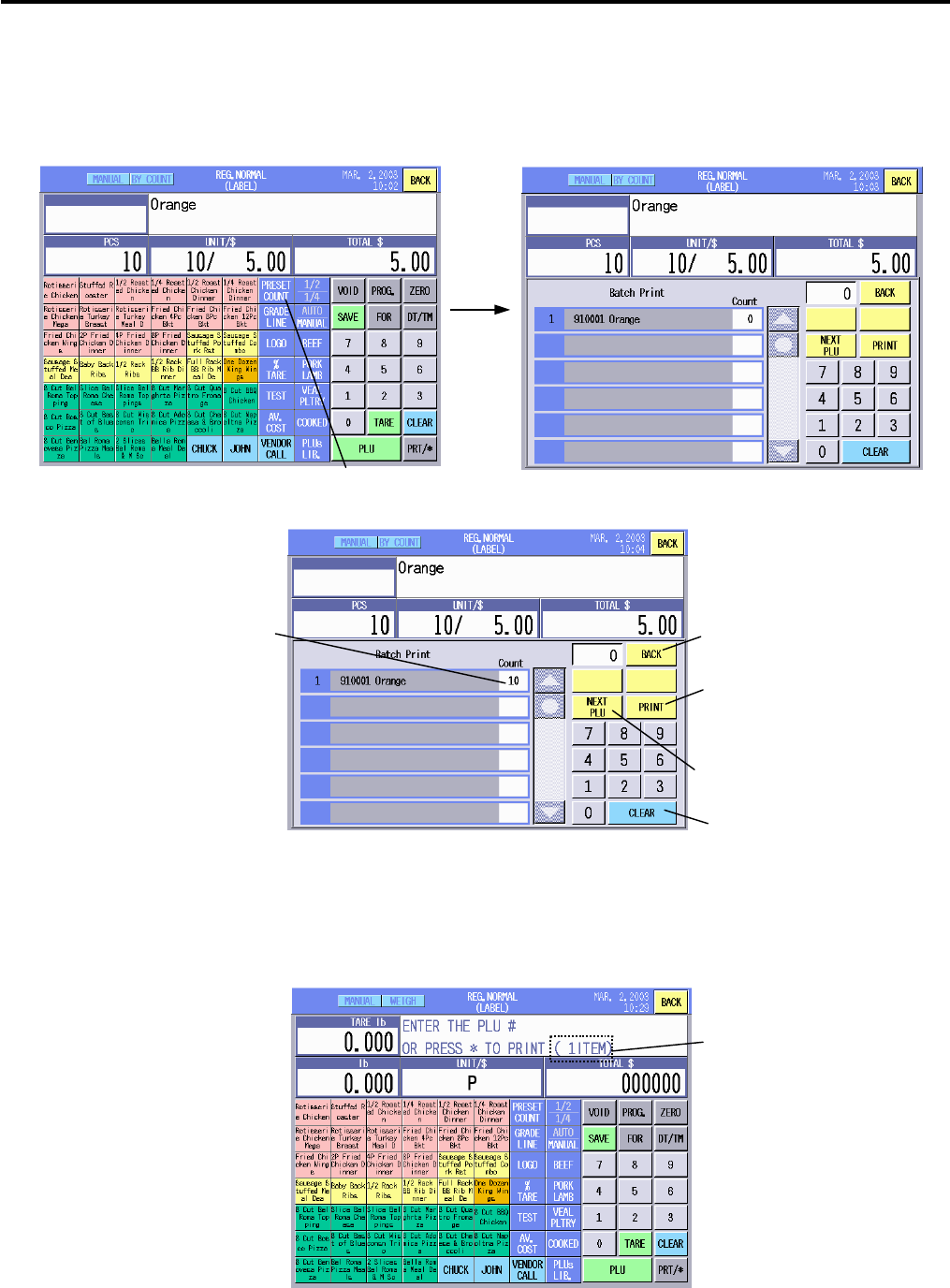
16. REGISTRATION MODE EO1-31009
16.3 By-Count Operation
16-36
16.3.3 Batch Print Operation
You can print the specified number of labels for the specified PLUs continuously.
1. Call the PLU to be printed.
2. Touching the [PRESET COUNT] key causes the Batch Print Setting screen to appear.
3. Input the number of labels to be issued (max. 99), and touch the Count area on the right end of the
specified PLU.
NOTES:
1. To clear the entered number, touch the [CLEAR] key.
2. To cancel the called PLU, touch the [BACK] key. The display will return to the Registration Mode
Initial screen.
4. To continue to specify the PLUs, go to Step 5. To print the labels, go to Step 7.
5. Touch the [NEXT PLU] key, and the display shows the number of specified PLUs.
NOTE: If the [BACK] key is touched on this screen and the Registration mode is terminated, the all
specified data for the batch print operation will be cleared.
The number of
specified PLUs
BACK key
NEXT PLU key
PRINT key
CLEAR key
Count area
PRESET COUNT key