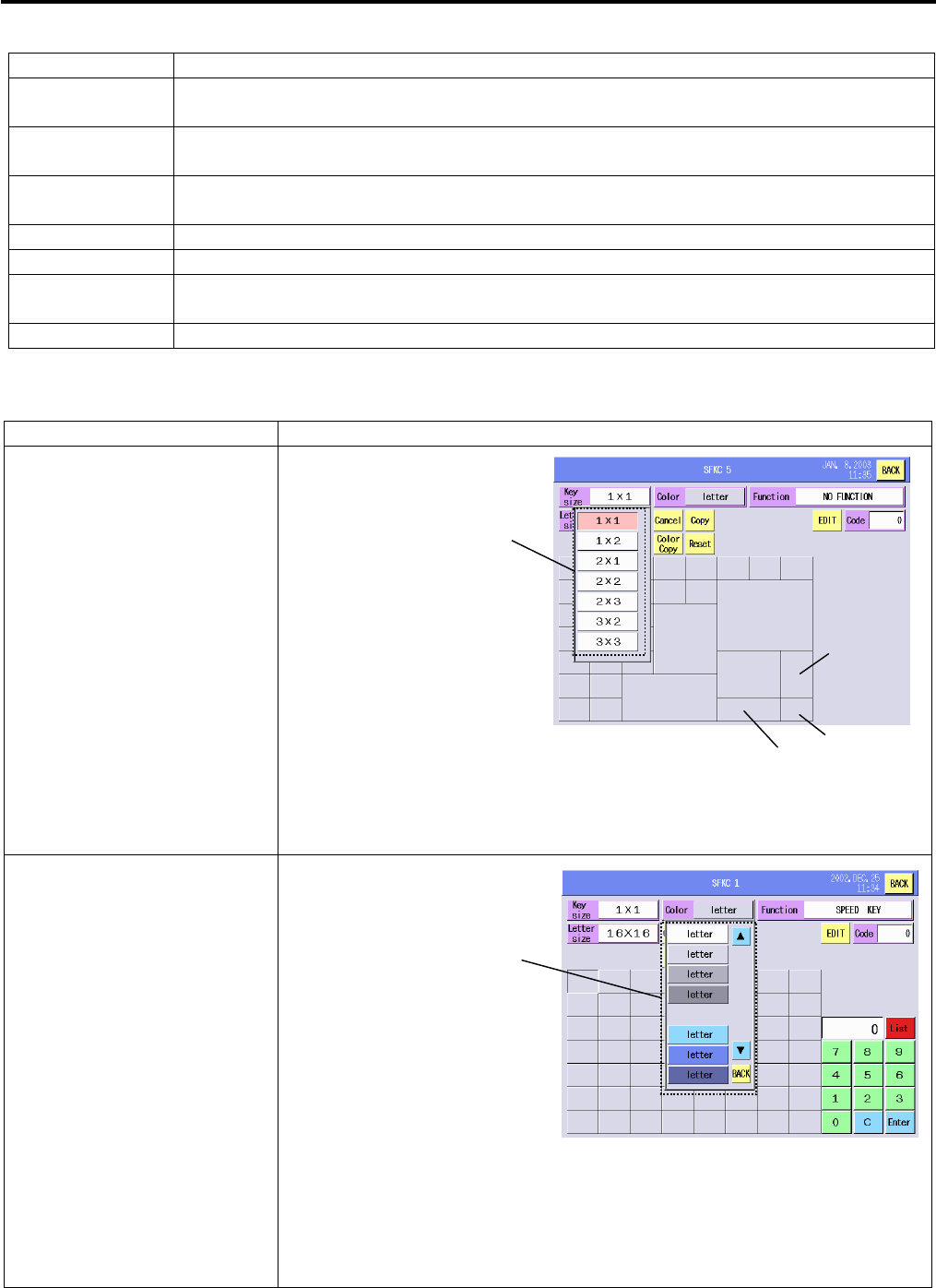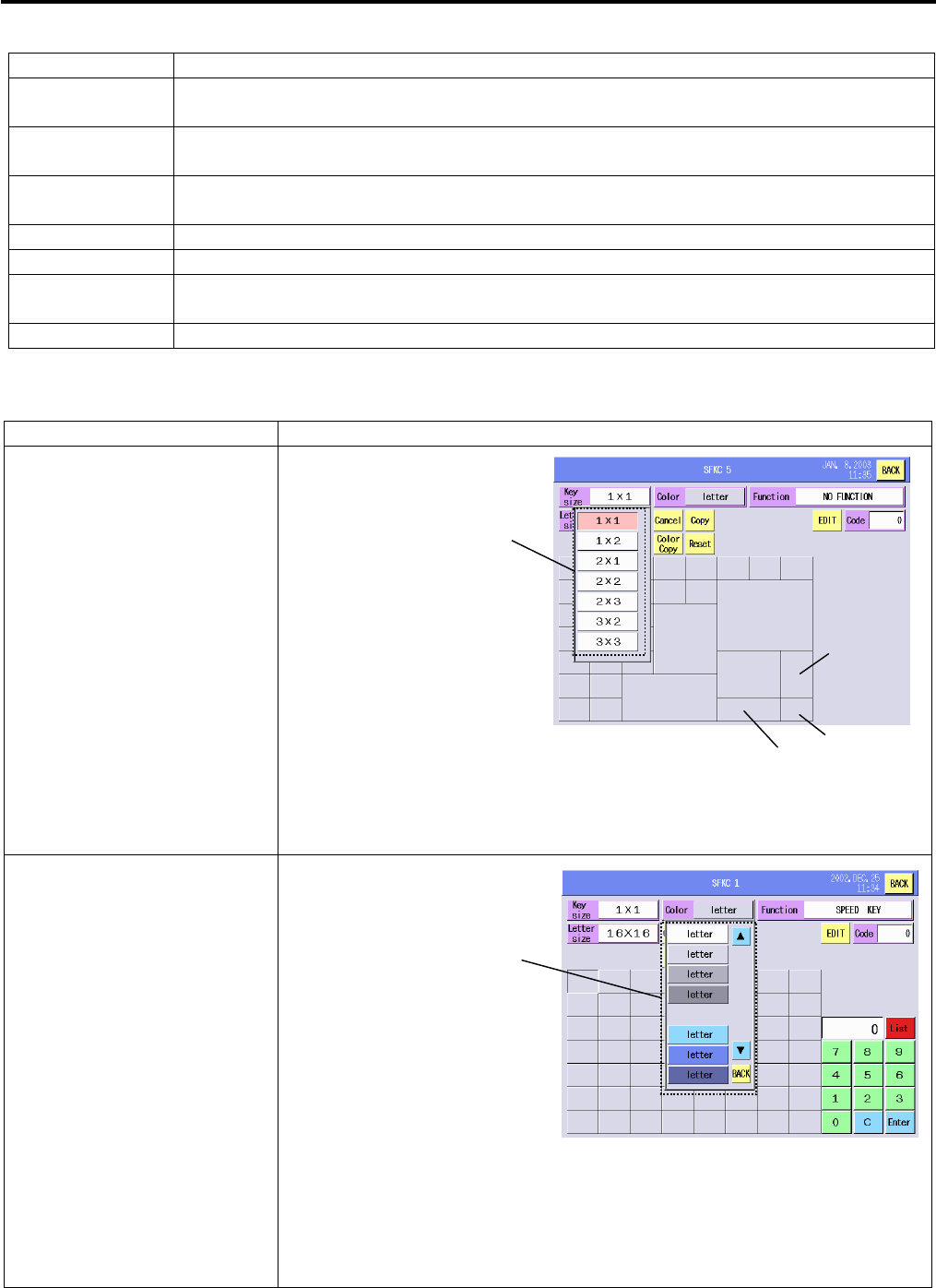
14. PROGRAMMING MODE EO1-31009
14.13 SFKC Setting
14-45
Key Functions
Key Function
Copy Used to copy the assigned function to other keys. To quit the Copy function, touch
the key again.
Cancel Used to cancel the assigned function. To quit the Cancel function, touch the key
again.
Color Copy Used to change the key color to the same one with the selected key. To quit the
Color Copy function, touch the key again.
Reset Used to reset the all SFKC data including the initial SFKC settings.
Edit Used to edit the name marked on the key.
List Used to display the list of the registered PLUs for the speed key setting or the
vendors for the vendor key setting.
0 – 9, C, Enter Used to input the PLU No., Vendor No. or SFKC page No.
Procedure
Item Procedure
Key size
1. Touch a speed key.
2. Touch the Key size area.
3. Select the desired key size from the options.
NOTE: Care should be taken when setting the key size. You cannot
change the key size if the key whose size is to be changed contacts an
already programmed key on the right, under, or lower right side.
Color
1. Touch a speed key.
2. Touch the Color area.
3. Select the desired color from the options.
NOTES:
1. 15 key colors x 2 font colors (black & white) are provided.
2. Use the scroll keys to see the all options.
3. To cancel, touch the [BACK] key.
2x3 key
3x2 key
3x3 key
2x2 key
2x1 key
1x1 key
1x2 key
Color List
Key size list