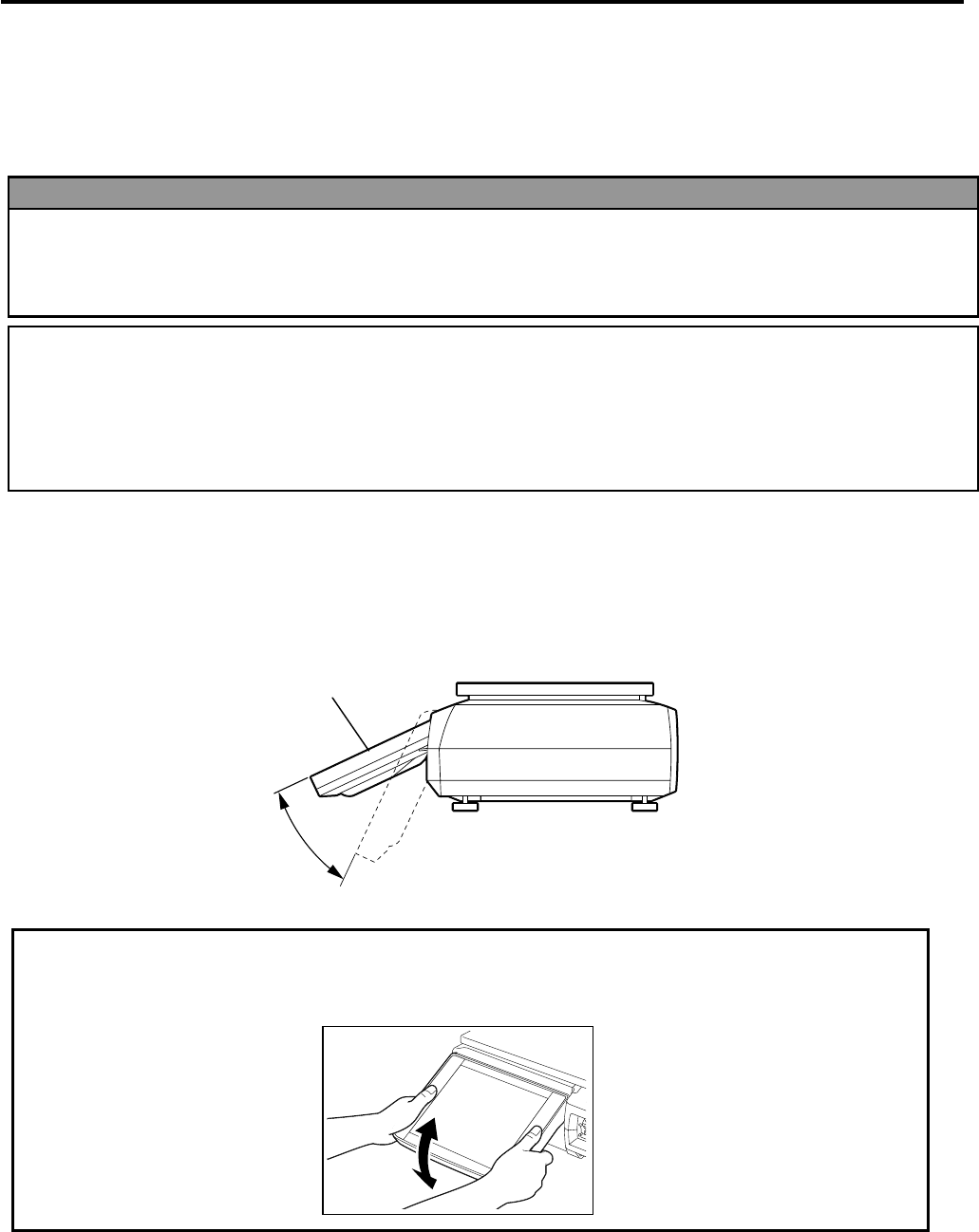
9. OPERATION PANEL EO1-31009
9.1 Operational Precautions
9- 1
9. OPERATION PANEL
9.1 Operational Precautions
The operation panel should be operated carefully. Follow the precautions provided below.
9.2 Tilt Angle Adjustment
The tilt angle of the operation panel can be freely adjusted in a range of 25° to 65°. Adjust the angle to
your best position so that the reflection of the room light or outside light is minimized and you can
operate the operation panel at ease.
WARNING!
1. Though the operation panel is water-proof constructed, do not touch it with wet fingers or hands.
Doing so may cause electric shock or machine failure.
2. Should the liquid crystal leak out of the operation panel, do not touch it or you may have a rash. If it
is attached to your skin or clothes, wash it away immediately with clean water.
CAUTION!
1. Operate the operation panel only with fingers. Do not use a sharp object like a pen, as this may
cause a machine failure.
2. Just press the touch screen panel lightly. Do not hit or give excessive pressure to the operation
panel, as this may cause a machine failure.
3. Do not place anything on the operation panel. Doing so may cause a machine failure.
Operation Panel
25°
65°
CAUTION!
Be sure to hold the frame of the operation panel when adjusting the tilt angle. Excessive
pressure to the display may cause a machine failure.


















