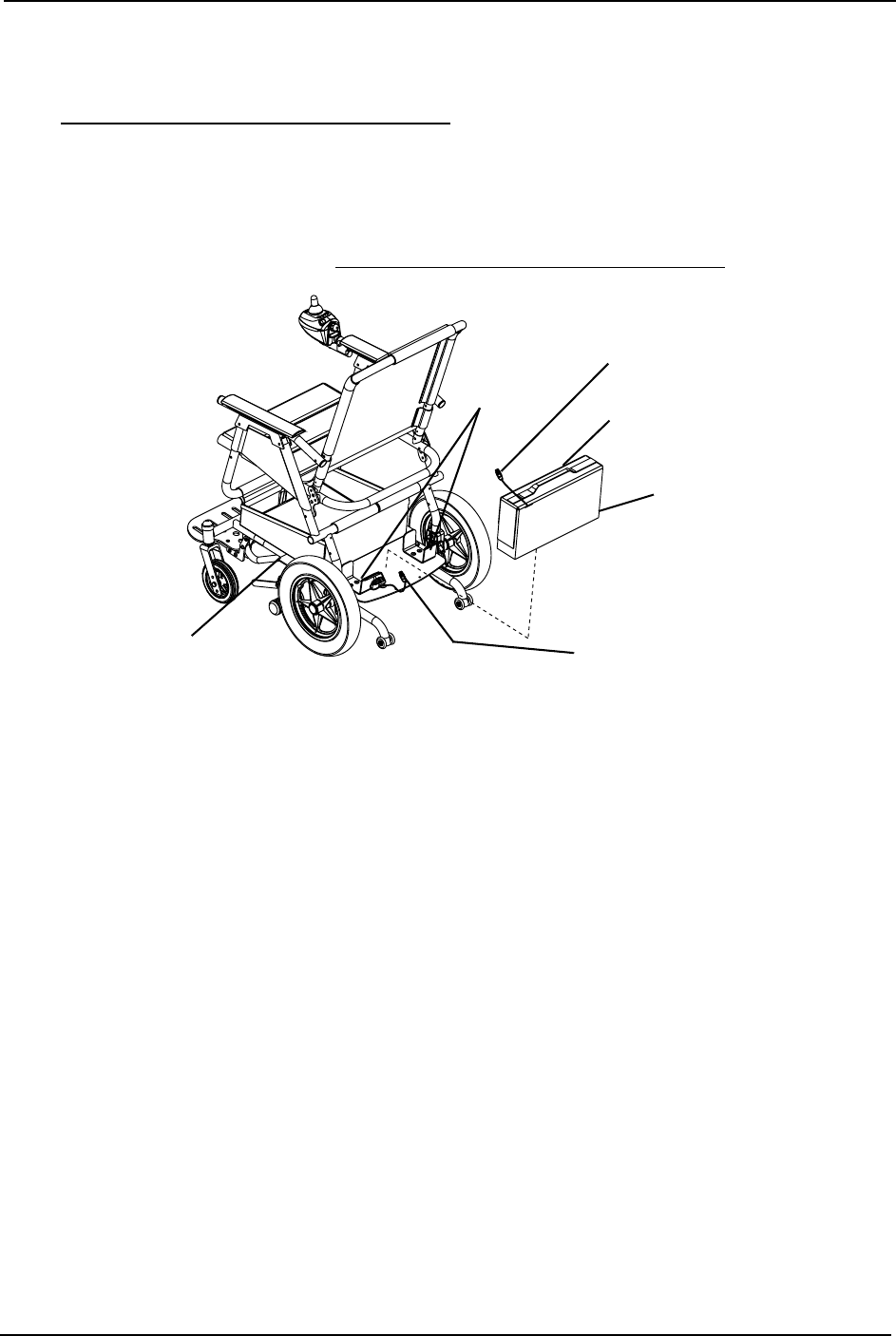
SECTION 8—BATTERIES
At’m and At’m QT 46 Part No. 1125078
Installing
1. Verify the joystick on/off button is in the off position and disconnect the joystick. Refer
to Disconnecting/Connecting the Joystick on page 40.
2. Position the battery pack into brackets located on the rear of the wheelchair.
3. Connect the battery connector to the connector on the rear of the wheelchair (RED and
BLACK connector).
4. Connect the joystick. Refer to Disconnecting/Connecting the Joystick on page 40.
FIGURE 8.2 Removing/Installing the Battery Pack on the At’m
Removing/Installing the Battery Box on the At’m QT
NOTE: For this procedure, refer to FIGURE 8.3 on page 47.
Removing
1. Hold the battery box handle and lift the battery box up and away from the wheelchair.
Installing
1. Holding the battery box handle, carefully lower the battery box on to the battery tray
in the wheelchair.
2. Press down the battery box to engage the connector on the battery box with the
connector on the battery tray on the wheelchair base.
3. Turn on the wheelchair to verify that the battery box is connected properly. If power
does not turn on, repeat STEP 2.
Battery Pack
Handle
Battery Pack
RED and BLACK
Battery Connector
Brackets
RED and BLACK
Controller Connector
Wheelchair Base


















