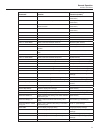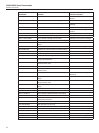67
Remote Operation
Conguring the Network (LAN) Port
1. In the NETWORK screen, use the Up/Down arrow keys to select DHCP ENABLE.
2. IF DHCP is set to ON, use the Left/Right arrow keys to select OFF. Press the ENTER key to save the
change.
3. Arrow down to IP ADDRESS and enter the desired static IP address using the front panel keys. Press
the ENTER key to save the IP address.
4. Cycle the unit’s power to allow the new address to take effect.
8.2.4 Setting the LAN Gateway Address
If communication to the Super-Thermometer passes through a router or gateway, and DHCP is disabled, the
subnet mask and gateway address on both the host computer and the Super-Thermometer must be set. Get the
correct subnet mask and gateway address from the network administrator.
The gateway address is the IP address of a gateway (router) attached to the same network as the Super-Ther-
mometer. When the instrument detects that a host computer is not on the same network (using the network
number), the data is sent through the gateway to reach the host computer.
The gateway address is a 32-bit number. This number is represented as four, 3-digit numbers. The default
subnet mask address set from the factory is 0.0.0.0.
To change gateway address, use the following steps:
Note: Gateway address is not available if DHCP is enabled. Disable DHCP before entering the gateway
address.
1. In the NETWORK screen, use the Up/Down arrow keys to select GATEWAY.
2. Use the front panel numeric keys to enter the gateway address. Press the ENTER key to save the
address.
3. Cycle the unit’s power to allow the new address to take effect.
8.2.5 Setting the LAN Subnet Mask
If communication to the Super-Thermometer passes through a router or gateway, and DHCP is disabled, the
subnet mask and default gateway address on both the host computer and the Super-Thermometer must be set.
Get the correct subnet mask and gateway address from the network administrator.
The subnet mask is a 32-bit number. This number is represented as four, 3-digit numbers. The default subnet
mask address set from the factory is 255.255.255.0.
To change subnet mask address, use the following steps:
Note: Subnet mask address is not available if DHCP is enabled. Disable DHCP before entering the
subnet mask address.
1. In the NETWORK screen, use the Up/Down arrow keys to select SUBNET MASK.
2. Use the front panel numeric keys to enter the subnet mask address. Press the ENTER key to save the
address.
3. Cycle the unit’s power to allow the new address to take effect.
8.2.6 Setting the Host Name
The Host Name is the host portion of the domain name, which is translated into an IP address. The de-
fault host name is “F159X-<serial number>”, where <serial number> is the unique serial number of the
Super-Thermometer.
To change the Host Name, use the following steps: