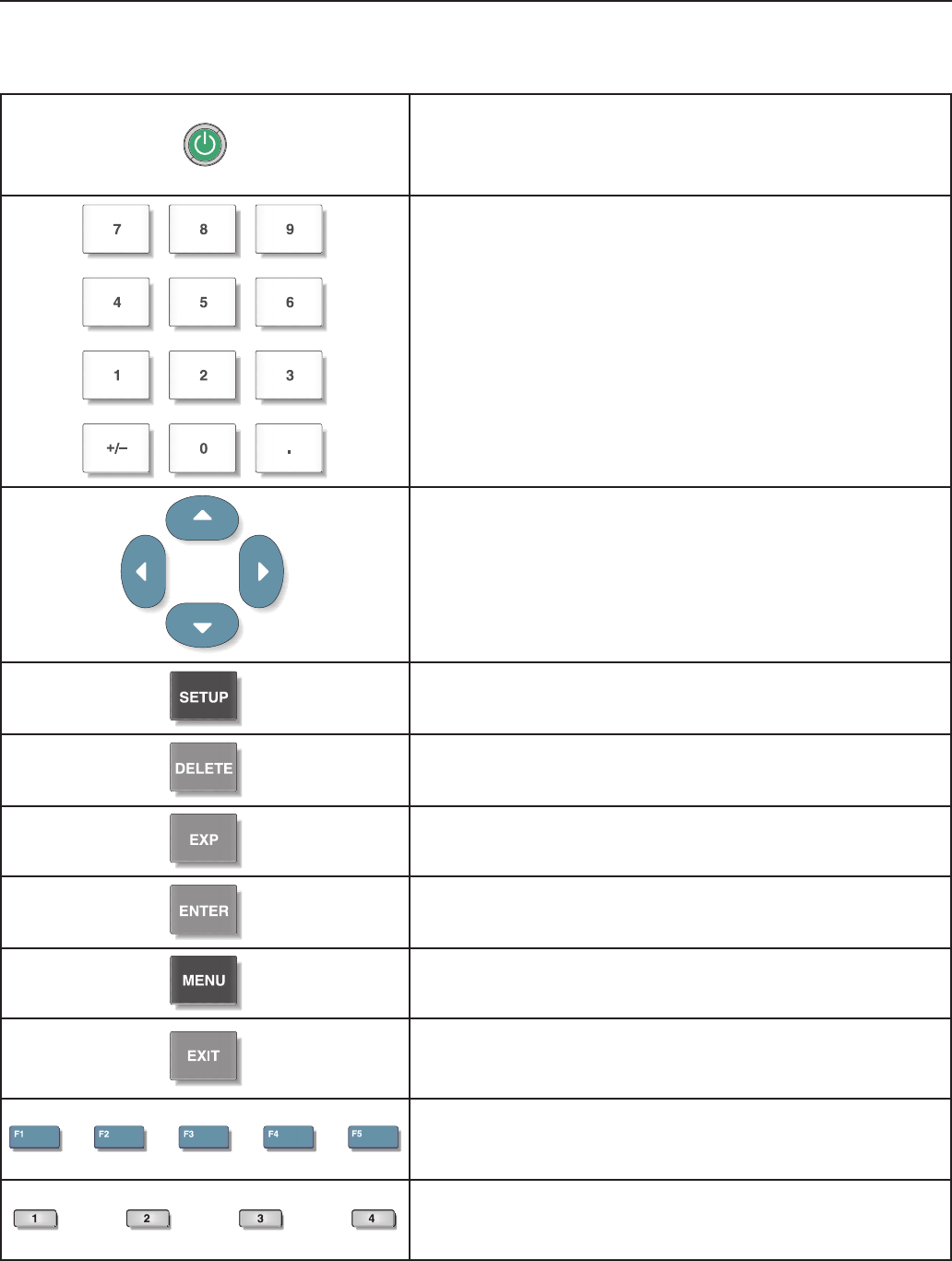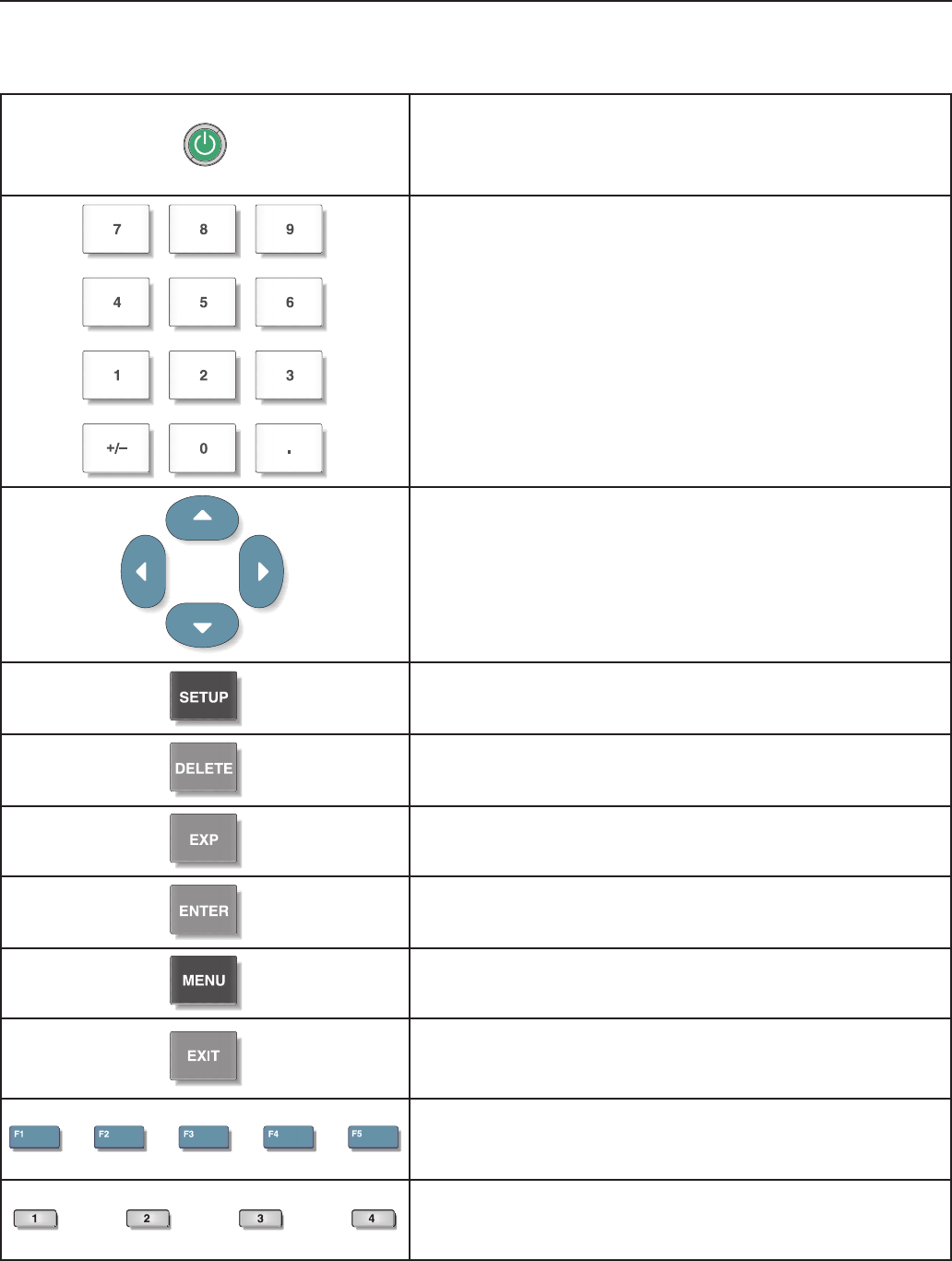
1594A/1595A Super-Thermometer
Front Panel Features
18
4.2.3 Front Panel Keys
Table 10 Front panel key descriptions
The Power Standby key turns off the display and disables the front panel keys,
sending the system into standby. Power remains applied to some internal
components such as the resistor oven.
When the system is brought out of standby by pressing the Power Standby Key, it
is not necessary to wait the 30-minute warm-up period.
The numeric keys consist of the digits 0 through 9, sign (+/-), and decimal point
(.). These keys are used for entering numeric values.
The arrow keys are used to move the cursor on the display and to navigate lists
The SETUP key is used to directly access the Channel Setup menu for quick
and easy measurement conguration.
The DELETE key is used to delete alpha-numeric characters
The EXP key is used when entering an exponential number for example: 1.0
E-04
The ENTER key is used to save a change or to select an item. When an item is
changed, ENTER must be pressed otherwise the item reverts to its original value
upon exiting.
The MENU key is used to go directly to the Main Menu screen.
The EXIT key is used to exit from a menu or setting. Pressing EXIT will leave an
edit without saving the changes. When entering a number, if EXIT is pressed and
held, the entire number is deleted and the cursor is moved to the leftmost place
in the number eld.
The Function Keys are located below the display and are used to execute the
function displayed directly above them. Function keys are used to select menu
options and in certain cases they are used to toggle a setting shown on the
display.
Pressing any of the four Channel Select Keys will automatically activate the
selected channel and illuminate the Channel Select Key in green. If a channel is
in standby mode, the Channel Select Key is illuminated in amber. If a channel is
inactive,the Channel Select Key is clear.