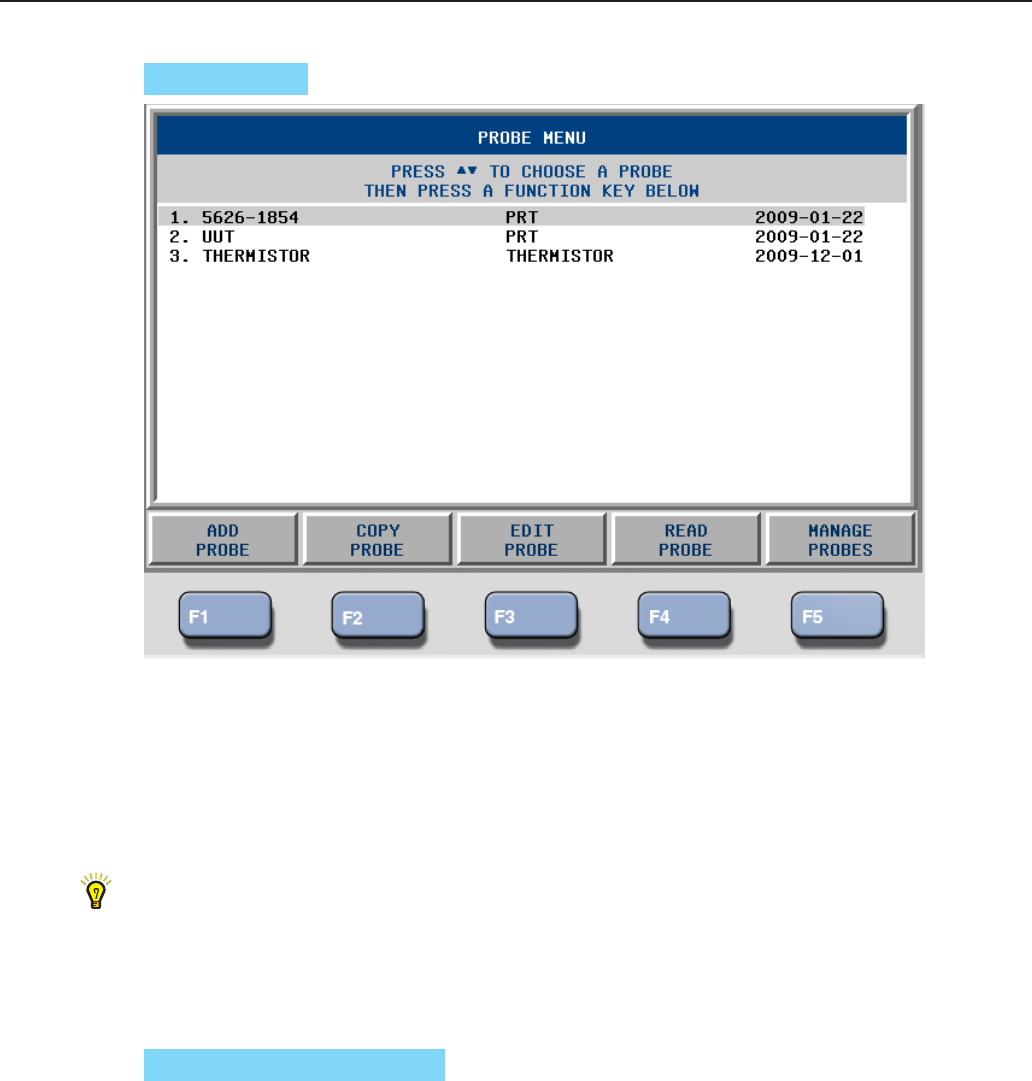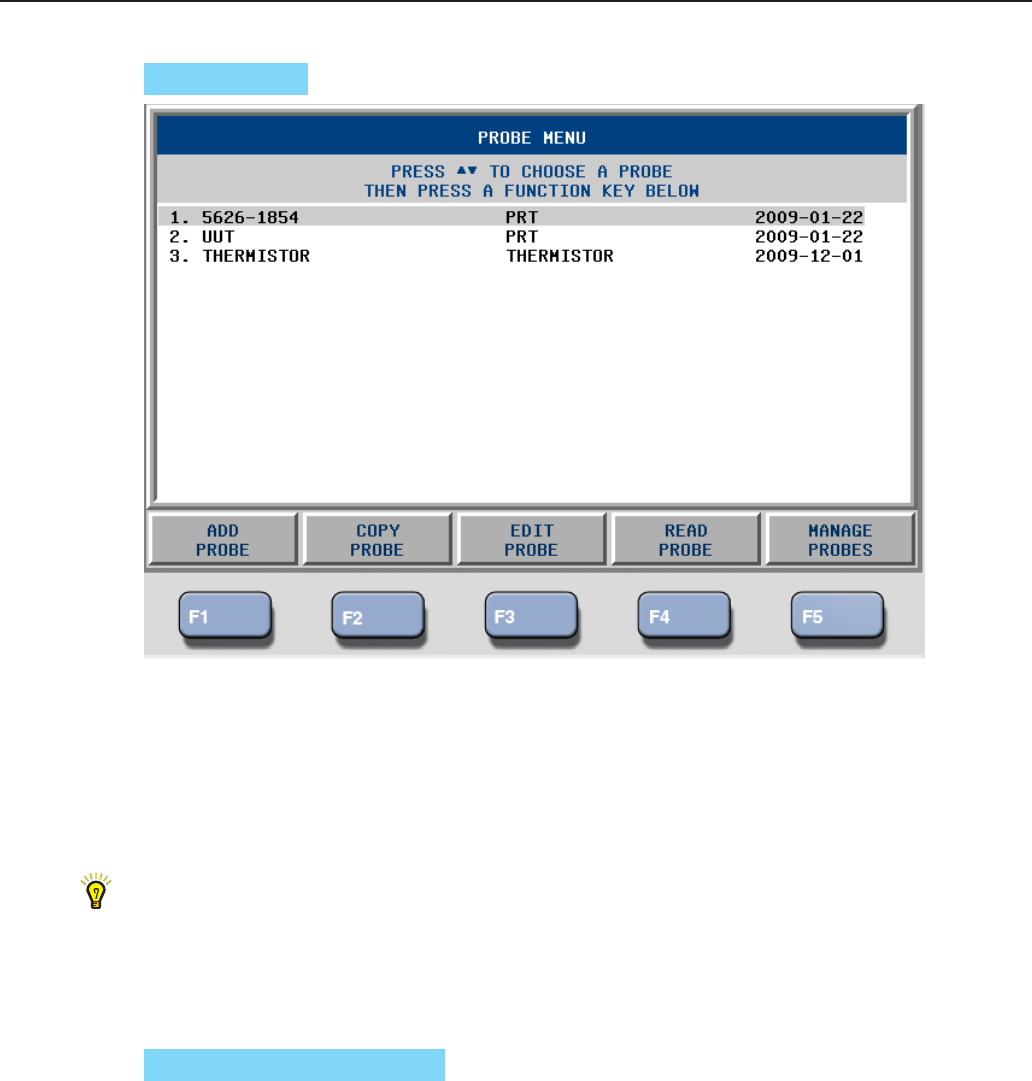
1594A/1595A Super-Thermometer
Main Menu
34
5.7.2 PROBE MENU (F2)
MAIN MENU |
Figure 11 Probe Menu Screen
The Probe Menu contains the function keys needed for editing and managing probe denitions stored in the
Probe Library.
The Probe Library is non-volatile memory inside the Super-Thermometer which contains probe congura-
tion information that is congured and stored by the user. A user can easily program probe parameters into the
Probe Library and quickly assign the parameters to any of the measurement channels.
Tip: Once the probe denitions are programmed into the Probe Library, they can be conveniently copied
to a USB memory device (see Section 5.7.2.5, MANAGE PROBES (F5), on page 37) so they can be
backed up and easily reloaded if needed.
The following are descriptions of each function key in the Probe Menu.
5.7.2.1 ADD PROBE (F1)
MAIN MENU | PROBE MENU |
The Add Probe screen is used to add a new probe denition to the Probe Library. Up to 100 denitions can
be stored in the Probe Library. If the limit has been reached, the user will not be allowed to add more probe
denitions.
The following elds are used to dene a probe conguration:
ID - is the probe ID eld. The user may enter alpha or numeric characters to enter a unique probe ID up to 24
characters in length. Duplicate probe IDs cannot be saved. With the ID eld selected, pressing ENTER will
open the Alpha-Numeric Interface allowing the user to enter the probe ID.
TYPE - denes the type of probe. The options are PRT, THERMISTOR, and RESISTOR. The type selected
will determine what other probe conguration elds appear.