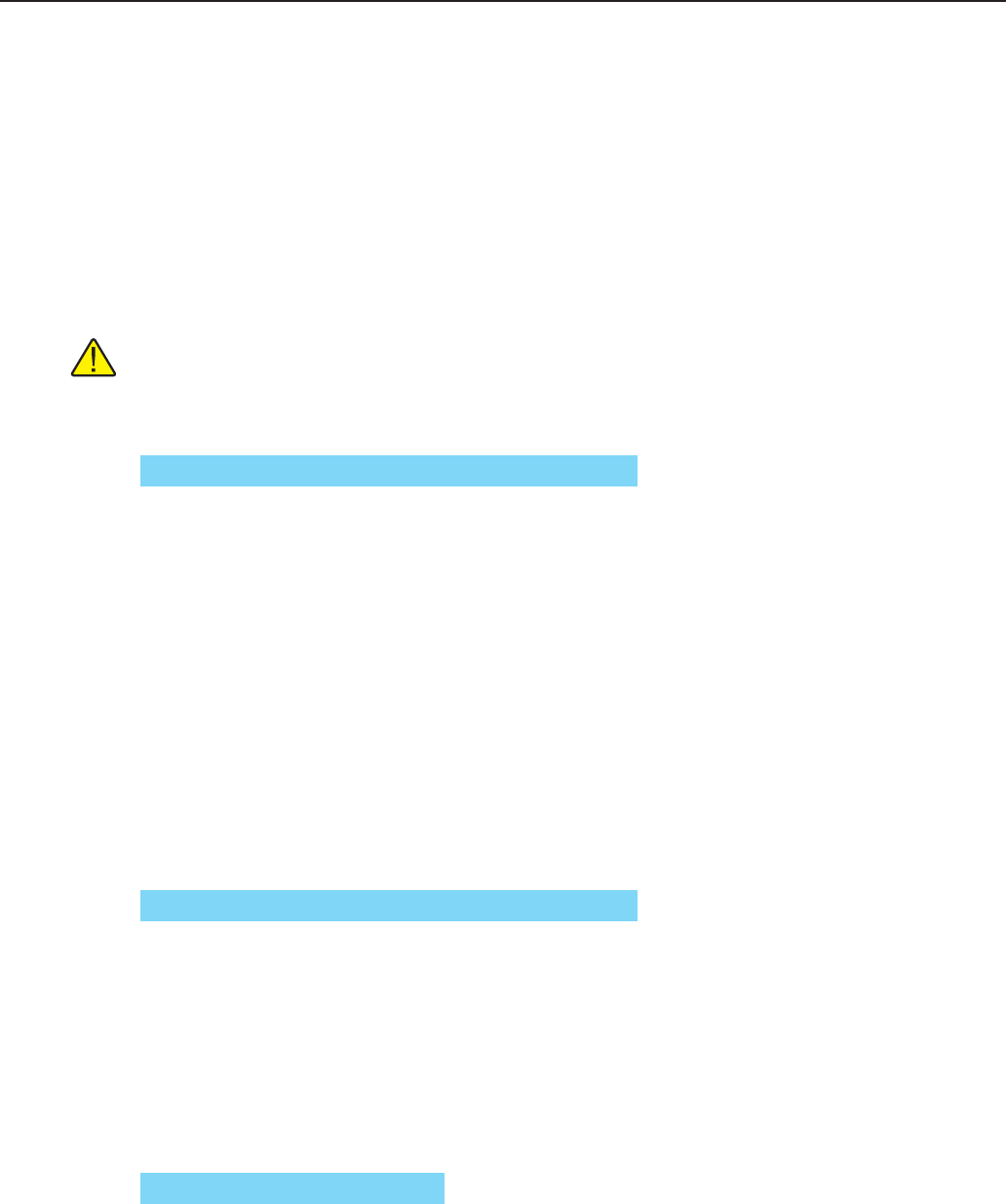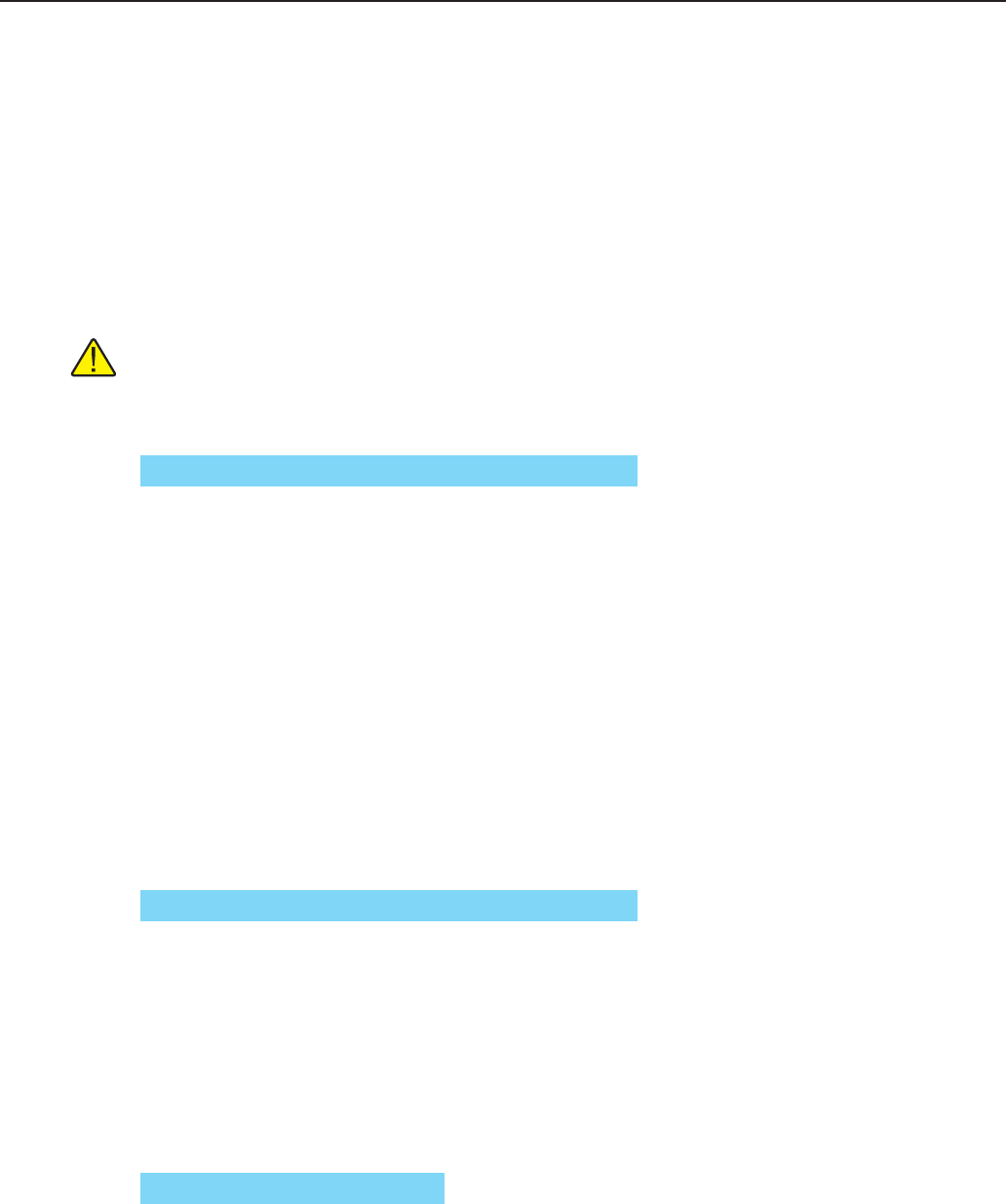
1594A/1595A Super-Thermometer
Main Menu
52
SUBNET MASK - species the network’s subnet mask when DHCP is OFF. Gateway and Subnet Mask are
not available when DHCP is set to ON.
HOST NAME - is a name that may be used to identify the Super-Thermometer on the network. It may consist
of a combination of letters and digits, up to 16 characters in length. The rst character must be a letter. Hyphen
characters are allowed within the Host Name string. The default Host Name is “F159X-<serial number>”,
where <serial number> is the unique serial number of the Super-Thermometer.
CONTROL ENABLE - determines whether remote interface commands are accepted via the network port.
The options for this setting are OFF, ON, and QUERY ONLY. When the setting is OFF, the Super-Thermom-
eter will not accept or respond to any commands received from the network port. When the option is ON all
commands are allowed, though some may be password protected. The QUERY ONLY option allows data and
settings to be read but not changed. The default is ON.
Important: When Control Enable is either OFF or QUERY ONLY, the web page will not be fully
functional.
5.7.5.2.4 IEEE-488 (F4)
MAIN MENU | SYSTEM MENU | REMOTE INTERFACE |
The IEEE-488 function key opens the IEEE-488 conguration screen with the following conguration elds:
PORT ENABLE - determines whether the IEEE-488 port is enabled (ON). When the port is disabled, no
communications can occur. The default option is OFF.
ADDRESS - is the IEEE-488 address assigned to the Super-Thermometer. It must be different than all other
equipment on the IEEE-488 bus. The address may be set to any number between 1 and 30 inclusive. The
default setting is 22.
TERMINATION - determines whether a carriage return character (ASCII code 13) or linefeed character
(ASCII code 10) terminates a response. The default option is LINEFEED. An IEEE-488 EOI message also ac-
companies the nal character of every transmission.
The IEEE-488 port accepts either, or any combination of, a linefeed, carriage return, or EOI as a terminator.
The CLEAR INTERFACE (F1) function key is used to clear the input and output buffers and reset the IEEE-
488 interface, just as if the IFC or SDC control message was received.
5.7.5.2.5 ERRORS (F5)
MAIN MENU | SYSTEM MENU | REMOTE INTERFACE |
The Errors screen allows the user to view errors stored in the remote interface error queue. They can also be
read using the remot command “SYST:ERR?” (see Section 8, Remote Operation, on page 65)
The screen shows a list of all the errors, with the earliest error at the top. Errors are identied with their queue
position number, error code, and message string. The error queue can hold up to ten errors. If the queue over-
ows with errors, the last error is replaced with a “Queue overow” error message.
The Errors screen contains the CLEAR ERRORS (F1) function key that, when pressed, clears all errors from
the error queue.
5.7.5.3 CONFIG (F3)
MAIN MENU | SYSTEM MENU |
The Conguration screen provides the means for storing the instrument conguration and recalling it later.
Several different congurations may be stored to allow quick and easy setup from user to user or from one ap-
plication to another. The following function keys are located in this screen.