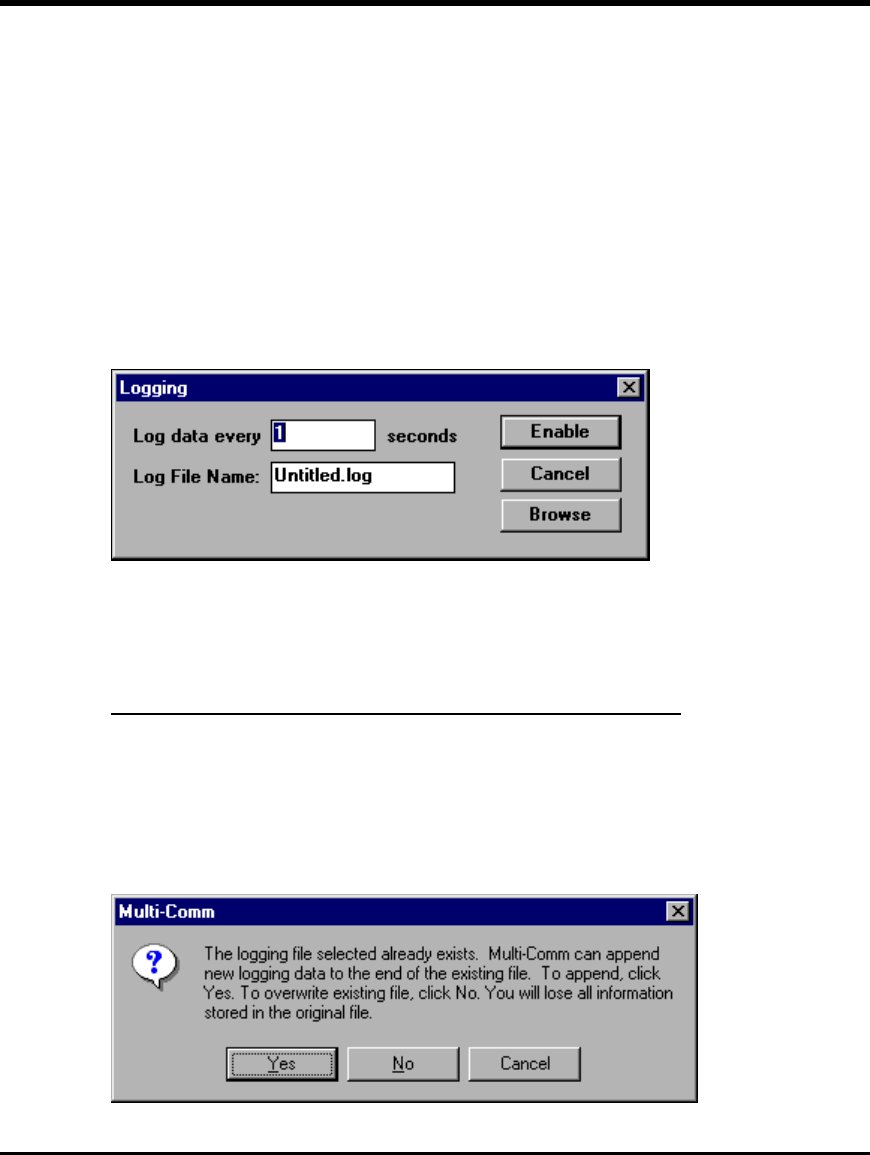
11-1
11. Logging PV and SP Values
11.1 Introduction
The CN8-SW application supports optional logging of SP and PV values for all controllers
at configurable intervals. Logs are saved in ASCII text files with comma-separated-value
format. These files can be viewed, printed, and manipulated with other applications, such
as word processing and spreadsheet software.
11.2 Turning On the Logging Function
To turn on the logging function:
1. While logged in as MULTI (or another user with Controller Configuration privileges),
Select Options | Logging. The Logging window will be displayed.
2. Enter the name of the log file to be used. Keep the .log file extension. (Unless you
use the Browse button to specify a different location, the log file will be in the same
directory in which the CN8-SW software was installed.)
3. Enter the frequency (in seconds) with which the SP and PV values should be logged.
Remember that log files will grow rapidly at frequent logging rates. Be sure there is
enough room on the drive containing the log files.
4. Click on Enable. If this file name has not been used before for a log, the logging will
begin and the Logging window will close.
If a log file already exists with that name in the CN8-SW directory, a confirmation
message will be displayed.


















