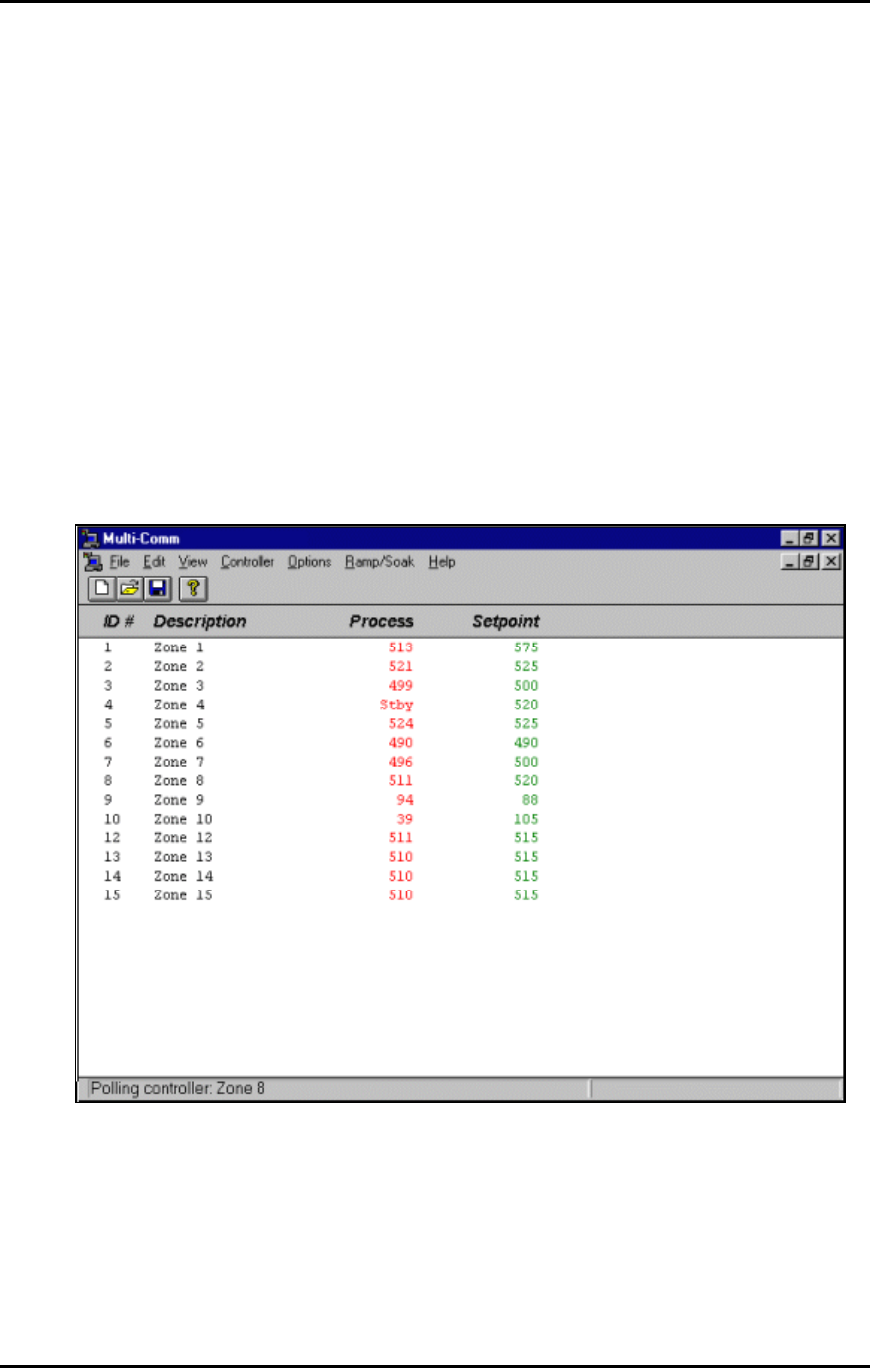
CN8-SWÔ UserÕs Guide
1-2
1.1.2 Graphical Interface
The CN8-SW software uses a graphical user interface and familiar point-and-click
techniques. The main CN8-SW display shows PV and SP of every controller. The CN8-
SW system can be set up to show all controllers on the network on a single display, or
only selected controllers. Any message that can be displayed on a controllerÕs front
panel will also be shown on the CN8-SW display. Operators can see at a glance if a
controller is in standby or other special mode, and if the controller detects a problem such
as an open sensor.
Double-clicking (left button) on any controller in the main display will call up a display of
all the parameters in Omega Plus Protocol-compliant controllers, and the most important
parameters in controllers that support the original Omega Protocol. A right-click on a
controller displays the form used to change its setpoint. A left-click on a controller selects
the controller for functions on the Controller menu. Many additional functions are
accessible using the other CN8-SW menus.
A Òtext onlyÓ view is available for operators who prefer to see the controller setpoints and
process variables in list form. A left-click on a controller in the list selects the controller
for functions on the Controller menu.


















