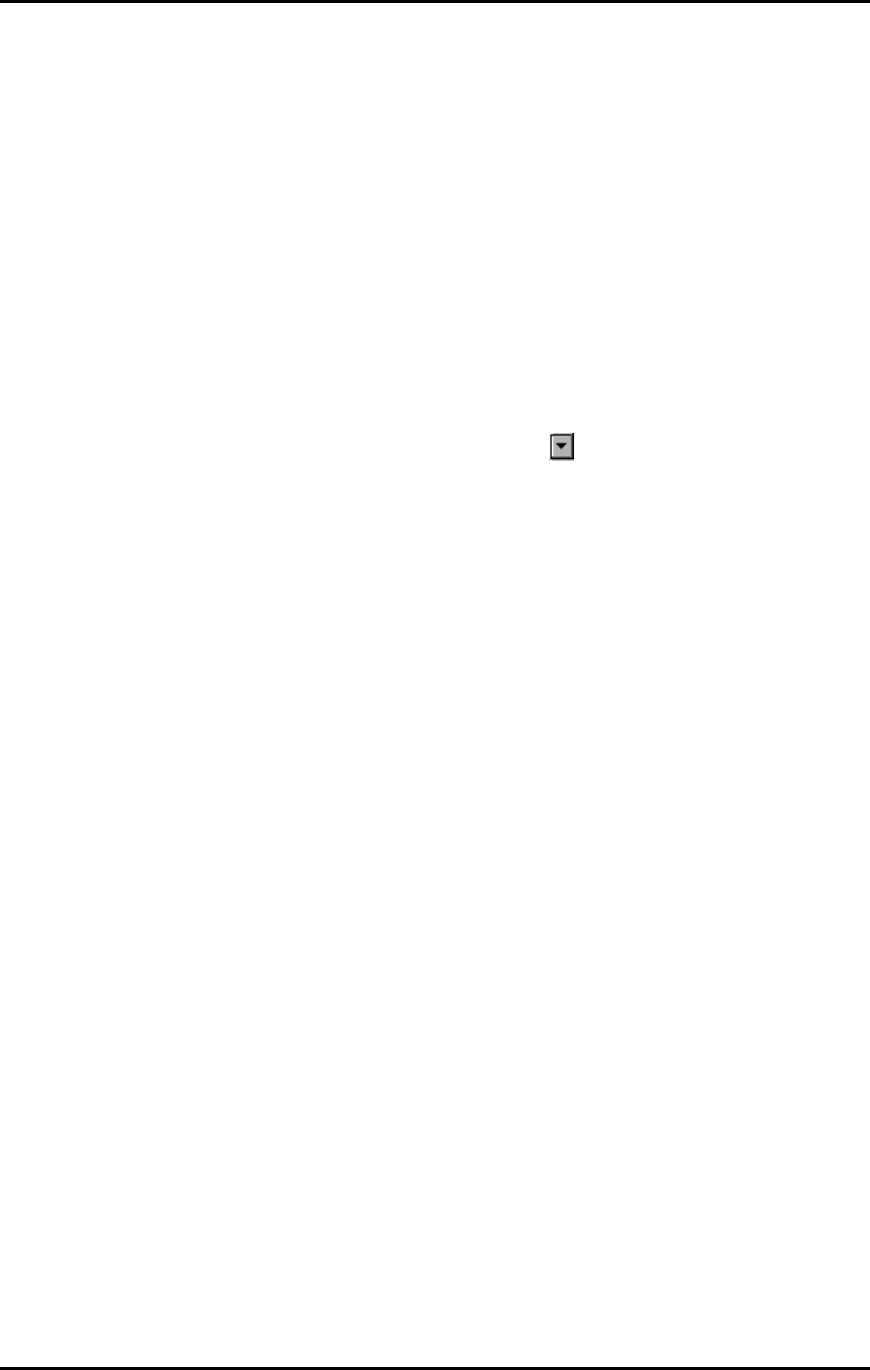
Introduction
1-11
1.4.2 Menu Convention Used in This Manual
The instructions in this manual use the following format to tell you to use a particular item
from a menu: <menu name> | <function>. For example, to tell you to access the
Alarms function on the Controller menu, the instructions will say ÒSelect Controller |
AlarmsÓ.
1.5 General Instructions for Using CN8-SW Windows
When the instructions refer to ÒCN8-SW main windowÓ, this is a reference to the
graphic display showing images of controller front panels.
To select an item on display, move the cursor over the item and use the left button to
click (or double-click when directed) on a display item to select it, unless the instructions
in this manual specifically tell you to use the right button on your mouse.
To select an item from a dropdown list, click on the
button next to a text entry box.
A list of choices will be displayed. Select an item from the list by placing the cursor on
top of the item, then clicking the left mouse button.
To enter text or a numeric value, place the cursor somewhere in the text entry box and
click to Ògain focusÓ on the box, then type in your text or value. If you make a mistake,
use the Delete key to remove characters to the right of the cursor or the Backspace key
to remove items to the left of the cursor.
To move the cursor from one text entry box to another in the same window, use the
Tab key.


















