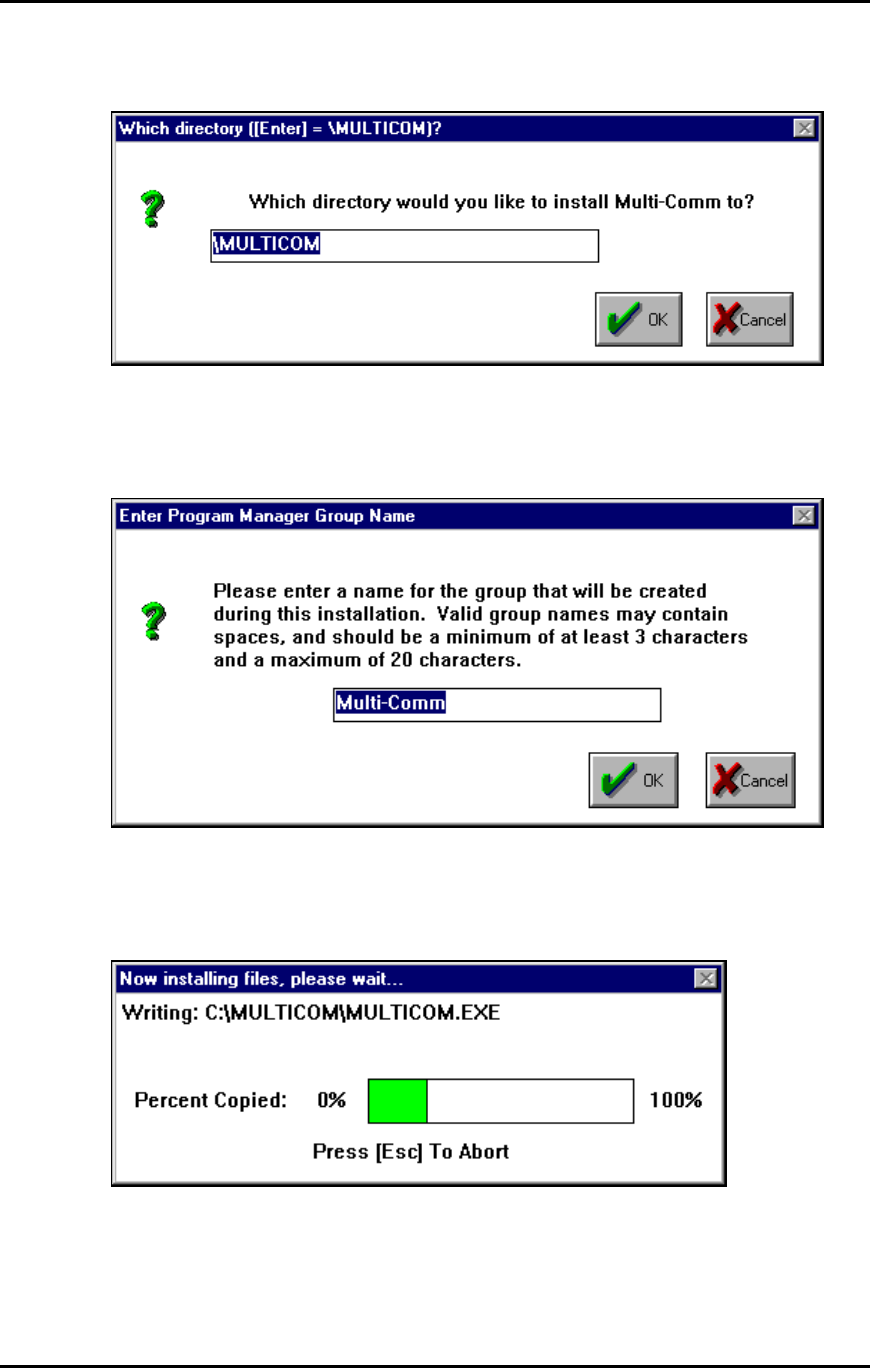
CN8-SWÔ UserÕs Guide
3-2
6. Select the drive where the software will be installed. Click on OK. The next
installation window will open.
7. This window is used to specify the name of the directory in which the CN8-SW
software will be installed. To accept the default name ÒMULTICOMÓ click on OK. To
use a different name, type it in the box provided, then click on OK. Once you click on
OK, the next installation window will open.
8. This window is used to specify the name of the software category that will be created
on your operating systemÕs Program menu. To accept the default name
ÒCN8-SWÓ, click on OK. To use a different name, type it in the box provided, then
click on OK. Once you click on OK, the next installation window will open.
9. This window is a status window. You do not have to do anything more to install the
software. If you want to stop the installation process, use the ESC key.
When the installation process has been completed successfully, the following window
will be displayed.


















