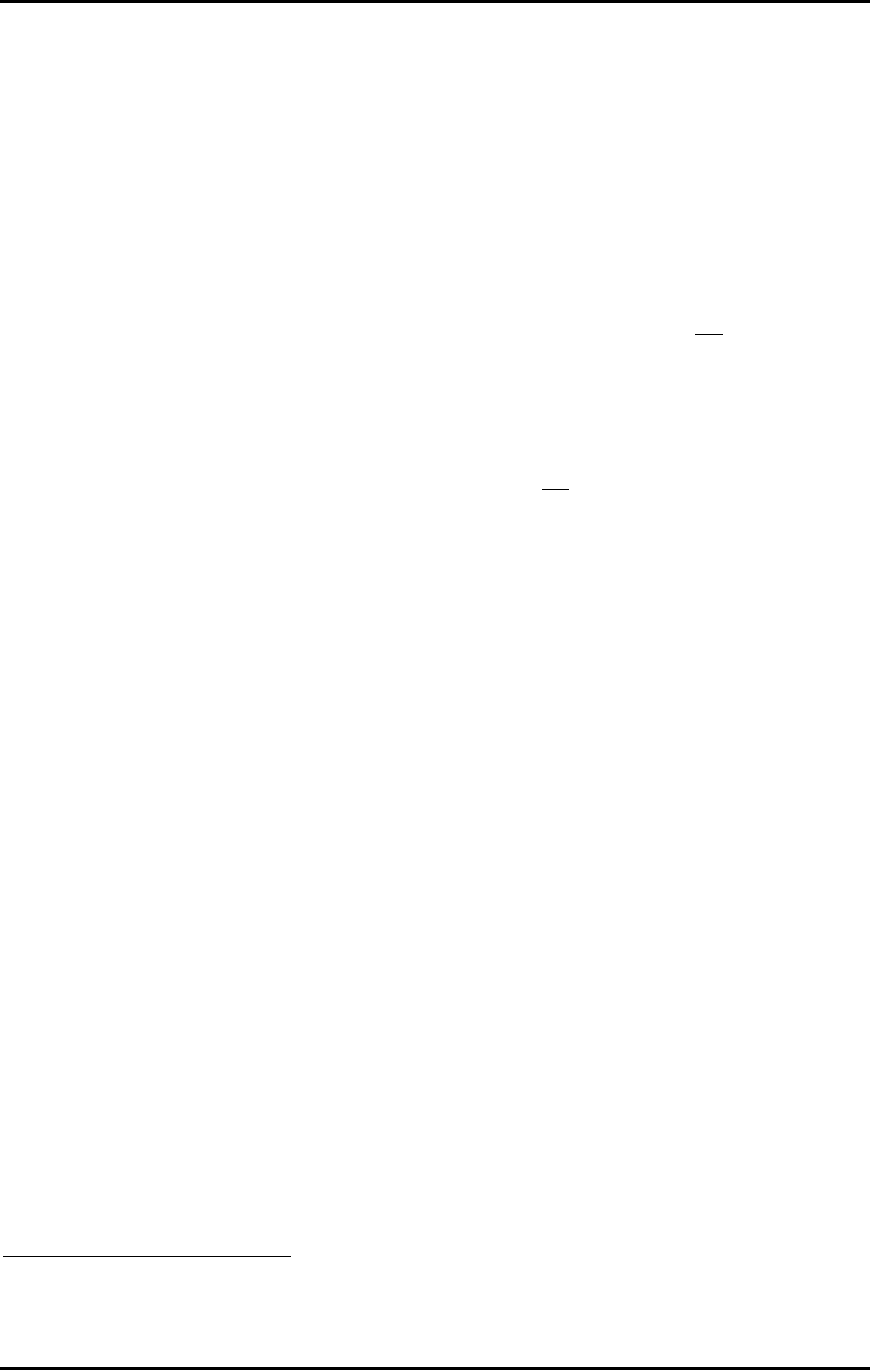
Configuring and Running Ramp and Soak Recipes
9-11
8. To edit a step, click on it to select it, then click on Edit Step.
9. Enter the Ramp Time, Soak Level (setpoint), and Soak Time for a recipe step in the
boxes provided.
17
10. Repeat Steps 8 and 9 until the recipe meets the needs of your application.
11. If you want to save this recipe to an .RS file on a drive accessible to the CN8-SW
computer, use the Save As button. A window will open in which you can specify the
filename and directory. You must replace ÒUntitledÒ in the wintdow with a meaningful
file name ending with the .RS extension. (If you make further changes and want to
save to the same file, use the Save button.) When you click on OK, the ramp time,
soak level, and soak time values will be saved in the file. They will not be sent to the
controller.
12. When you are ready to write the recipe values to the controller, click on Apply, or
OK. The values will be written to the controller during the next scan cycle. If you use
Apply, the parameters window will stay open. If you use OK, the window will close.
To open a previously saved controller recipe .RS file (not a CN8-SW .RCP recipe file),
use the Open button on the Recipe parameter tab and select the file. The ramp time,
soak level, and soak time values in the file will be displayed on the Recipe tab. The
values will not be sent to the controller until you click on Apply or OK.
17
Because of the effect of the holdback value, these ramp and soak times should be considered
minimums if holdback is enabled.


















