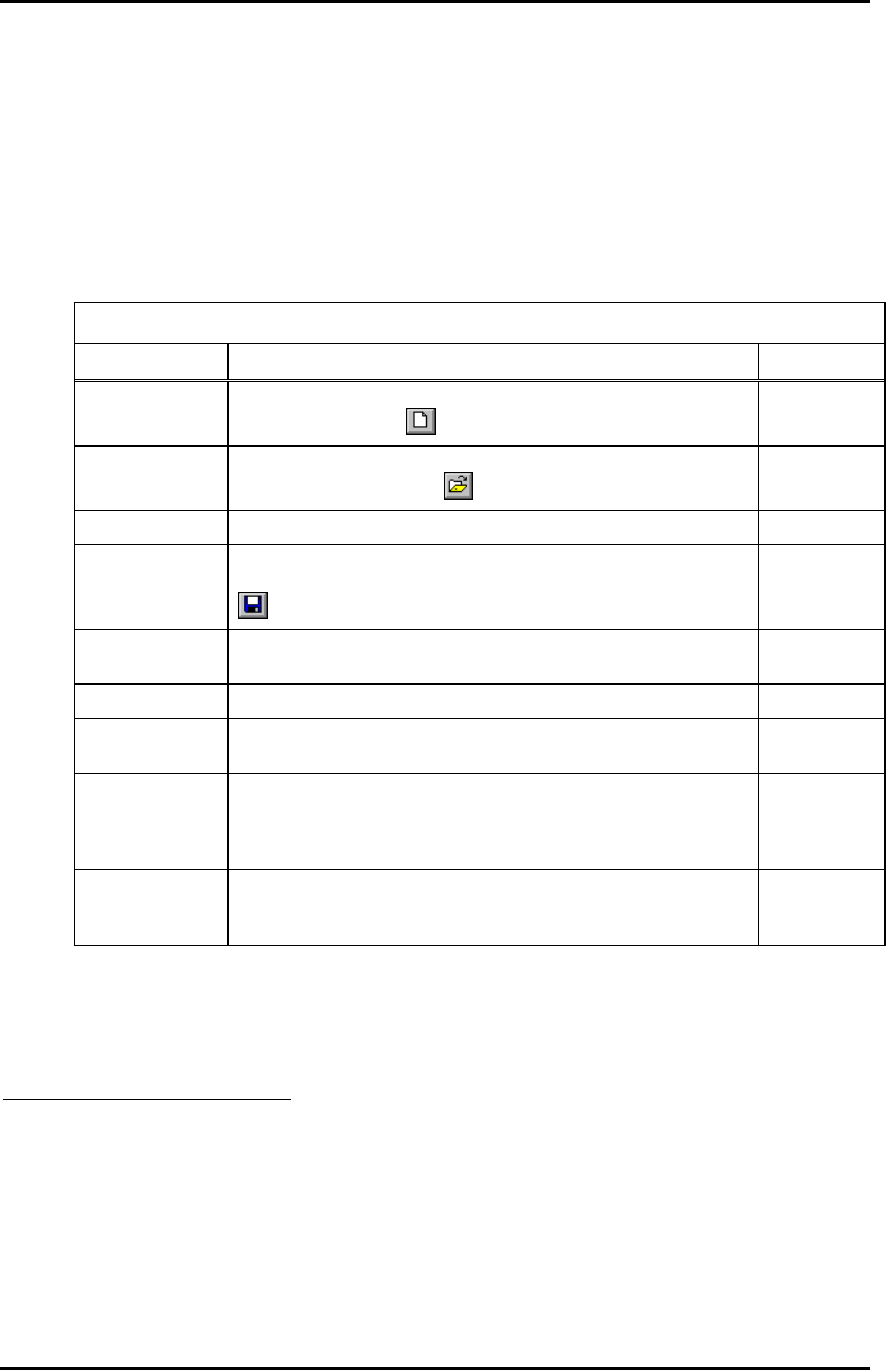
Introduction
1-7
1.4 Overview of CN8-SW Menus
1.4.1 Availability of Functions
The following tables provide an overview of the functions available on the CN8-SW
menus. Not all functions are available all the time. If a function is not available, its name
is displayed on the CN8-SW window in gray instead of black. If a keyboard shortcut is
available for a function, the shortcut appears on the menu to the right of the function
name.
F i l e M e n u
F u n c t i o n P u r p o s e S e c t i o n
New Start a new CN8-SW Setup (.MCS) file
4
. This function can also
be invoked using the
button on the toolbar.
5
4.10
Open Open an existing CN8-SW Setup (.MCS) file. This function can
also be invoked using the
button on the toolbar.
4.11
Close Close the CN8-SW Setup (.MCS) file open now. 4.9
Save Save the Mutli-Comm Setup (.MCS) file open now using the
same file name. This function can also be invoked using the
button on the toolbar.
4.8
Save As
Save the Mutli-Comm Setup (.MCS) file open now to a file with
a different name.
4.8
Login Log into the CN8-SW application. 3.3
Logout Log out of the CN8-SW application without closing the
application.
3.8
Recent File
Once you have saved your CN8-SW setup to an .MCS file, this
placeholder will be replaced by the name of the most recently
used .MCS file. Up to four additional file names will appear on
this menu.
--
Exit Exit the CN8-SW application. If you have not saved the current
setup to an .MCS file, you will be prompted to save before the
application is closed.
3.8
4
The contents of the .MCS file determine what controllers appear on the main display. The ability to
create, save, and open a variety of .MCS files enables you to create displays that do not include all the
controllers on the network hosted by the PC. For example, if Operator A is only interested in Controllers
1, 2, and 9, you can create an .MCS file that would cause the CN8-SW display to show only those
controllers when Operator A uses that file. Operator B could use a different .MCS file to see a different
custom display, one containing only Controllers 3, 4, 6, and 9, for example.
5
If the CN8-SW toolbar is not visible, use the View menuÕs Toolbar item to display the toolbar.


















