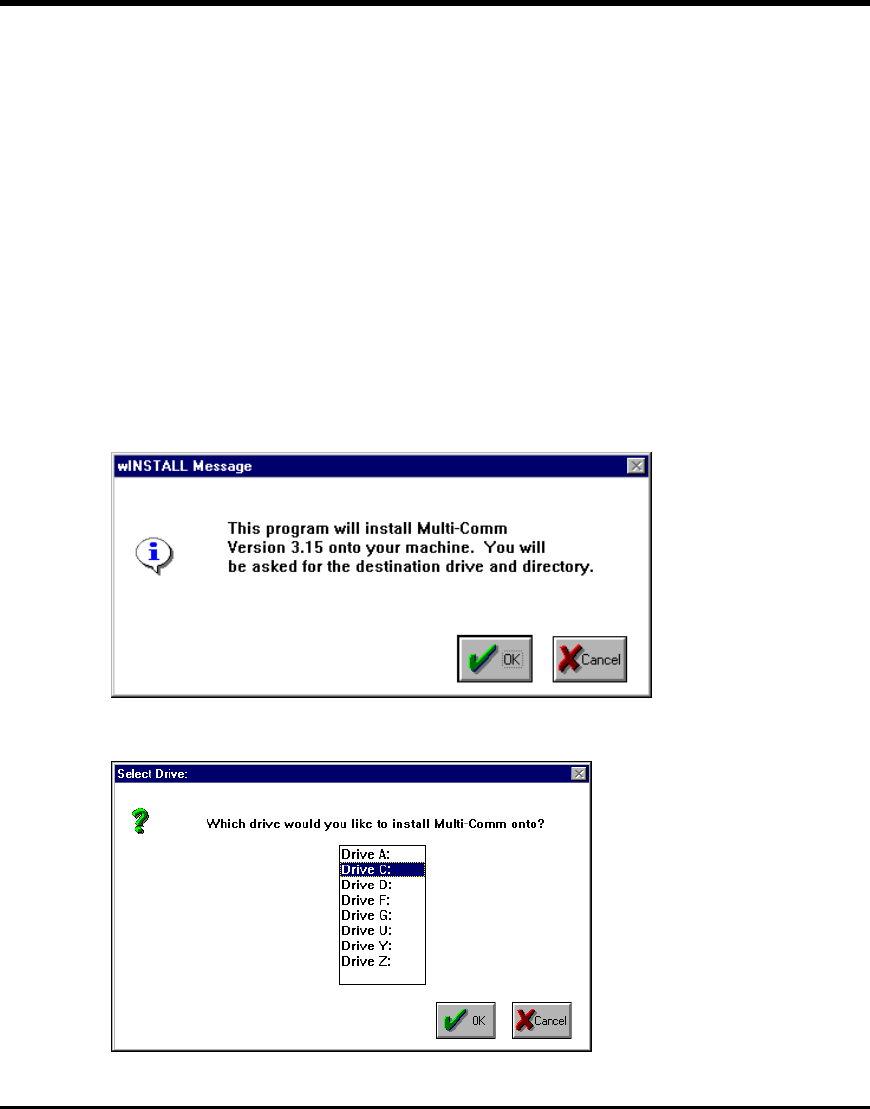
3-1
3. Installing the Software and
Logging In
3.1 Installing the Software
The CN8-SW software is supplied on a 3.5 inch diskette. Before installing the software,
please read the licensing agreement. Installing the software indicates that you accept the
terms of the agreement. Note that registered users are permitted to make one backup
copy from the master diskette for their own use.
To install the software:
1. Optional, but recommended: Close any other applications that are running.
2. Put the CN8-SW diskette in the drive.
3. Select Start | Run. The Run window will open.
4. Type in the letter of your 3.5 inch drive, followed by :\Winstall. (For example, if your
floppy drive is A, then type A:\Winstall.) The first installation window will be
displayed.
5. Click on OK to proceed. The next installation window will open.


















