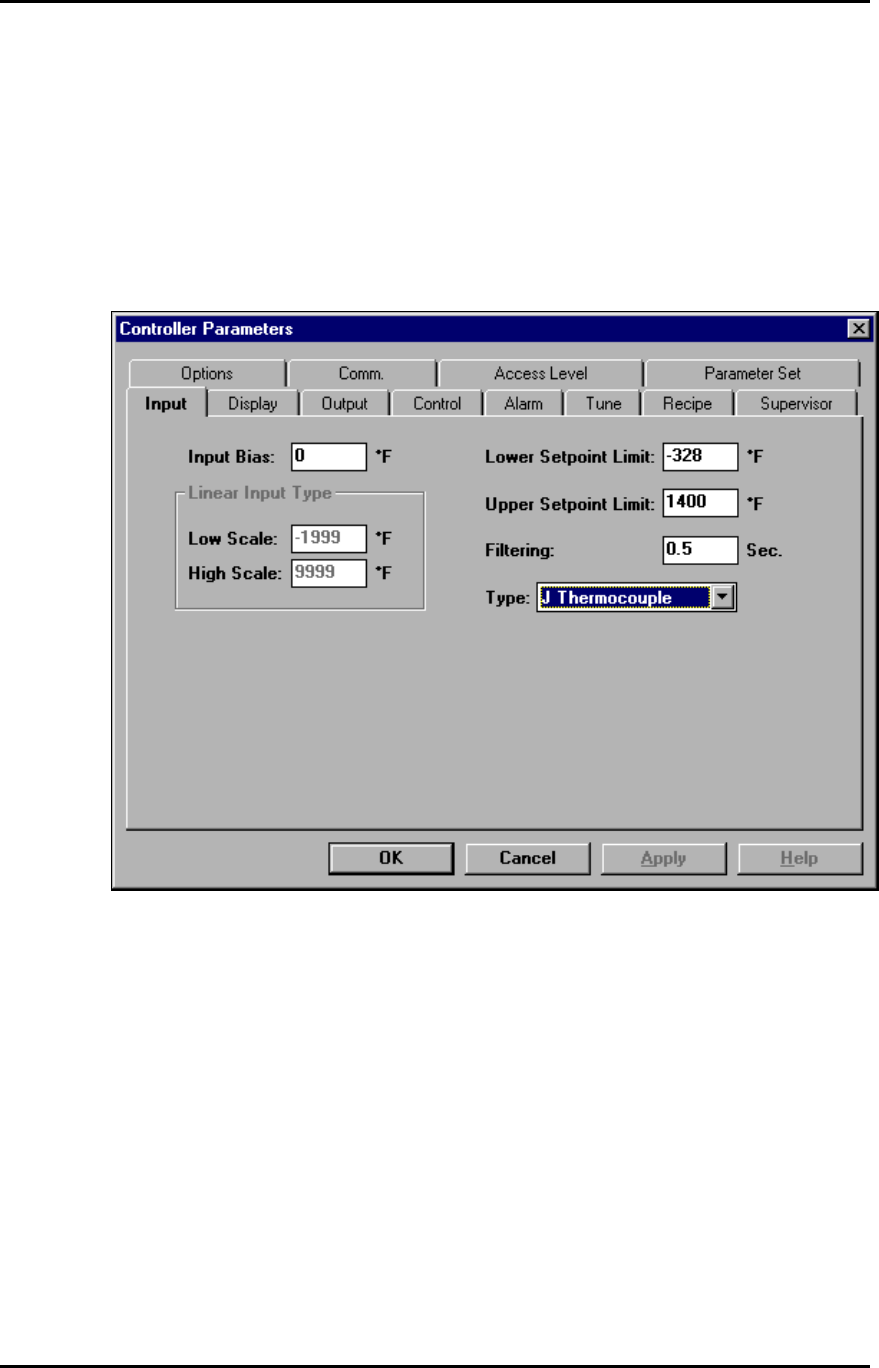
CN8-SWÔ UserÕs Guide
10-4
10.3 Loading Configuration
To save an Omega Plus controllerÕs configuration on the CN8-SW computer:
1. While logged in as MULTI (or another user with View/Change Parameter privileges),
select the controller by clicking on it in the main graphic display.
2. To display the present values of all parameters stored in the controllerÕs non-volatile
memory, select Controller | Parameters. The parameter window for that controller
will open. By default, the Input ÒtabÓ will be on top.
3. Click on the Parameter Set tab. It contains the buttons used to save and load
parameter sets.


















