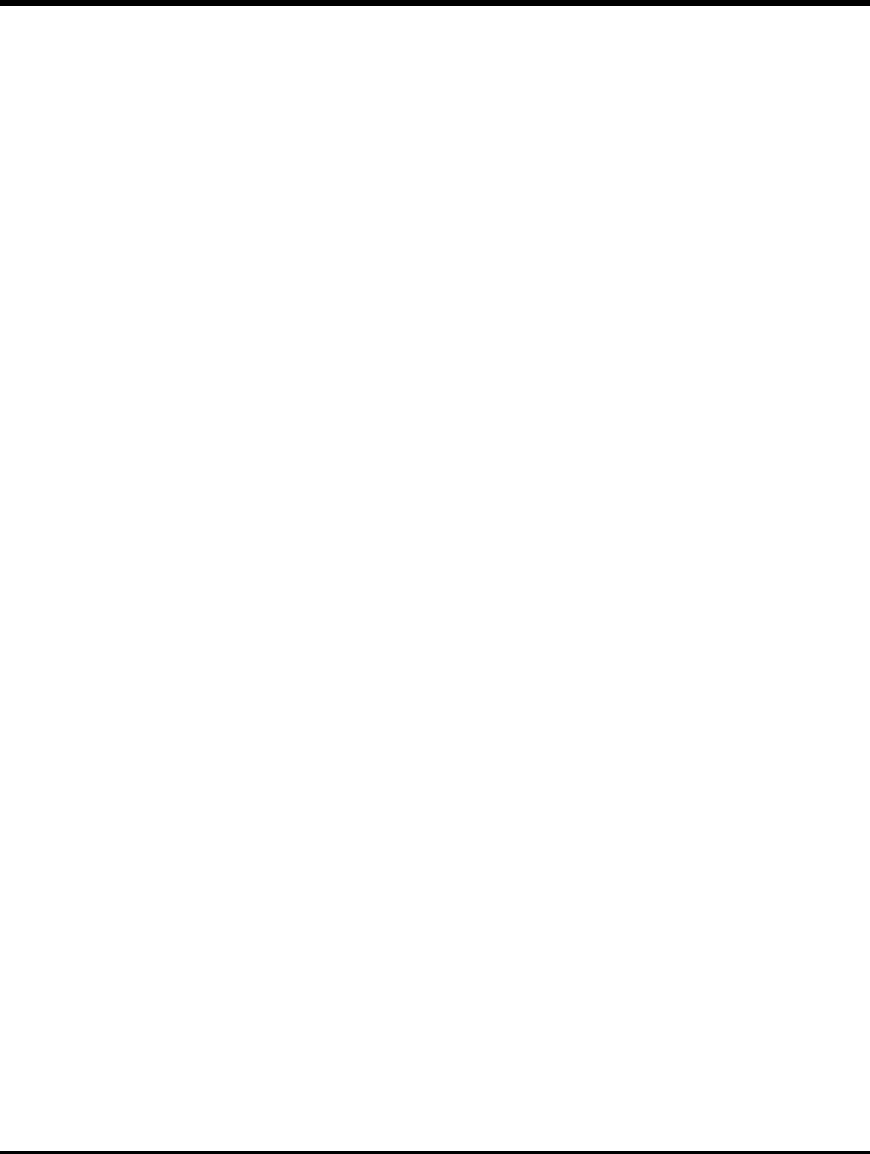
900M048U00 REVISION ÒBÓ Ó Omega Engineering i
Table of Contents
1. Introduction...............................................................................................1-1
1.1 Features..................................................................................................................1-1
1.1.1 Transforms a PC into an Operator Station ....................................................1-1
1.1.2 Graphical Interface..........................................................................................1-2
1.1.3 Automated Ramp and Soak Cycles...............................................................1-3
1.1.4 Logging............................................................................................................1-3
1.1.5 Storing and Loading Configuration Parameter Sets......................................1-3
1.1.6 Local Alarms....................................................................................................1-4
1.2 Hardware and Software Requirements.................................................................1-4
1.2.1 CN8-SW Computer.........................................................................................1-4
1.2.2 Controllers.......................................................................................................1-4
1.3 Overview of Setup Tasks.......................................................................................1-5
1.4 Overview of CN8-SW Menus.................................................................................1-7
1.4.1 Availability of Functions..................................................................................1-7
1.4.2 Menu Convention Used in This Manual.......................................................1-11
1.5 General Instructions for Using CN8-SW Windows .............................................1-11
2. Wiring the Network and Connecting the Computer.................................2-1
2.1 Introduction.............................................................................................................2-1
2.2 Connecting Controllers and the Computer to the Network...................................2-2
2.2.1 Introduction......................................................................................................2-2
2.2.2 RS-232 Interface.............................................................................................2-2
2.2.3 RS-485 Network..............................................................................................2-3
3. Installing the Software and Logging In ...................................................3-1
3.1 Installing the Software............................................................................................3-1
3.2 Starting the Software..............................................................................................3-3
3.3 Logging In to CN8-SW Using the Default Account...............................................3-4
3.4 Changing the Password for the Default Account..................................................3-5
3.5 Setting Up Operator Accounts...............................................................................3-6
3.5.1 Permissions Available.....................................................................................3-6
3.5.2 Procedure........................................................................................................3-7
3.6 Editing an Operator Account..................................................................................3-8
3.7 Deleting an Operator Account ...............................................................................3-8
3.8 Logging Out of the CN8-SW Application...............................................................3-8
4. Establishing Communication with Controllers........................................4-1
4.1 Introduction.............................................................................................................4-1
4.2 Configuring Communication Parameters and Assigning Network Addresses in
Controllers..........................................................................................................................4-2


















