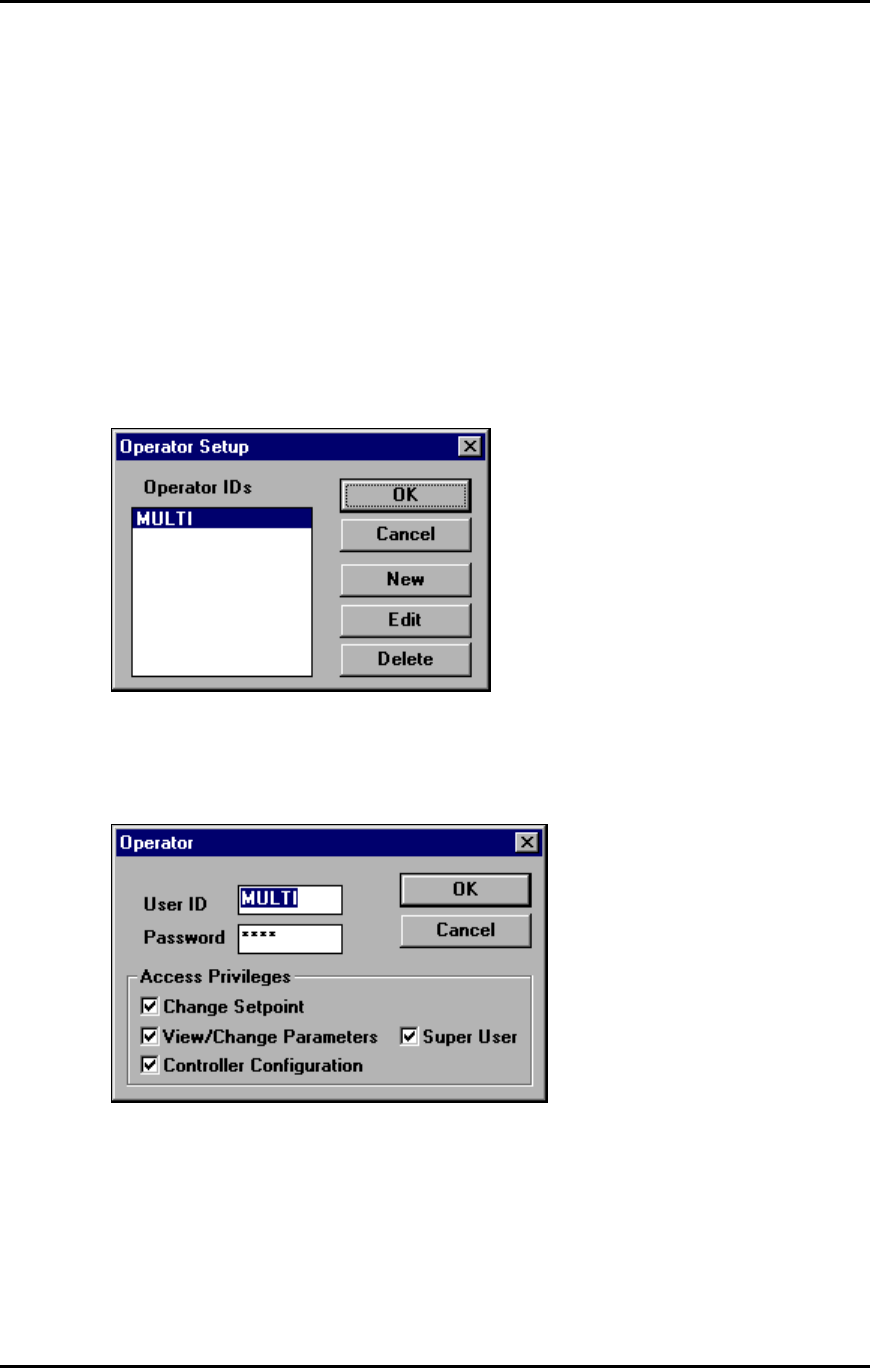
CN8-SWÔ UserÕs Guide
3-6
3.5 Setting Up Operator Accounts
At most sites, operators will not need permission to use all CN8-SW functions,
particularly the ability to create and delete other usersÕ accounts. Therefore, it is a good
idea for the CN8-SW system administrator (the person who knows the password to the
MULTI account) to create login accounts for operators.
3.5.1 Permissions Available
The CN8-SW system supports several permission classes. To see these classes, take a
look at the definition of the MULTI account.
To see the permissions available to a user account:
1. Select Edit | Operators. The Operator Setup window will open.
2. MULTI is already selected because it is the only login account in existence. After you
add operator user IDs, those will also appear on this list. Click on Edit. After the
display of a message reminding you that only the MULTI password can be changed,
the Operator window will be displayed.
This window shows the definition of the Multi account. All the Access Privileges boxes
are checked, indicating that the user MULTI can do everything. The permissions
assigned to MULTI cannot be changed.


















