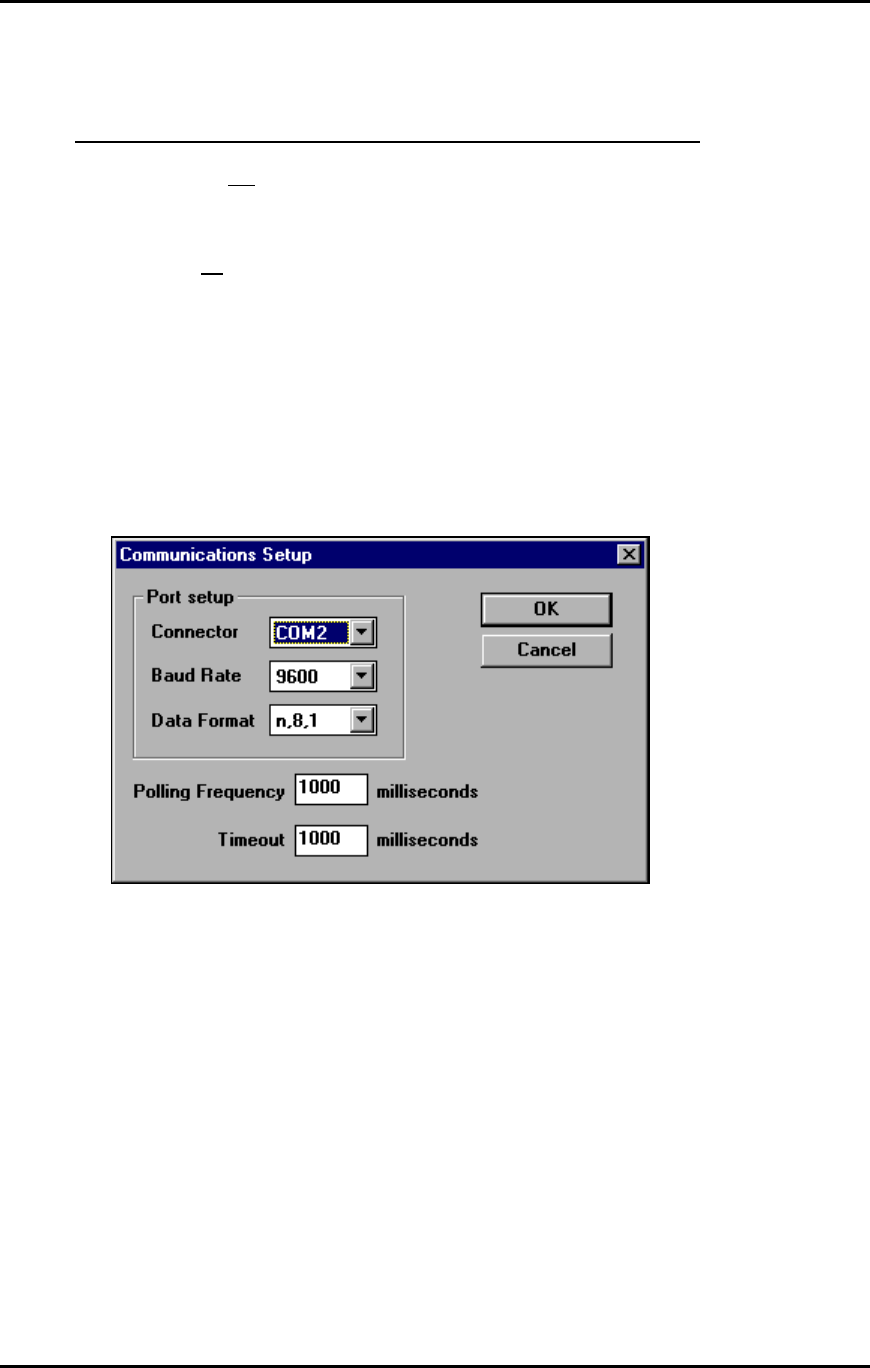
CN8-SWÔ UserÕs Guide
4-4
4.3 Configuring Communication Parameters for CN8-SW
System
Your goal is to select the COM port to be used by the CN8-SW software.
· If you do not plan to use the automatic Òfind controllersÓ option described in 4.4,
then you can also specify a baud rate other than 9600 (the default) for the
network.
· If you do use the automatic Òfind controllersÓ feature, then the software will use
9600 baud, regardless of the baud rate specified using the Communications
Setup window shown below.
The other communication parameters must match the controller settings. All use 8 data
bits, no parity, 1 stop bit, which are also the CN8-SW defaults.
To configure the CN8-SW communication settings:
1. Launch the CN8-SW application as described in Section 3 and log in as MULTI.
2. Select Options | Communication. The Communications Setup window will open.
3. Use the Connector dropdown list to pick the port to be used. Sometimes, particularly
when using a laptop computer, a COM port may already be in use without your being
aware of it. If you get a message ÒCOM 1 (or 2) in useÓ when you attempt to use the
CN8-SW computer to poll controllers over the network as described later in this
section, use a different COM port.
4. If you do not plan to use the automatic Òfind controllersÓ option, use the Baud Rate
dropdown list to set the baud rate at which you want the network to operate, usually
9600.
5. If the CN8-SW communication settings were changed from the defaults, use the Data
Format dropdown list to set n,8,1.
6. If necessary, change the Polling Frequency from the default value. The Polling
Frequency is the minimum number of milliseconds in the interval between the CN8-
SW system receiving a reply from one controller and the system trying to
communicate with the next controller.


















