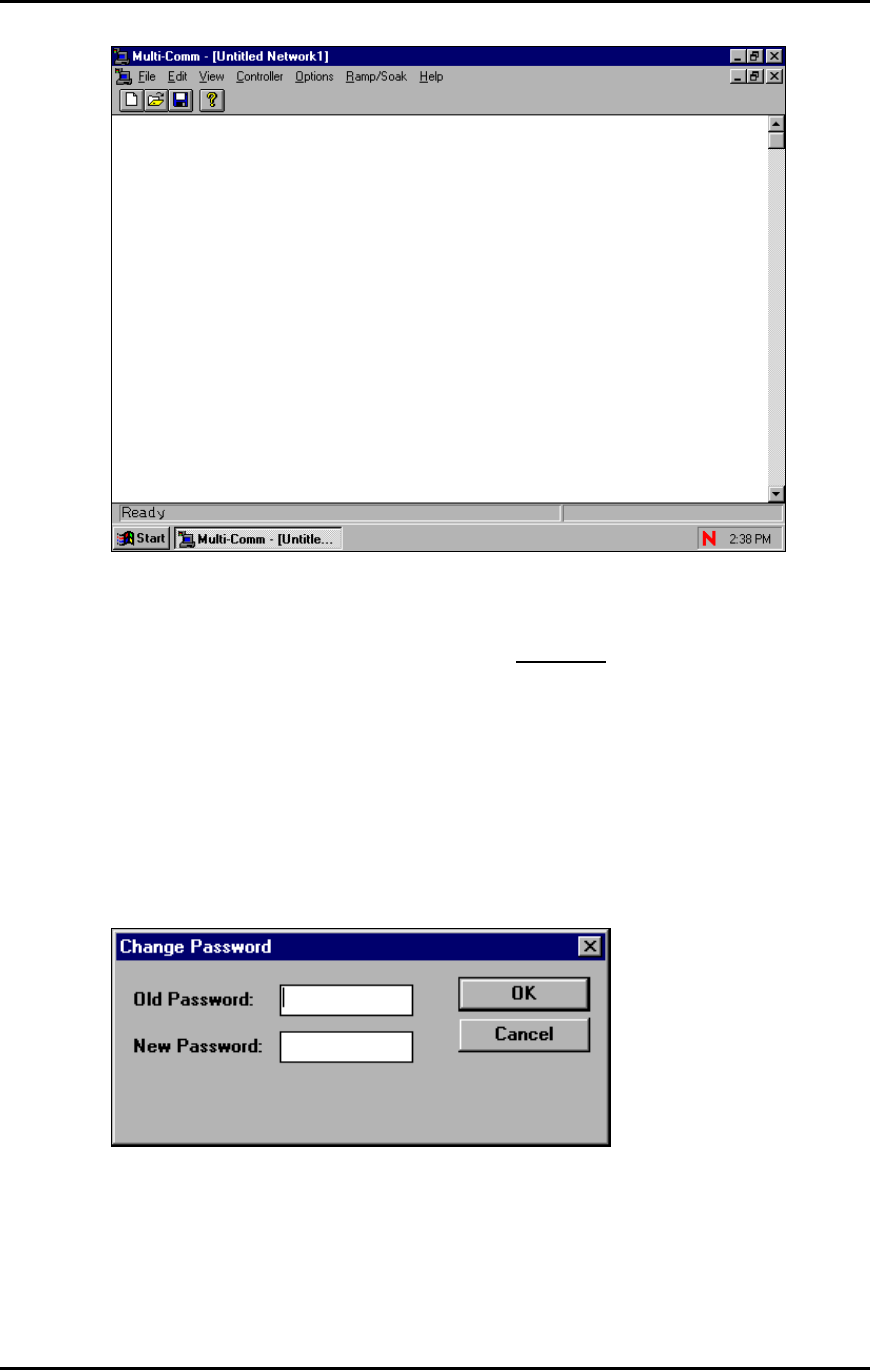
Installing the Software and Logging In
3-5
3.4 Changing the Password for the Default Account
The default account, MULTI, has permission to do everything, including create and delete
other user accounts. Therefore, it is a good idea to immediately change the password for
the MULTI account from COMM to something unique to your installation. Remember the
new password. If you forget it before you create another account with ÒSuper UserÓ
permissions, you will not be able to add operator accounts without reinstalling the
software.
The MULTI account cannot be deleted, nor can its permissions be changed.
To change the password:
1. Select Edit | Password. The window used to change the password will open.
2. Type the old password COMM in the box provided.
3. Type the new password in the box provided.
4. Click on OK. The new password will be saved.


















