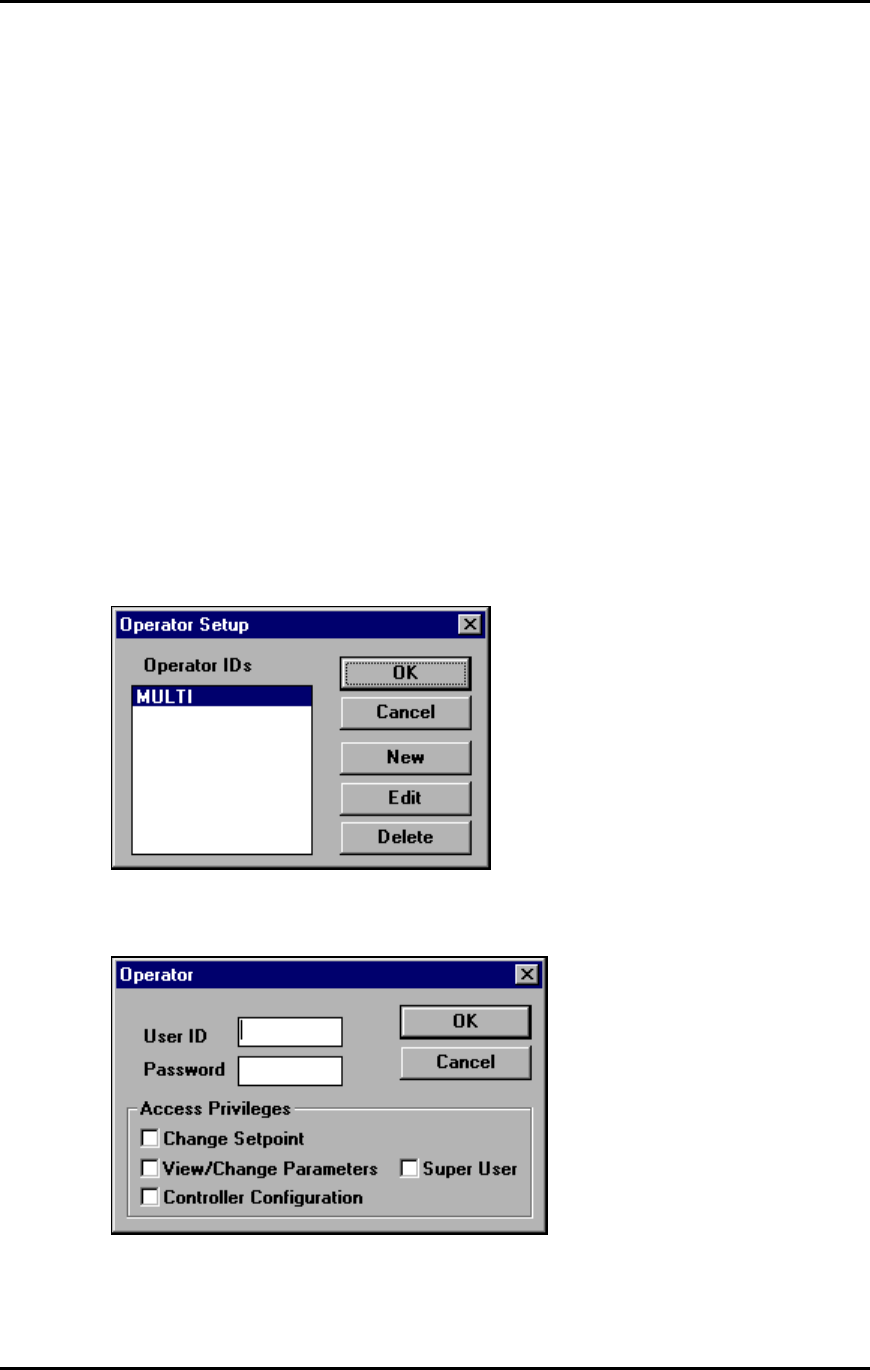
Installing the Software and Logging In
3-7
The access privilege categories grant the following permissions.
Change Setpoint Change the setpoint using the Change Setpoint
window (see Section 6), change the controller mode
(see Section 7), and run ramp/soak recipes under the
direction of CN8-SW or under the direction of the
controller (see Section 9).
View/Change Parameters
Use the CN8-SW parameter window to view and
change the parameters stored in the controllersÕ non-
volatile memory (see Section 8).
Controller Configuration Add and delete controllers from the CN8-SW system
(see Section 4).
Super User
Add and delete user accounts (operator login IDs)
(see 3.5.2).
3.5.2 Procedure
To add an operator login account:
1. While logged in as MULTI, select Edit | Operators. The Operator Setup window will
open.
2. Click on New. The Operator window used to define a new login account will be
displayed.
3. Enter the new User ID (0 to 10 letters and/or numbers).
4. Enter a password (optional, but recommended).


















