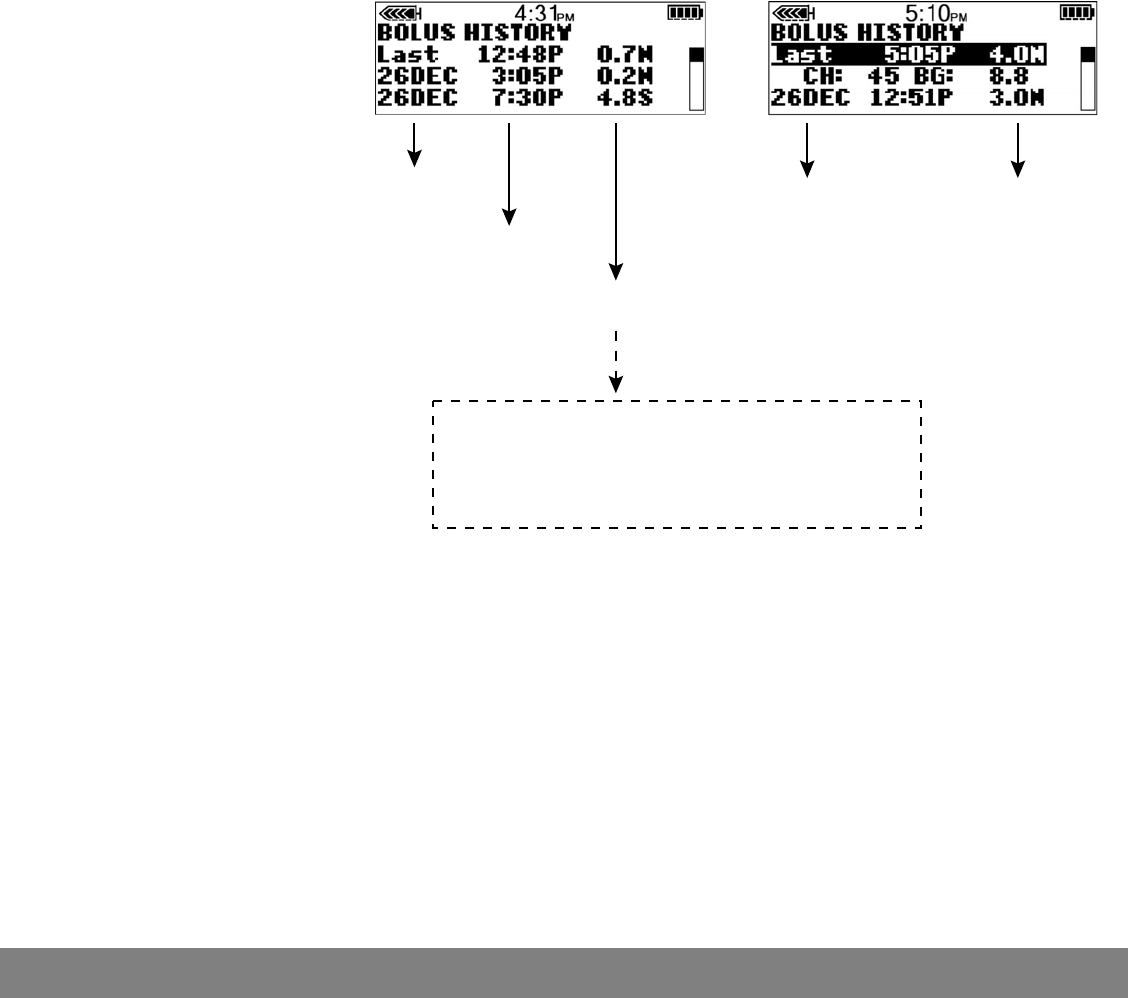
Do the following steps to view the BOLUS HISTORY screen:
1
ಘ
Go to the BOLUS HISTORY
screen and scroll through
the bolus deliveries.
Main > Bolus > Bolus
History
If you used the Bolus
Wizard feature to deliver
any of these boluses, the
screen shows the
carbohydrate/food (CH)
and blood glucose values
that the Bolus Wizard
feature used to calculate
the boluses.
2
ಘ
Refer to the instructions in
the Bolus details section,
to see the details for any
of these boluses.
Bolus details
You can view the details of any
of the deliveries in the BOLUS HISTORY screen. The details include:
• bolus types: normal, square, and dual
• programmed bolus amount
• delivered bolus amount
• Bolus Wizard feature information (if used)
ಗ
(with the Bolus Wizard feature)
date
time
amount/type
carb value BG value
N = Normal
S = Square Wave
DN = Normal part of dual wave bolus
DS = Square part of dual wave bolus
Basic programming 41


















