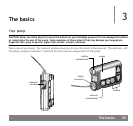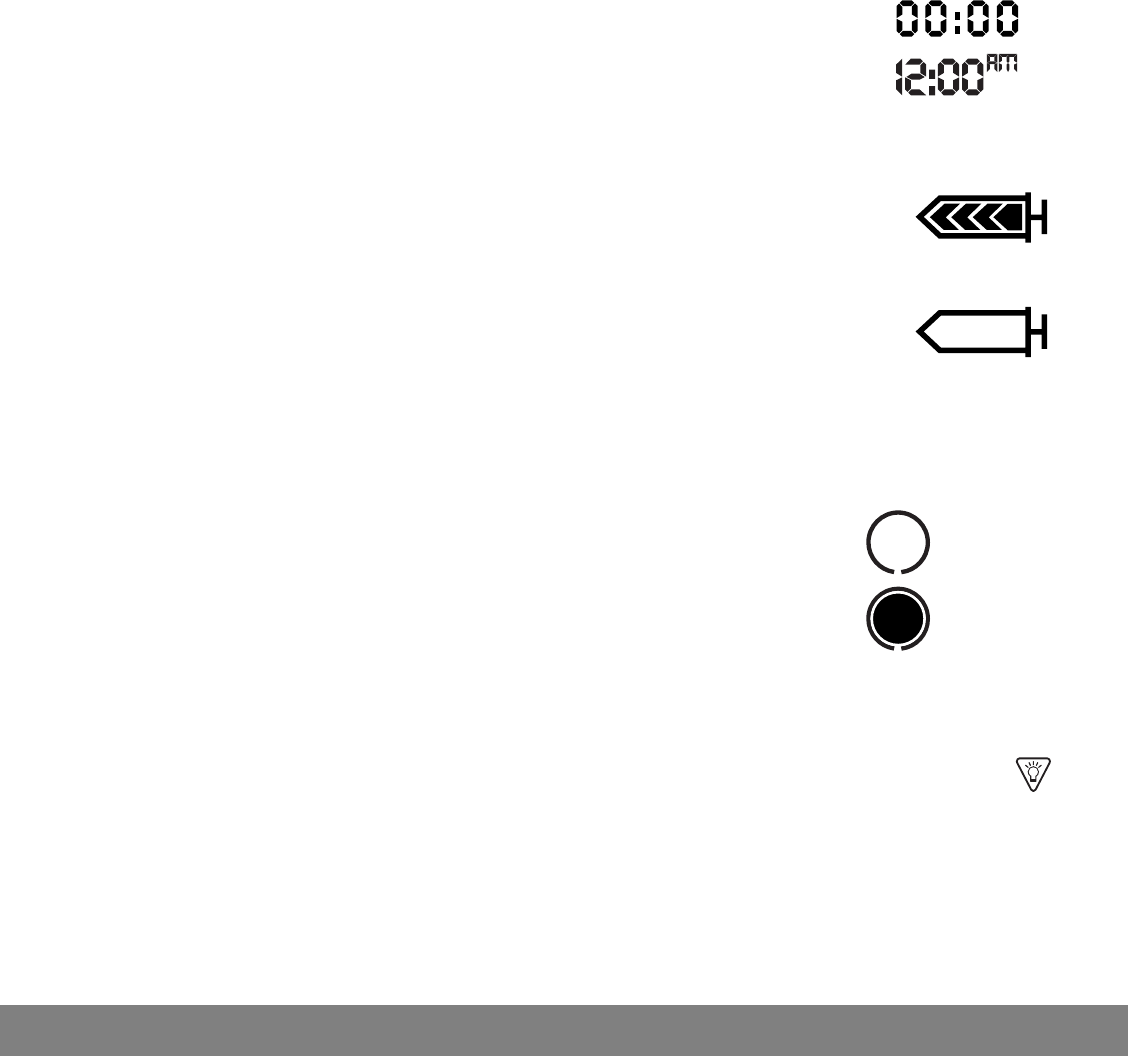
Time display
The current time of day is displayed across the top of the pump screen in the format you
select—12-hour or 24-hour. The AM or PM is only displayed for the 12-hour format. For
instructions on setting the time on your pump, see the Setting the time and date section
in the Basic programming chapter.
Reservoir volume
The reservoir volume icon tells you how much insulin is in your pump. This icon is also
divided into four segments. Each segment represents approximately 25 percent of the
reservoir volume you have left. This allows you to be aware of how much insulin you have
left in your pump. Refer to your STATUS screen to view the number of units left in the
reservoir.
NOTE: For the Paradigm 715, your reservoir icon will only appear full if using a filled
300 unit Paradigm reservoir. The icon will not appear full if you use the 176 unit Paradigm
reservoir.
ಘ
Alert and alarm icons
An open circle (alert) or a solid circle (alarm) are displayed in the upper part of your
pump screen only when there is an alert or alarm condition on your pump. For alarm
and alert information, see the Troubleshooting and alarms chapter.
Scroll bar
If there is more text than the screen can show, a scroll bar appears in the right side of the screen. Press to view
any additional text.
24-Hr
12-Hr
Time Display
Less than 25% left
75 to 100% left
Alert icon
Alarm icon
30 The basics