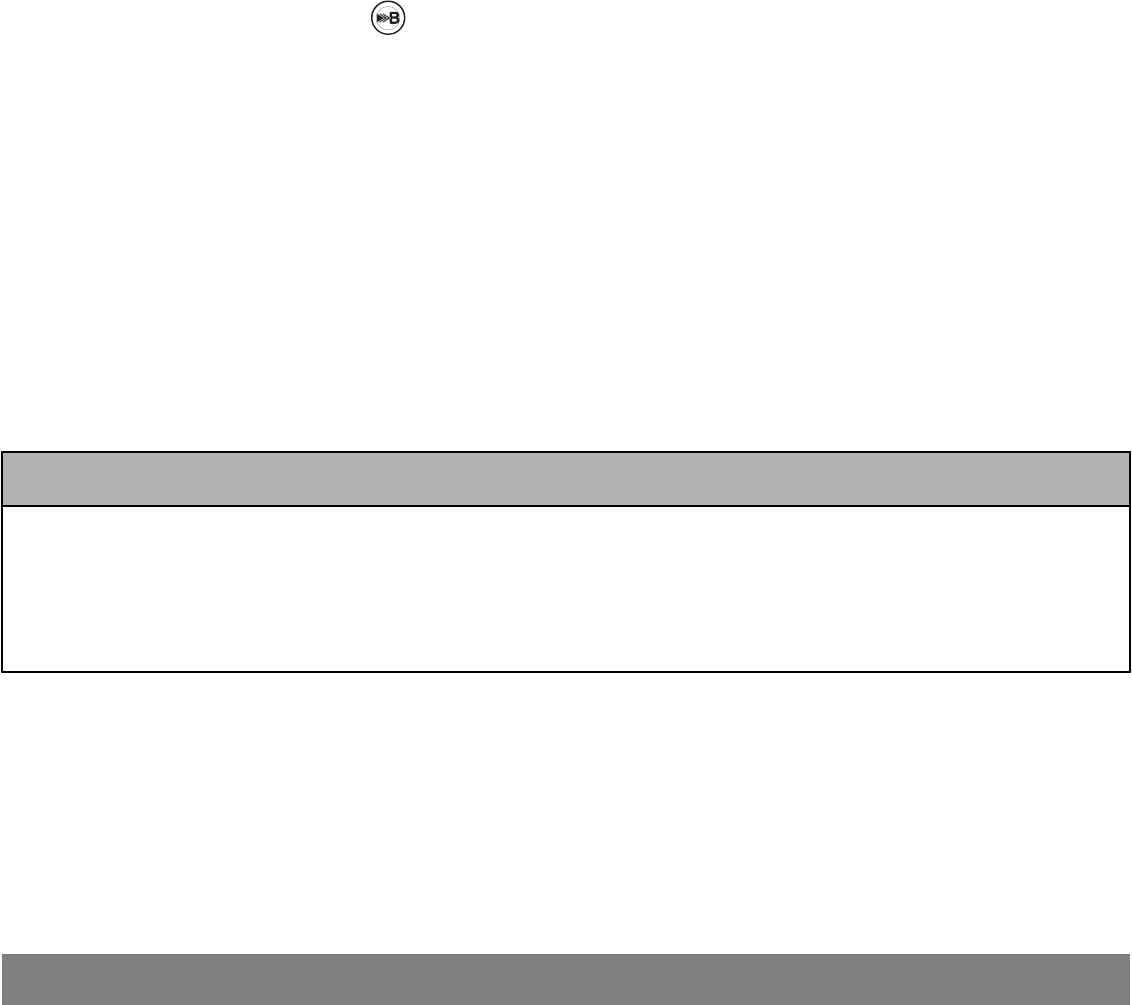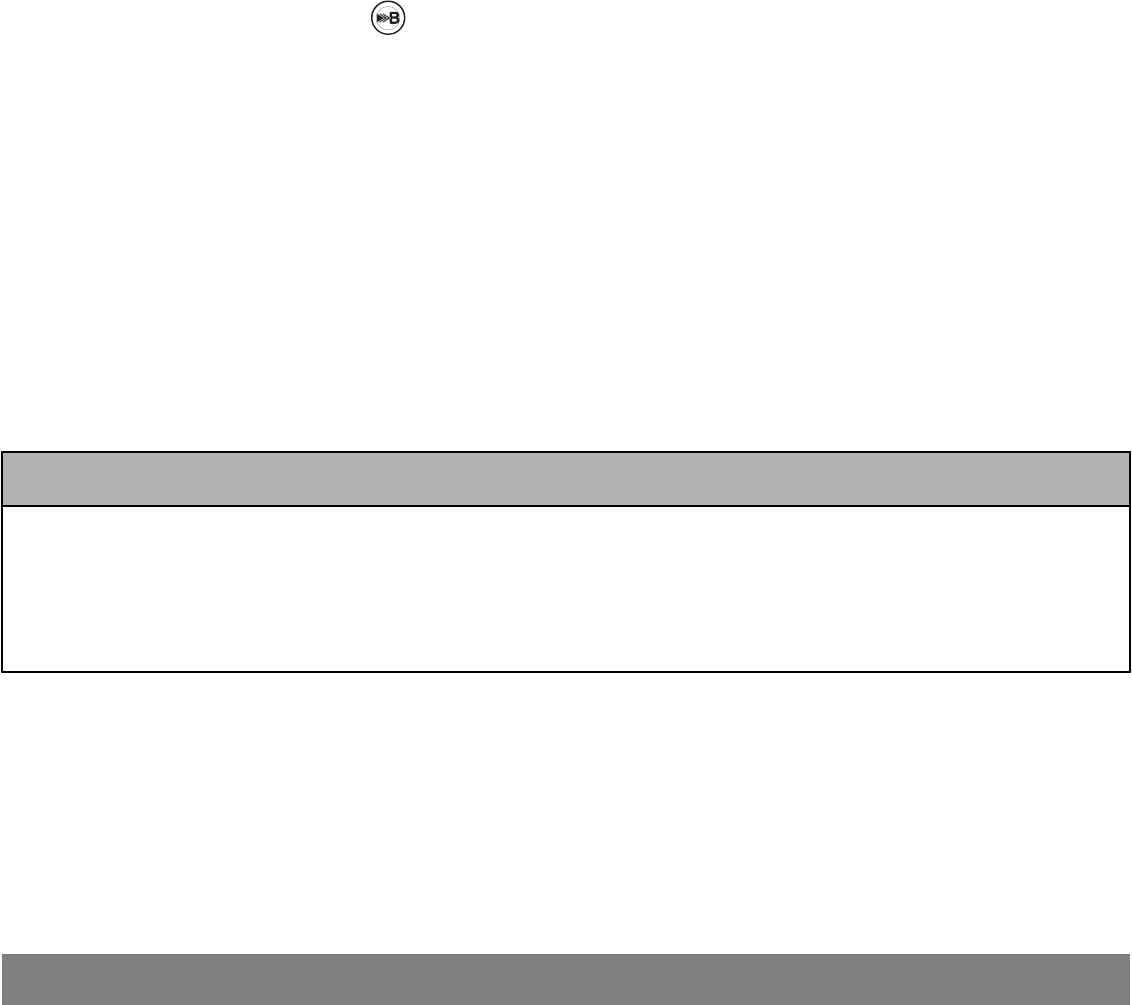
1
ಘ
Go to the UTILITIES MENU screen.
Main > Utilities
2
ಘ
Select User Settings. Hold down and press ACT.
3
ಘ
See the User Settings section of the Utilities chapter for information about the menu options.
Alert conditions
Your pump has a sophisticated network of safety checks and systems. If it detects an unusual condition that requires
your immediate attention, it beeps or vibrates periodically to alert you. The pump goes into Special mode (an open
circle displays), and the backlight illuminates.
If you do not clear an alarm, the pump will not display any other alarms or alerts. Your pump behaves differently
if an alarm happens after an alert that has not been cleared. It will display an alarm before you clear the initial
alert. Alarms and alerts are displayed in the order of importance. When you clear the initial alarm, the pump displays
any alarms or alerts received after the first alarm in this order.
Check your pump and test your blood sugar. Follow the guidelines prescribed by your healthcare professional to
manage your diabetes as needed.
Example:
John's pump displays a BUTTON ERROR alarm, but he does not clear it. During the time that his pump displays
the BUTTON ERROR alarm, his pump receives a LOW RESERVOIR alert. A few minutes later, his pump receives a
NO DELIVERY alarm. John's pump does not display the LOW RESERVOIR alert or the NO DELIVERY alarm until he
clears the first alarm. After John clears the BUTTON ERROR alarm, his pump displays the LOW RESERVOIR alarm.
After he clears the LOW RESERVOIR alarm, his pump displays the NO DELIVERY alert.
• Dual Wave or Square Wave bolus delivery
• Pattern A or B is active
• Temp basal delivery
• Block feature is on
• Low reservoir
• Low battery
Question: Why are alerts important?
130 Troubleshooting and alarms