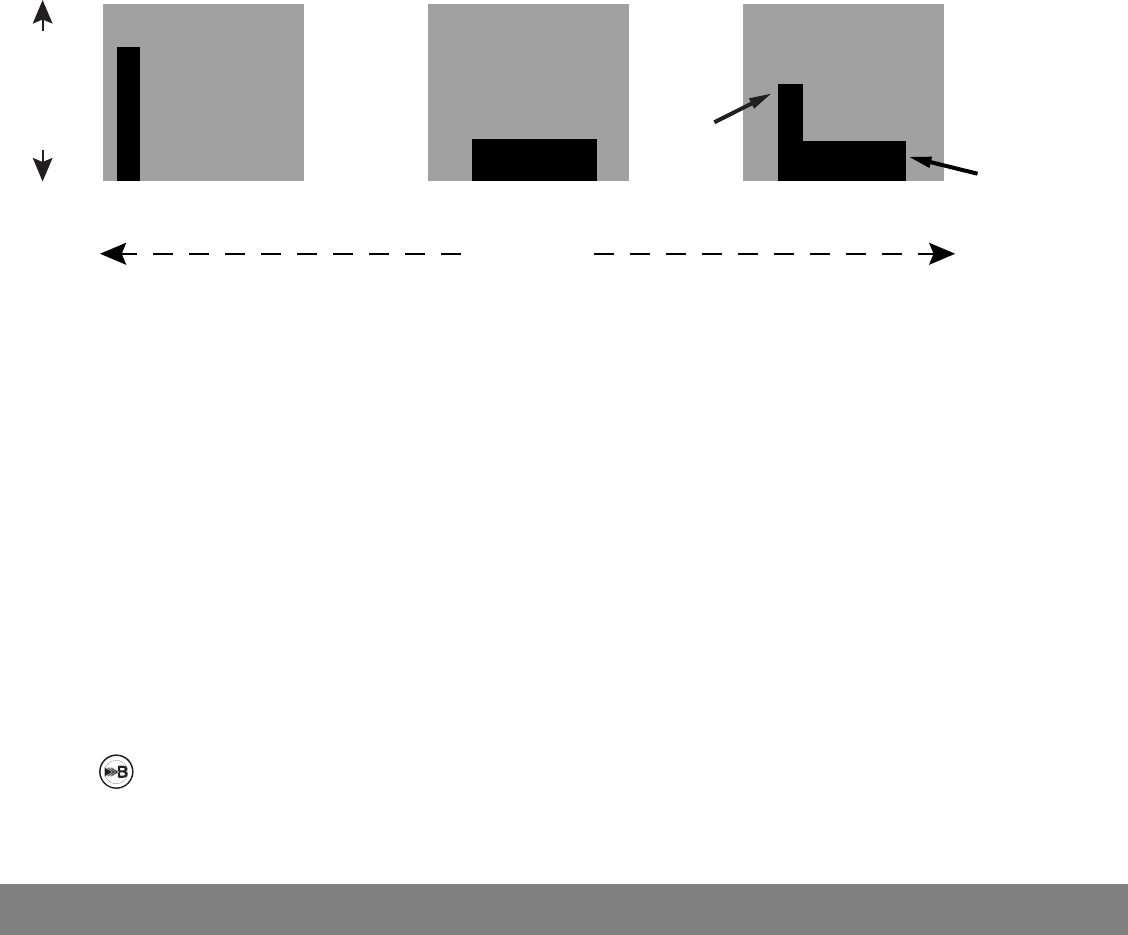
See the following graphic for a description of the different bolus types:
TIME
INSULIN
1
2
3
DUAL WAVE
BOLUS
SQUARE WAVE
BOLUS
NORMAL
BOLUS
Now
Portion
Square
Portion
Part of the bolus amount delivered
immediately and the remainder
delivered evenly over time period.
Bolus amount delivered evenly
over specified time period.
Entire bolus amount
delivered immediately.
Turning on the Dual Wave/Square Wave option
It is important that you consult with your healthcare professional before using a Square Wave or Dual Wave bolus.
You should be familiar with the basic functions of your pump before exploring these options.
ಗ
To set up a Dual Wave or Square Wave bolus, you must first turn on the dual/square bolus option.
1
ಘ
Go to the DUAL/SQUARE OPTION screen.
Main > Bolus > Dual/Square Bolus
2
ಘ
Select On, then press ACT. The feature is now on. Exit the menus.
Square Wave or Dual Wave bolus without Bolus Wizard feature
1
ಘ
Make sure the dual/square option is on.
2
ಘ
Calculate your food and/or correction bolus amount.
3
ಘ
Go to the BOLUS TYPE screen.
Press
on your pump, or follow this path:
Main > Bolus > Set Bolus
88 Optimizing pump therapy


















