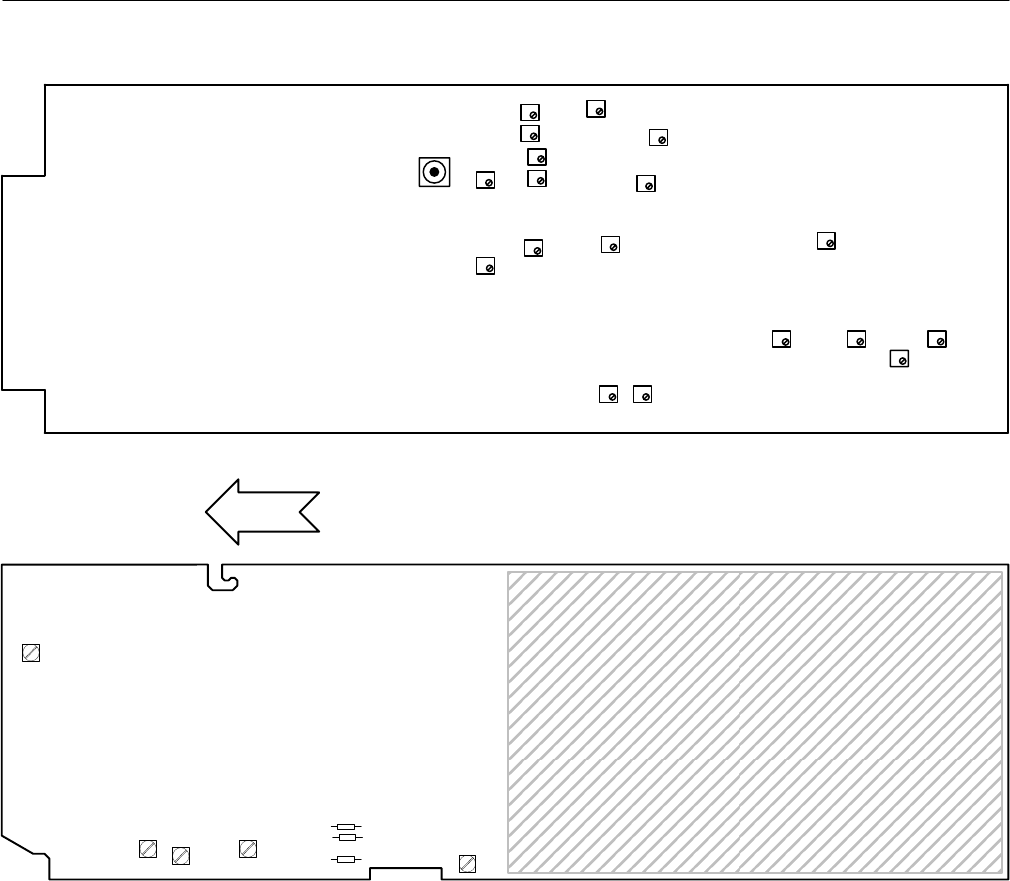
Performance Check and Calibration Procedures
5–12
760A / 760D / 760N
R759
CAUTION
MAINS
VOLTAGE
A1 PWR SPLY BD
R11
R45
R49
R58
W1 +5V
CRT
BIAS
ASTIG
GEOM
FOCUS
W4 –15V
W3 +15V
FRONT
R347
R155
TOP
S340
R252
R253
R351
R352
R553
R556
R546
R463
R262
R580
R758
R789R776 R782
R786
A3 MAIN BOARD
+5V
ADJ *
R99
Figure 5–2: 760–Series Adjustment Locations
4. Adjust CRT Bias
a. Connect the signal from the leveled audio signal generator to the LEFT
AUDIO INPUT.
b. Turn the INTENSITY and GRATICULE controls fully counterclock-
wise.
c. ADJUST – R58 (CRT BIAS) so that the display is just extinguished.
d. Set the INTENSITY and GRATICULE controls to a desired level.
e. Remove the signal at the LEFT AUDIO INPUT.


















