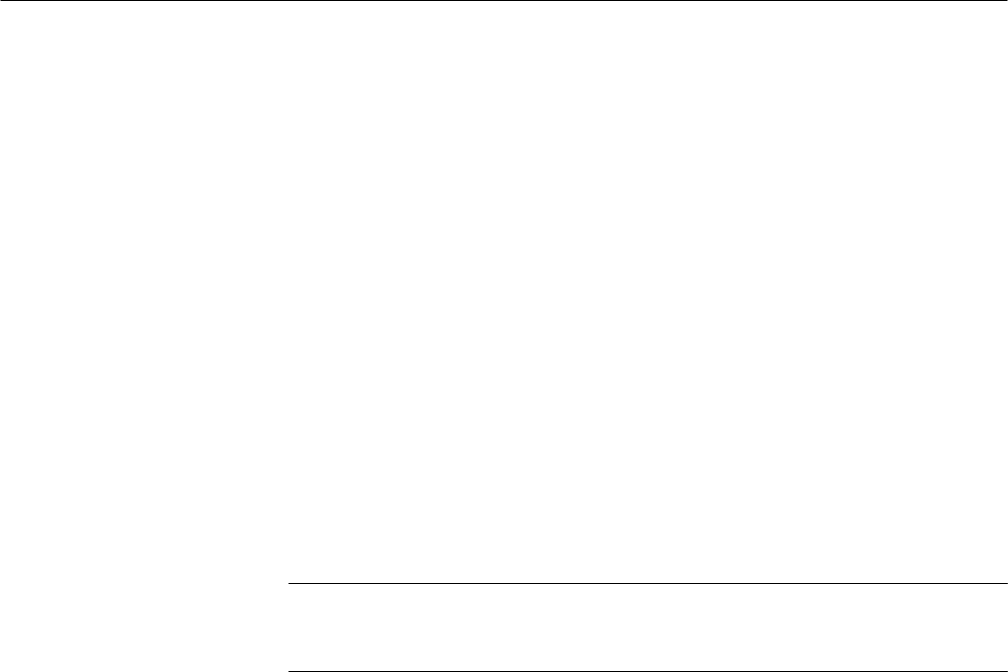
Operating Instructions
2–6
760A / 760D / 760N
760N The 760N uses a scale in accordance with Technical Recommendation N9
of the Nordic broadcast authorities, with a range of +15 to –36 dB. The scale is
dB linear from +15 dB to –24 dB, and is progressively compressed to –36 dB
with scale marks at 3 dB intervals. The resolution of this scale is 0.5 dB from
+15 to –24 dB. With the EXPAND SCALE button depressed the resolution is
increased to 0.1 dB and the scale range is +3 to –6 dB (shown in blue). The
LED bars are green up to +6 dB, and red above that point. A 1.55 V rms
sinusoidal input (+6 dBu) produces a reading of +6 dB, and there is a TEST mark
to indicate the 0 dB test level. This test level corresponds to an input level of
0.775 V rms (0 dBu).
Using The 760A / 760D / 760N
Once the 760A / 760D / 760N has been properly configured for your application
and installed, performing the following initial alignment procedure is necessary
prior to any other measurements. All 760A / 760D / 760N front–panel control
names are upper case.
NOTE. All waveform photographs in this section were taken using the Sound
Stage graticule. Remember that your display will be shifted 45° clockwise from
the figures in this section if you are using the XY graticule.
2. Connect power to the 760A / 760D / 760N and set the instrument POWER
to ON.
3. With no input to the LEFT or RIGHT AUDIO INPUTs, set the front panel
INTENSITY control fully clockwise.
4. Set the VERTICAL and HORIZONTAL POSITION controls so the
illuminated dot is centered on the graticule.
5. Connect a sine wave signal between 20 Hz and 15kHz to the LEFT AUDIO
INPUT, and set the INTENSITY control to your preference.
6. Set the FOCUS control for the sharpest trace possible.
7. Set the TRACE ROTATION control to overlay the trace on the L graticule
line.
Initial Alignment


















